In a business context, contacts are individuals or businesses whom you transact with; typically your clients, leads, suppliers and partners. Since Elorus will let you manage your sales as well as your expenses, a contact may represent either a client or a supplier (or even both).
Contacts are a key entity in Elorus. Each invoice, estimate, expense, payment or even project created within the application is always associated to a particular contact. Contacts work as connecting dots between transactions: a client payment, for example, pays off invoices issued to the same client. The time spent working on a client project can be invoiced to the client and so on.
Create & manage contacts
Elorus will let you add contacts manually, import contacts in bulk via Excel and CSV files, or even use the VIES system to import European businesses based on their tax ID.
The application provides a set of tools to edit, delete, archive and merge contacts in order to help you effectively manage your contacts.
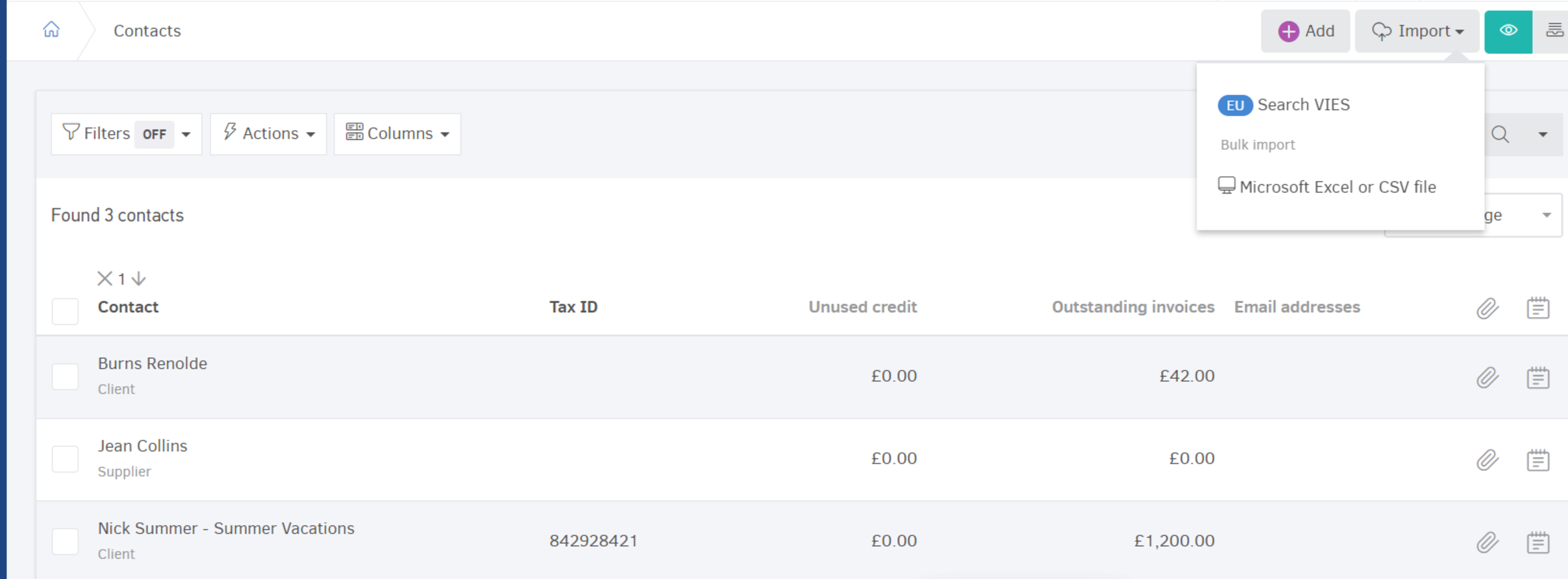
Reporting
The transaction history of a particular contact may include several invoices, credit notes and payments, especially if your business model relies on recurring customers. The client statement is a document that outlines the transactions between a client and your business and contains information such as the outstanding balance or the remaining credit. Client statements can be shared to clients via email or through the client portal.
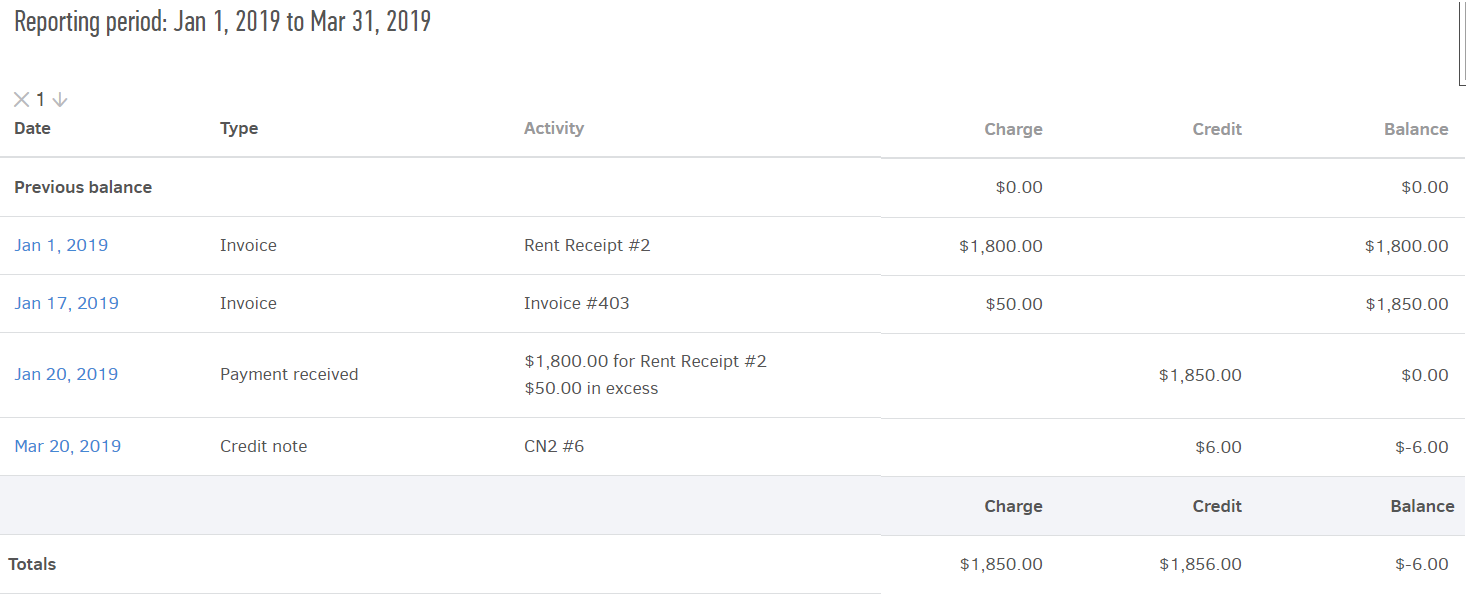
To help you better understand your business, Elorus comes with several reports based around the concept of contacts. For example, you may track your Sales by client, monitor Outstanding client balances or see your business Expenses & purchases by supplier. You may also use tracking categories to segment your contacts and calculate segment revenues or expenses. Last but not least, you gain access to graphical insights such as the top clients, the clients that you spend the most time working for, the top suppliers and so on.
Client portal
Clients may log into Elorus themselves via the client portal to access their invoices, credit notes and estimates, as well as make online payments towards your business. The client portal is a secure area and is not available to your clients by default. You must explicitly set the contacts able to access the client portal by following the instructions on the related article.

