Business expenses typically refer to money spent by an organization in an effort to generate revenue. These may include outgoing payments such as travel expenses, rental payments, operational expenses etc., as well as purchases of goods and services from suppliers. Elorus comes with two distinct features to help you monitor all of your business expenses: Expenses and Bills.
About Expenses
Expenses in Elorus are transactions registered as expenses in your books, while at the same time generating a cash outflow (payment sent). Therefore, each time you record an Expense, the transaction will affect both the Expenses & Purchases and the Cash flow reports.
Examples of such Expenses are travel expenses, office supplies and employee benefits, to name but a few.
Expenses may optionally be associated with suppliers, therefore you can also record paid supplier invoices as Expenses. However, if you wish to track down supplier payments separately (paid and outstanding amounts) or you wish to associate purchases with inventory Products or Services, you may use the Bills feature.
Expense categories
Each time Expenses are being recorded into the application, they must be associated with a corresponding Expense category to help you better understand your spending. Upon registering with Elorus, a wide selection of Expense categories has been installed into your Organization. Although this selection will cover most business cases, you may still customize the available Expense categories to suit your needs.
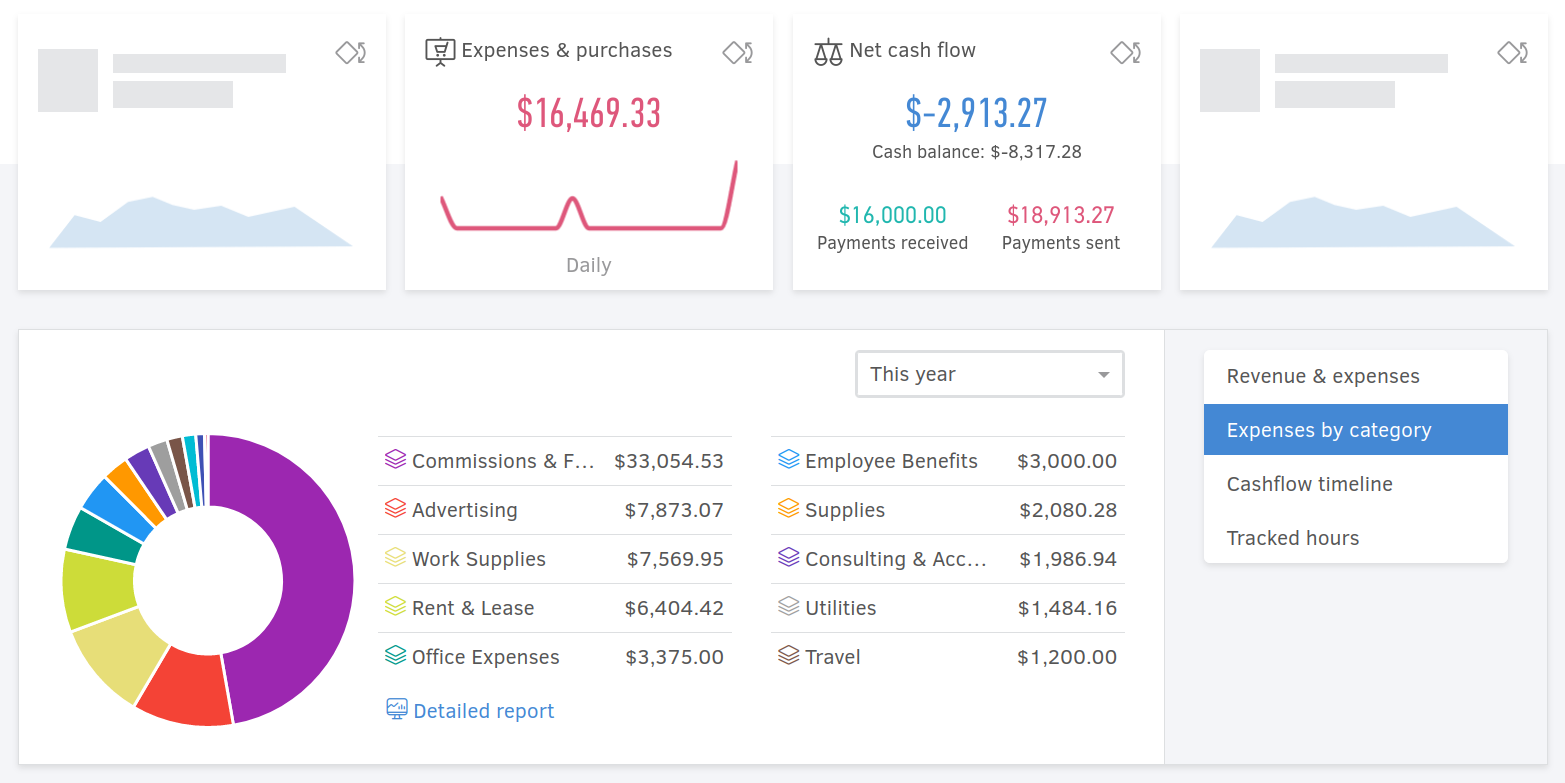
Project expenses
Expenses may optionally be associated with Projects, to access a clear overview of your project finances. Additionally, you may choose to automatically bill your client with the Expense, the next time you invoice the Project.
Receipts & other attachments
Attaching the original receipts, invoices or any other documents to your Expenses is an easy and straight forward process. The attachments will always be available to your team online and they can also be bulk-exported to a ZIP file, for the purpose of archiving.
Additional tracking categories
Besides Expense categories, Expenses may also be tracked by any other property your business needs dictate (e.g. Expenses by work group). For more information, see the article about Tracking categories.

