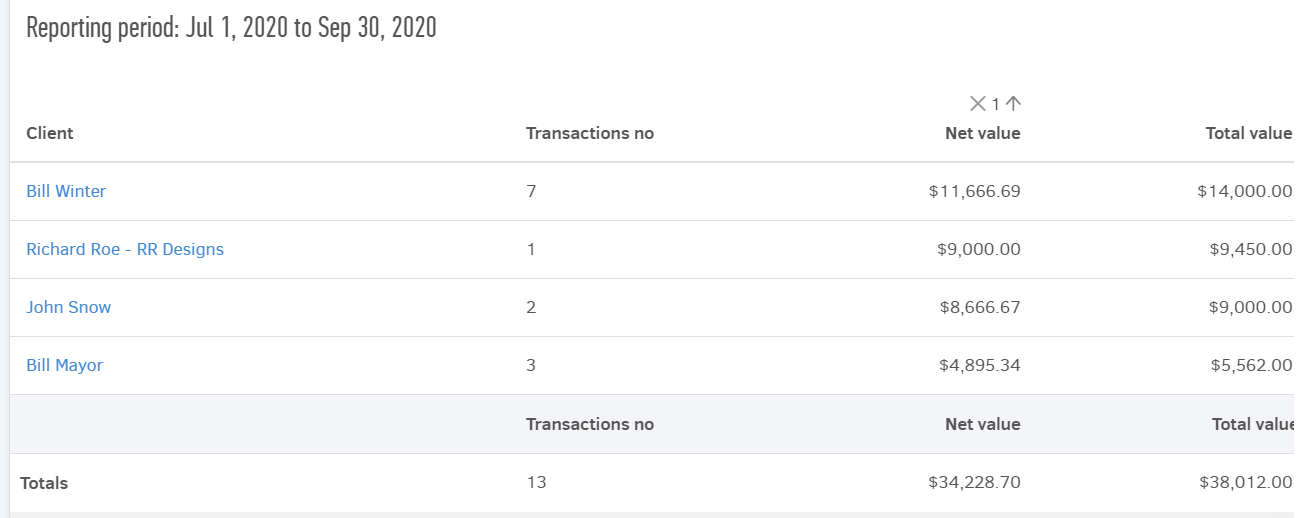Invoicing is a standard process when selling products or services - you charge clients and you need to issue a document where all items and prices, fees, terms & conditions appear.
Elorus enables you to invoice while monitoring the financial results. Sales are the main source of income for the business. Noting that other forms of income, such as rent receipts or contracts, may be also added in the system.
The process is central in Elorus. The related functionality is available in various locations to reduce clicks. If your client has already accepted your estimate, for instance, you can create an invoice through it directly. Of course, you can always 'add an invoice' through the "Invoices menu" (there is an "Add" shortcut inside a contact in case you are already viewing your client). For the case of interval invoicing, e.g. a monthly issue of the same price for your services, you can set up a recurring invoice.
Similarly, you can invoice a project in just two clicks (see image below).
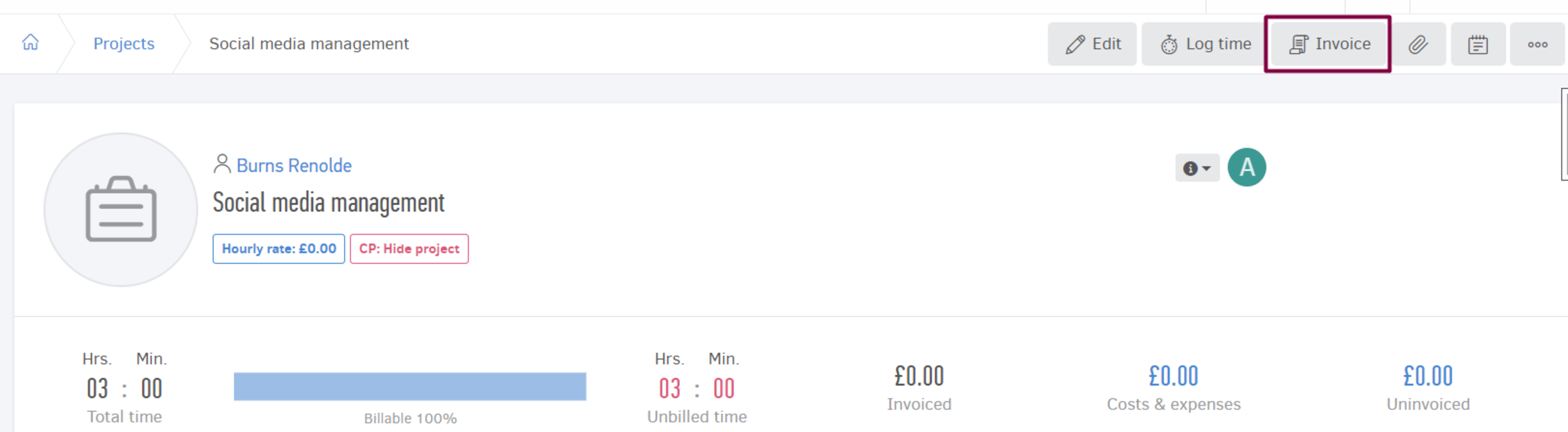
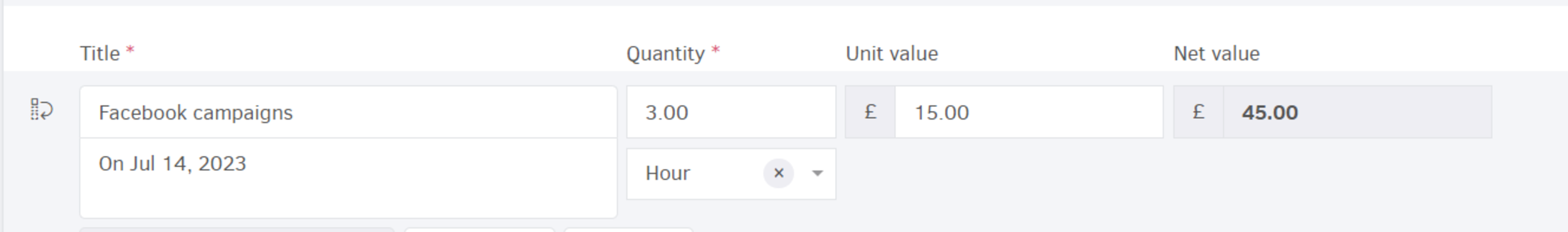
After you complete the issuing part, you can utilize the different functionalities available to send invoices directly to your clients, create notifications or even download in bulk. Issued invoices are a major element to key reports, allowing you to monitor the sales made in the interval you wish to examine.
Remember: each invoice you issue updates your client statement along with the rest of your reporting (example below: sales by client). You will be able to know exactly how much he owes you and what your sales have been in total for any given period of time.