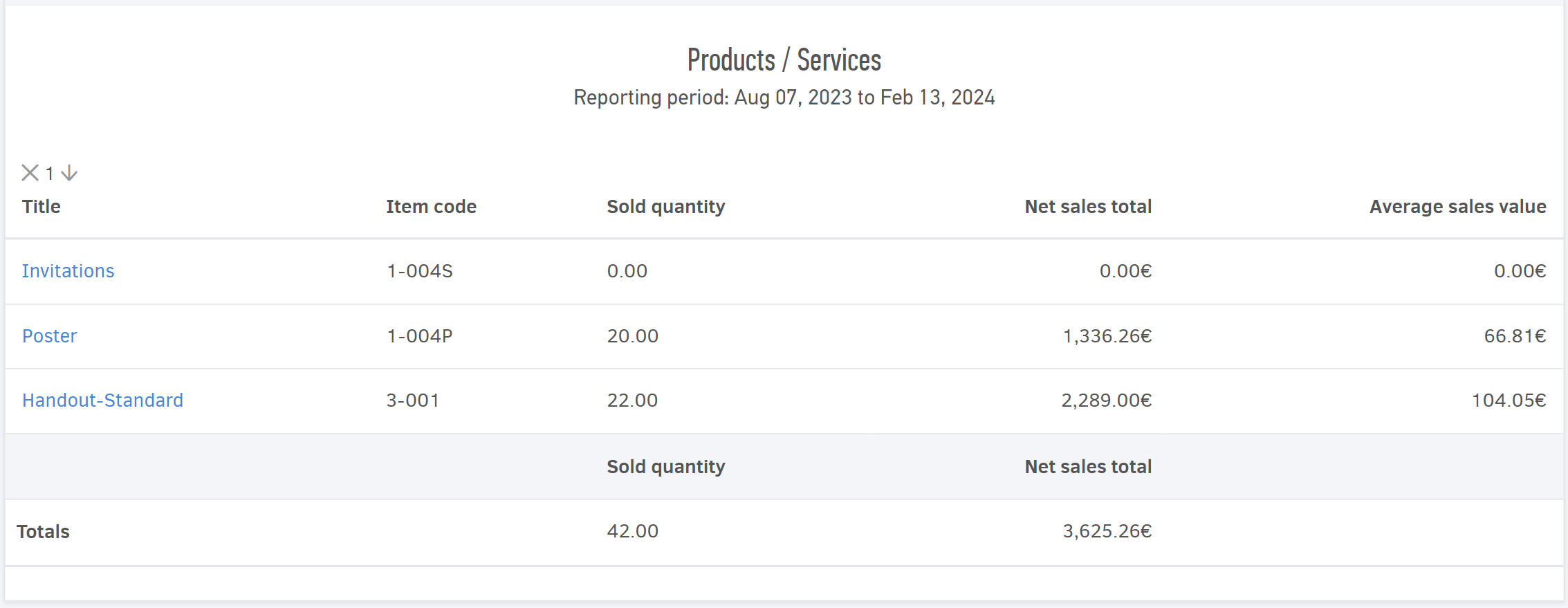In Elorus, you can register the Products/Services your business offers, aiming for faster invoicing, warehouse stock control, and monitoring of sales and purchases for Products/Services.
Registering Products/Services
You can register Products/Services with their net sales or purchase values through the Products feature, individually or in bulk. Additionally, you have the option to pre-select the tax for each item, enter its code, add a description, etc. These details will be automatically assigned to the corresponding line each time you invoice the item, as seen in the image below.
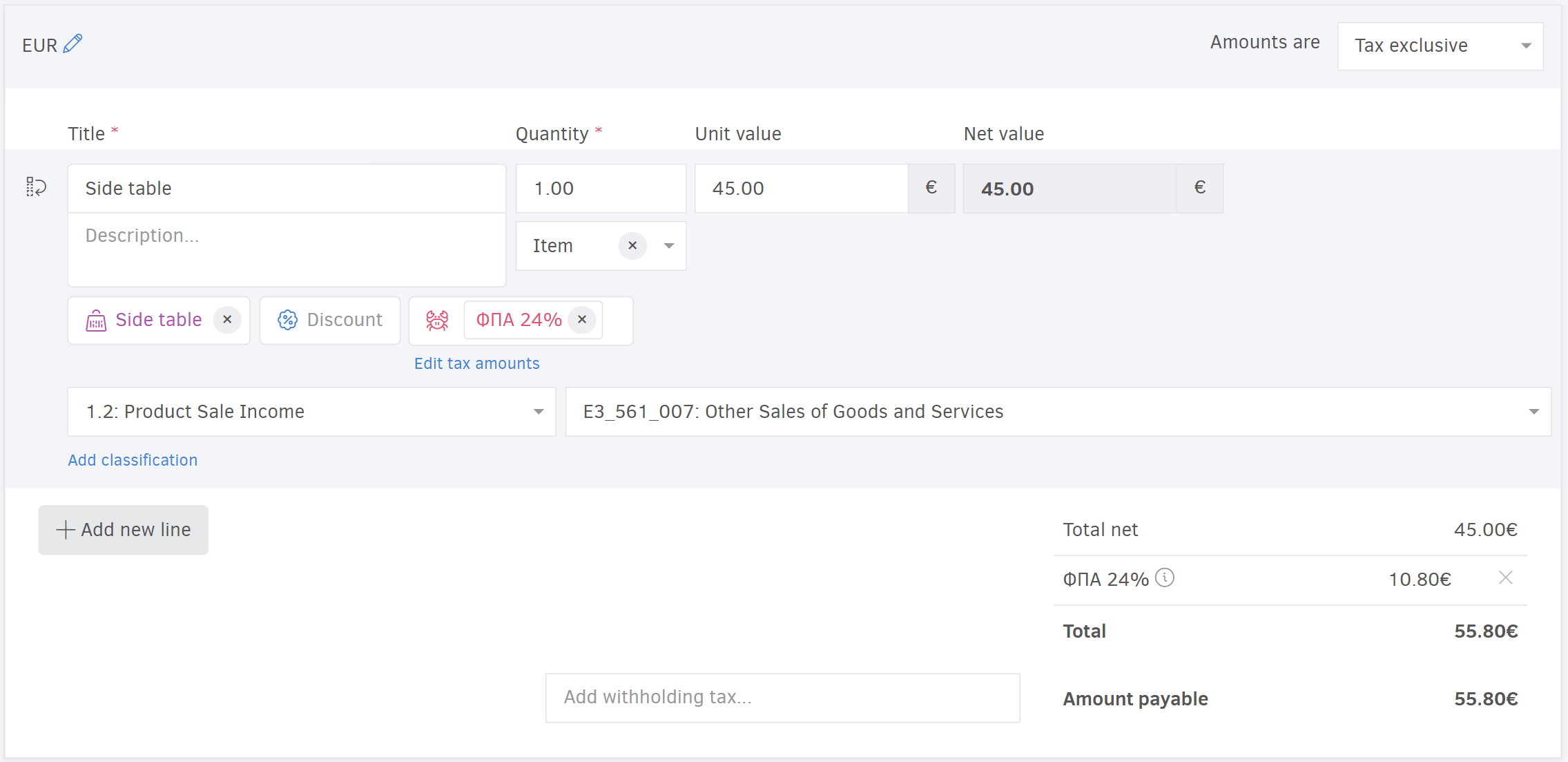
For added convenience, whenever you create Invoices, Credit notes, Bills, Supplier credits, or Estimates, you have the option to add a service or product type on the spot.
Stock management
Through the Inventory feature, you can manage the stock of the Products/Services you have registered. Each time you invoice a specific item, Elorus automatically reduces its stock, while each time you record a purchase invoice, the available stock increases. You can also manually adjust your inventory by creating Stock adjustment entries.
Reports
You have the ability to monitor the sales and purchases of your company's Products/Services by selecting Reports > Products/Services Report. Through these reports, you can identify which Products/Services are in higher demand, which are in short supply, as well as view information such as the average cost and average sales price.