You can expedite your email communications with clients and suppliers by using a set of templates specifically created for this purpose.
For each type of document that can be emailed via Elorus (e.g. invoices, estimates) there are dedicated email templates available to use.
To find, edit and generally manage the available templates you can go to the menu Settings-> Email Templates.
Create email templates
You can create an unlimited number of email templates based on your needs. On the Settings-> Email Templates page click the +Add button.
Elorus allows you to create types of messages for the following categories:
- Invoices
- Estimates
- Bills
- Client statements
- Payments received
You can set a default template for each type of email as well as a default based on the contact's language which will override the general default if both are enabled.
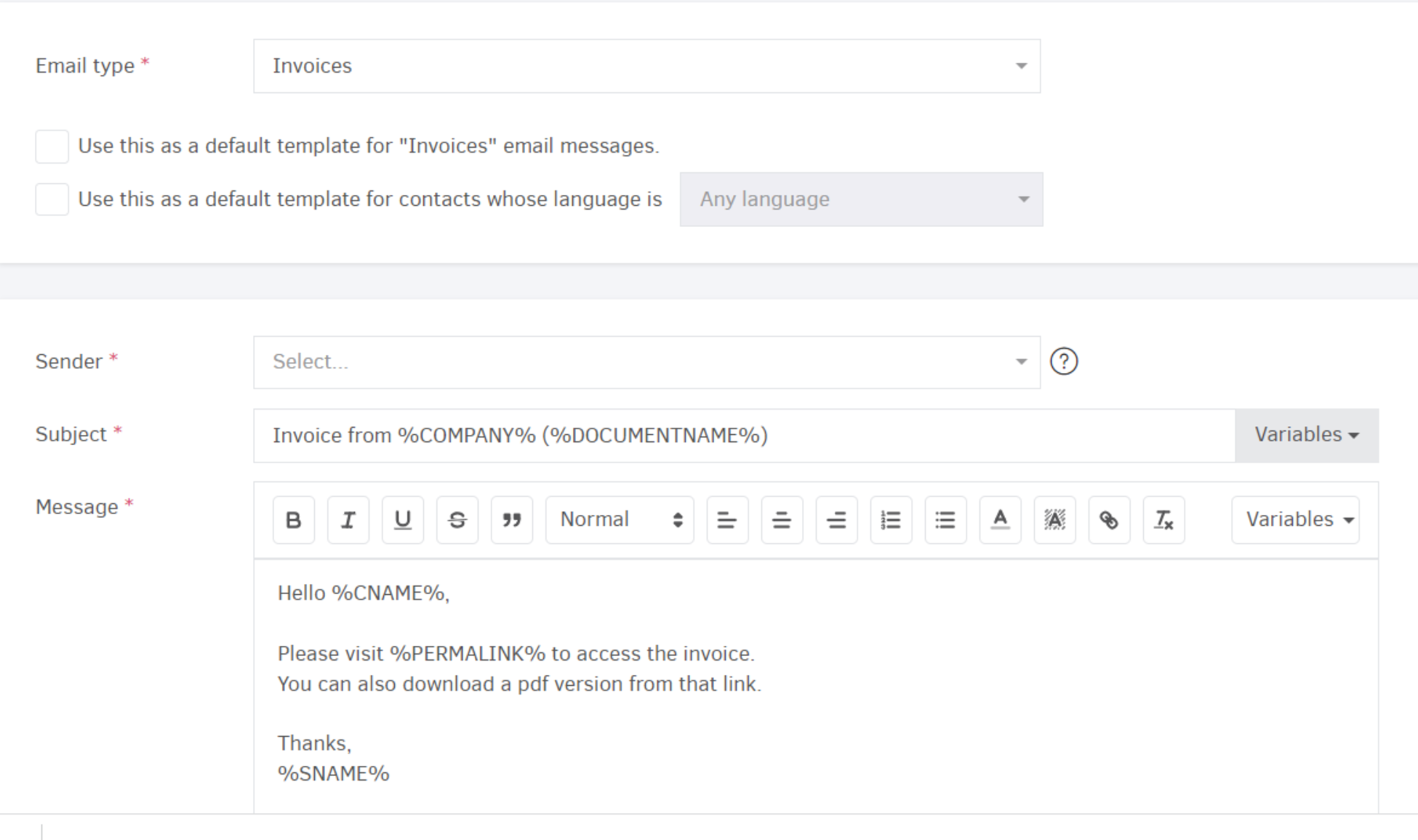
- Each email template corresponds to a specific type of message (eg sending a sales invoice by email, sending an estimate by email etc.).
- The communication language of the contact helps to select the respective template. If you want the message of the template to be in a specific language, you will have to enter the text manually.
- Before sending an email to a customer (manually) you are given the option to change the email template.
When creating an email template you can specify the Sender name which will appear before the email address as a sender.
You can choose between Company name, Sender name (ie the user) and Custom.
As you can see adding an email template comes pre-filled with a subject and general text that you can edit to better suit your needs. Depending on the type of email you want to create you will be able to choose from multiple variables which will be replaced with actual data once the email is sent.
