In Elorus you can create an unlimited number of custom, automated reminders to get rid of repetitive tasks such as reminding your customers' balances each month.
Automated reminders can be sent to your customers, yourself, and/or your team (the other users of your organization). As an example, you may setup email reminders for outstanding invoices worth more than $500 and have the message sent automatically 10 days after the due date has elapsed. You can send the message to your customers so you can remind them to pay you and forward the message to your team as well.
All this can be easily and quickly done through Elorus's environment. Before we proceed with examples to illustrate how reminders work, let's see your options and explain each one separately.
In order to set up email reminders from the main menu choose Settings > Reminders > Add.
Reminder types
Elorus has 5 types of reminders depending on the type of record concerned:
-
Invoices
-
Clients
-
Recurring invoices
-
Estimates
-
Bills
For each type, there are also the corresponding options that indicate the status of the records for which reminders are sent. These options change depending on the type of record you select in the Send for field.
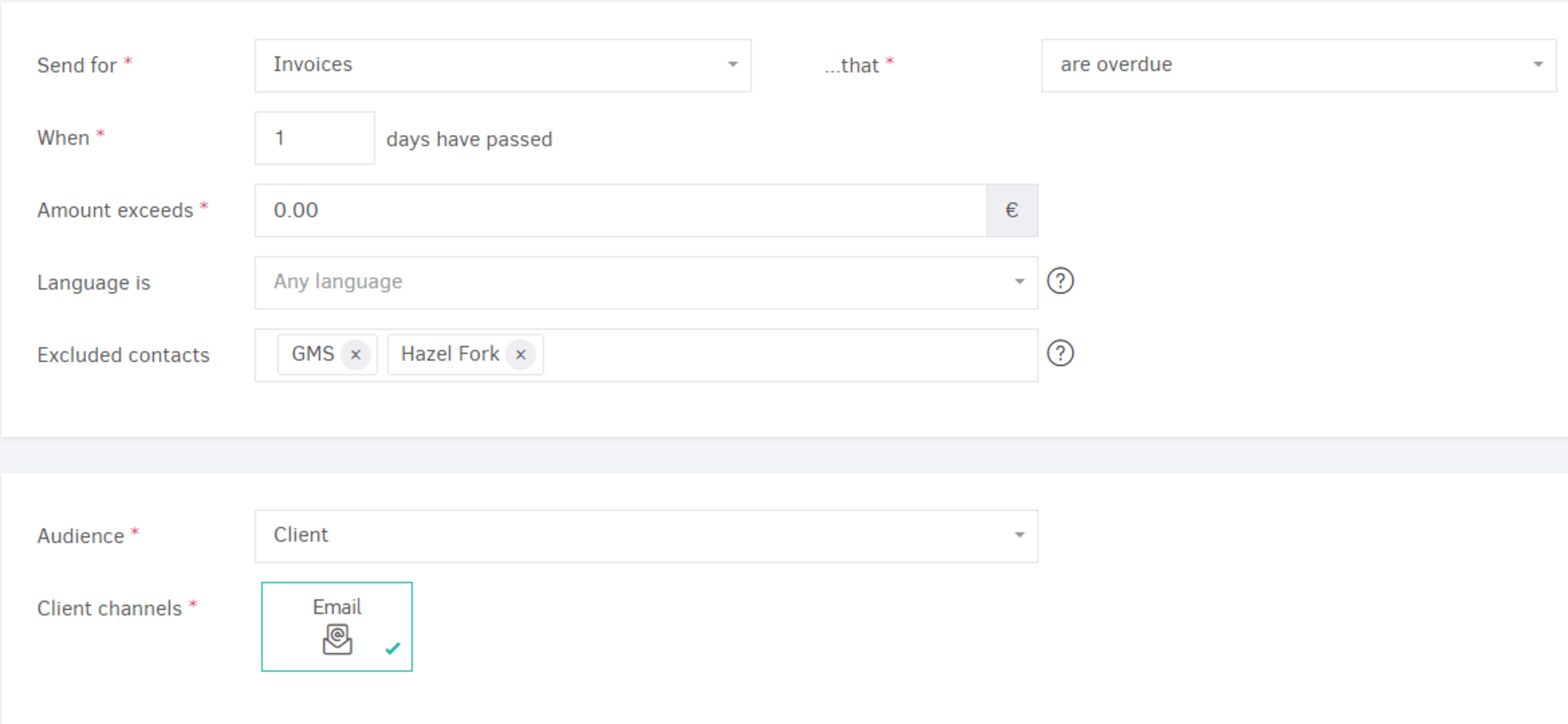
Here is a brief analysis of each possible status:
Invoices/Bills
-
Are overdue: Send a reminder for outstanding documents whose due date has elapsed. Invoices that have no specified due dates are not taken into account.
-
They are about to become overdue: Send only for invoices that are outstanding and their due date is coming up. Invoices that have no specified due dates are not taken into account.
-
Have been issued: Send for any issued invoice, that is not fully paid yet (outstanding).
Clients
-
Have an amount due: Send only to customers who have a debt.
-
Have an amount overdue: Send only to customers who have an overdue debt.
Recurring invoices
-
Are about to be issued: Send only for recurring sales for which a new document is due to be issued soon.
-
Are about to expire: Send only for recurring sales whose latest issue date is coming up.
Estimates
- Have not been accepted/rejected: Send only for offers that have been issued but the client has neither rejected nor accepted them.
Sending rules
Then, you are required to specify When the reminder will be sent. The choice is directly related to what you will set in the that field. Particularly, the reminder will be sent X days before/after the status change of the record (issued, expired due date and so on).
Actually, you have the option to specify the number of days that must pass since the last invoice was sent to a client before a payment reminder is issued.
In the Amount exceeds option (when available) you can set the system to take into account each document's total amount due. If the due amount of documents exceed the minimum amount you set here, then Elorus will send a reminder. For invoices issued in foreign currencies, Elorus will convert the amount to your base currency before making any comparisons.
This amount does not refer to the total value of the document but to the amount due for that document (unless the total value and the amount due of each invoice match).
Also, optionally, you can filter the records by language. You can create separate reminders for clients who speak another language.
Excluded contacts
When setting up a reminder you have the option to exclude certain contacts from receiving them by adding them to the exclude list.
Audience
At this point, you must choose the recipients of each reminder. The available options are:
-
The client
-
Your team, that is, all your organization's users who have the appropriate permissions to process each record. For example, if you send reminders about a customer's balance, users who are not allowed to process that contact will not be notified.
-
Both my team & the client
The possible ways you can be notified -both your team and your clients- are called Channels. The primary communication channel for reminders is the email message (primary email address in the contact).
When it comes to your team, apart from the email, Slack also appears as a channel. This means you can set up Elorus to send reminders to your company's Slack (provided you have the integration) for internal communication.
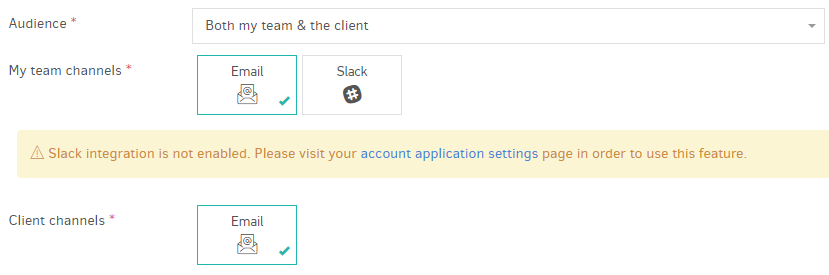
To integrate Elorus with your Slack account, you can refer to the related article.
Message
From the same page, you can setup the reminder's subject line and body, as appropriate. Elorus already has a message template ready for you for each case which you can edit.
In addition to the basic text formatting options for the subject line and body, there is also the option Variables, that allow you to enter information that changes in each reminder, such as the customer's name, balance or due date.
To enter a variable, just move the cursor to the point of the text you want it to appear, click on Variables option and select the appropriate one.
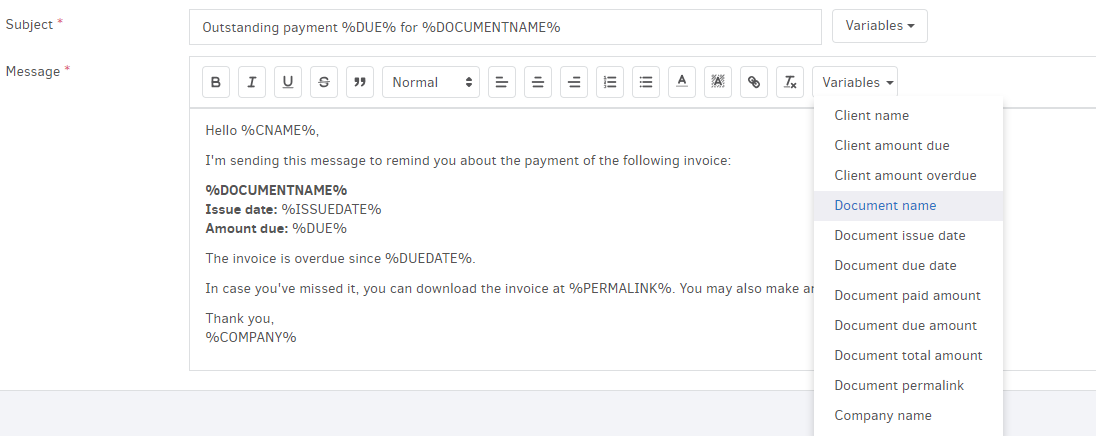
In order for the reminder to be sent successfully the contact needs to have a primary email address.
Examples
Here are some examples of reminders depending on the type you choose.
Example 1
In order to send an email reminder to clients that have overdue invoices, 10 days after their due date has expired, for total amounts above 200€ you will choose:
Send for > Invoices
That > are overdue
When (days have passed) > 10 days Amount exceeds > 200€
Audience > Client
Client channels > Email
Example 2
Automated reminder to be sent monthly to all clients who have overdue balance, above 500€. This reminder is meant to be sent to the team via Slack.
Send for > Clients
That > have an amount overdue
Every > 30 days
Amount exceeds > 500€
Audience > Both my team & the Client
My team channels > Slack
Client channels > Email
Example 3
Reminder to English speakers, that pay monthly, 5 days before their subscription expires.
Send for > Recurring invoices
That > are about to expire
When (days before) > 5 days
Language > English
Audience > Client
Client channels > Email
Example 4
Reminder to customers and team for those who have not yet responded to estimates you have sent them (have not accepted or rejected), 10 days later. You want your team to be notified by email, as well as via Slack.
Send for > Estimates
That > have not been accepted/rejected
When (days have passed) > 10 days
Audience > Both my team & the Client
Client channels > Email
My team channels > Email & Slack
Example 5
Email reminder to your team for bills 5 days before their payment date expires for amounts over 100€.
Send for -> Bills
That -> are about to become overdue
When -> 5 days before
Audience -> My team
My team channels -> Email


