Elorus enables you to export your entries, per type of record, for backup purposes.
You can create full backups for each of your record types from a dedicated tab on the "Application settings". These are the categories of records you may download to your computer:
-
Sales (Invoices, Credit notes, Estimates)
-
Purchases (Bills, Supplier credits)
-
Payments (Received, Sent, Incoming/Outgoing checks)
-
Time tracking (Projects, Tasks, Time entries)
-
Settings (Taxes, Document types, Numbering sequences)
-
General (Contacts, Products/Services)
Let's say, that, you wish to download a full record of your inventory.
From the "Settings-> Application Settings" menu you select "Backup" . This will take you to the "list of records" table. You can locate the "Products/Services" option under the"General" category.
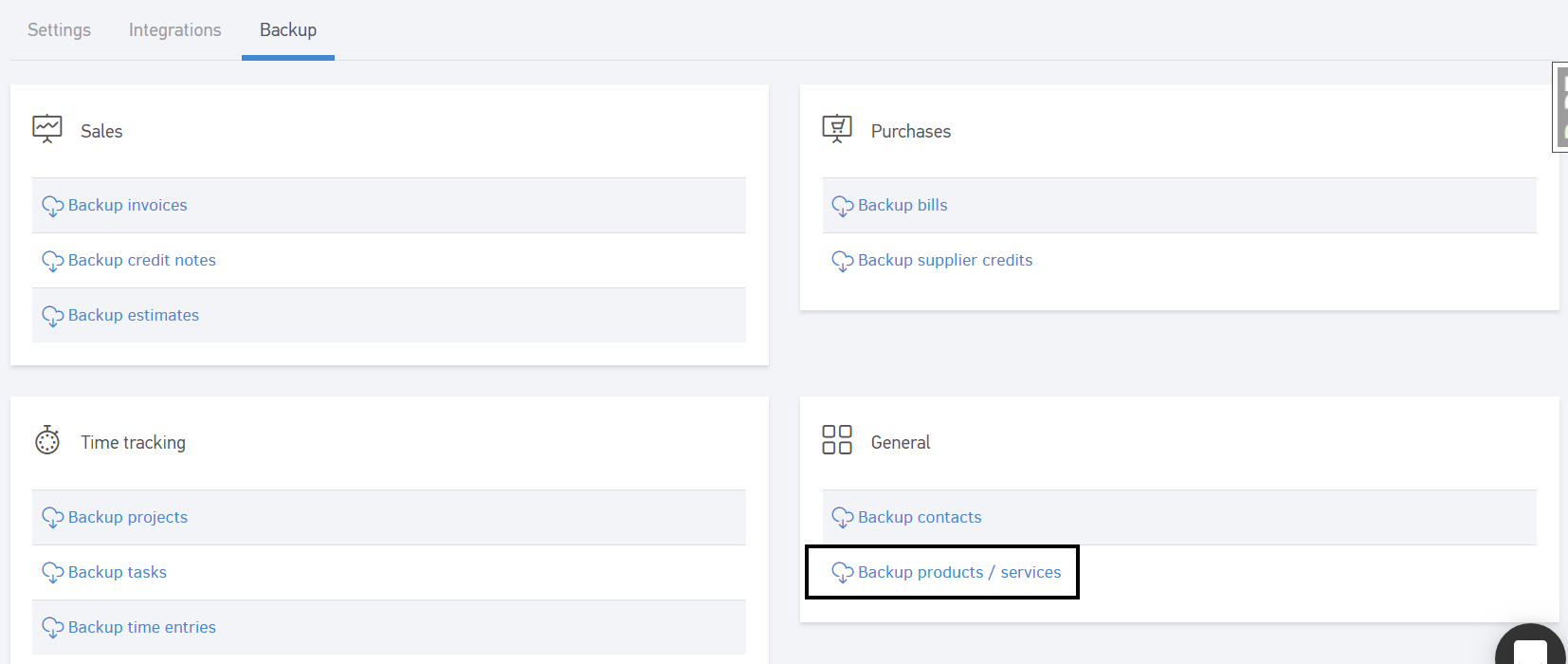
By clicking "Backup products/services" a csv file containing a full record of your inventory items will be downloaded on your device.
You can see more regarding downloading in elorus here .
Tip: If you are trying to use the file in excel, make sure that your encoding is set as Unicode-8.
