Cash flow reports capture your company’s cash movements, recording all Payments received & Payments sent.
These also include transactions that result in cash outflows, such as Expenses (paid purchases) and Other payments, transactions not recorded as expenses but still affecting your cash balance.
A sales invoice remains outstanding until the related payment from the client is recorded. Similarly, a purchase invoice on credit is considered outstanding until the payment to the supplier is logged.
In such cases, the transactions appear in Sales or Expenses/Purchases, but not in Payments received or Payments sent, since no money has yet moved in or out of your accounts. The overall picture becomes clearer by reviewing the total cash flows as well as payments received sent separately.
The available Cash flow reports are:
-
Cash flow detail: all payments received & payments sent within a defined period,
-
Payments received detail: a breakdown of payments received, including refunds received from suppliers,
-
Payments received by tracking category: analysis of payments received by tracking categories you have created,
-
Payments sent detail: every payment to a supplier, refund to a client, or other outgoing payment,
-
Payments sent by tracking category: analysis of payments grouped by your custom tracking categories.
To access these reports, go to Reports > All Reports and select the one you want.
Cash flow detail
The Cash flow detail report displays the total of all cash transactions: payments received, payments sent, and expenses.
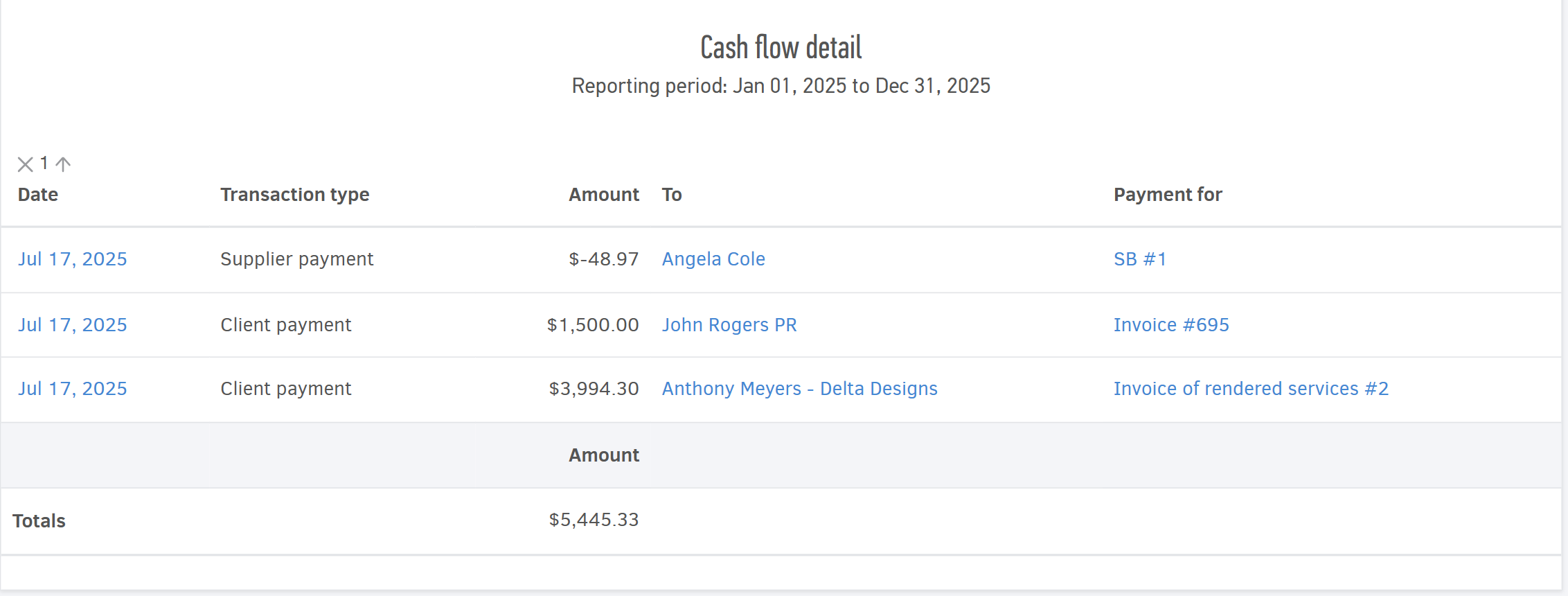
You can set the Period and configure More options and Filters to tailor the results.
In the example below, This year is selected, and results grouped by month.
Payments received appear with a positive sign, while payments sent and expenses are shown as negative. This allows you to calculate the net cash result for the selected period.
Payments received detail
The Payments received detail provides an in-depth view of your business payments, including:
- Client payment
- Supplier refund
- Contract income
- Rental income
- Other income
- Other payments
As with the cash flow report, you can customize the display using Period, Filters, and More options.
Payments received by tracking category
The Payments received by tracking category report lets you analyze your income by the tracking categories you have set up in Elorus.
For example, if you have created a tracking category called Payment Method with options like Cash, Credit Card, and Bank Transfer, the report will display the total amounts received via each method during the selected period.
![]()
As with other reports in Elorus, you can click on any row to instantly access the list of payments linked to that category.
Payments sent detail
A payment is any transaction recorded under Payments and Expenses.
If you're using the Branches feature, you can monitor Cash flow, Payments received and Payments sent for each branch, by applying a filter or grouping results by branch.
Payments sent by tracking category
Similarly to Payments received by tracking category, Payments received by tracking category report groups outgoing payments according to your custom tracking categories.

