You can copy an invoice, credit note, estimate, bill and expense containing the same products/services to save you time. See below how:
Say, that, you need to issue an invoice to your client. The invoice contains the same information as one you have already issued. You will be able to save time by "copying" the invoice or invoices you need to repeat. Apart from invoices, the process is the same in "Credit notes", "Estimates", "Bills", "Expenses".
See how you can perform the action on invoices, following the steps below:
- Go to the "Invoices" menu and check the boxes of the records to be copied from the list.
- Click on the "Actions" button and click on the "Copy selected" button.
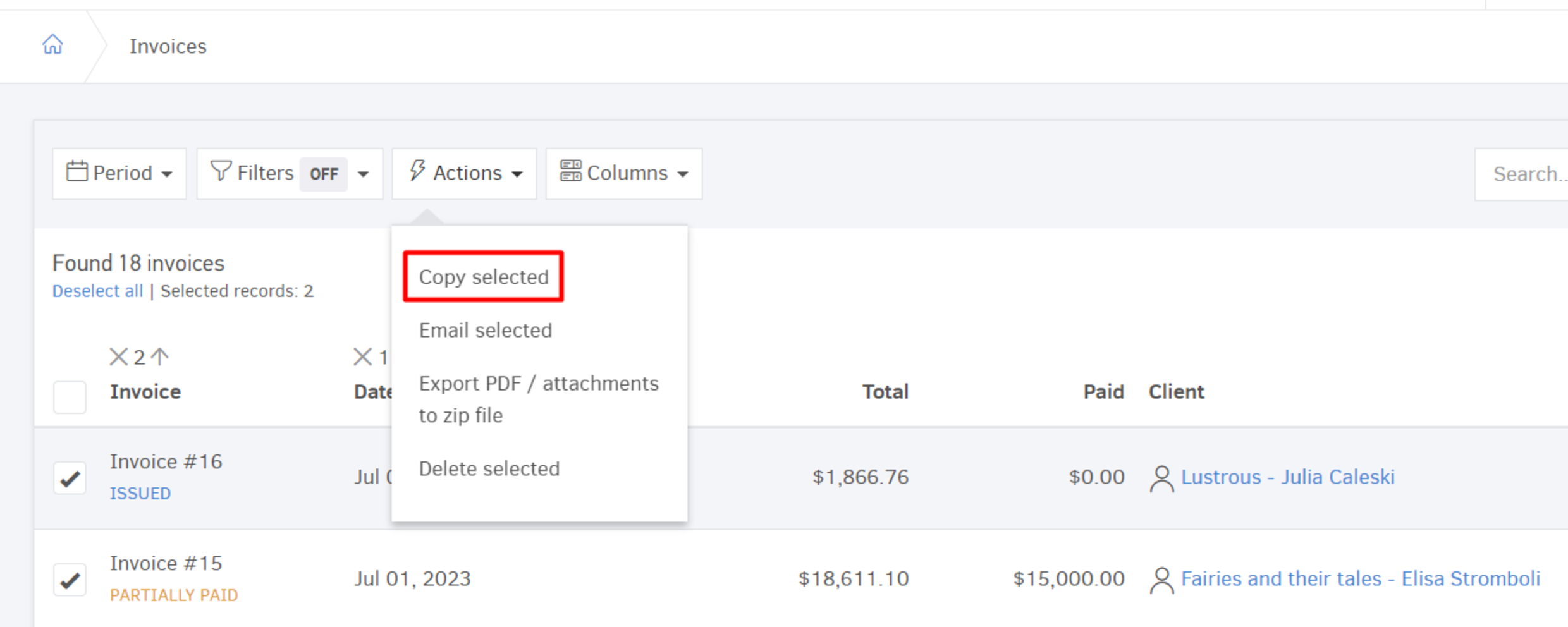
-
A confirmation message will appear as soon as you click on the "copy selected" button. Select "Yes, I'm sure" (image below) and elorus will create the two identical entries with the ones initially selected.
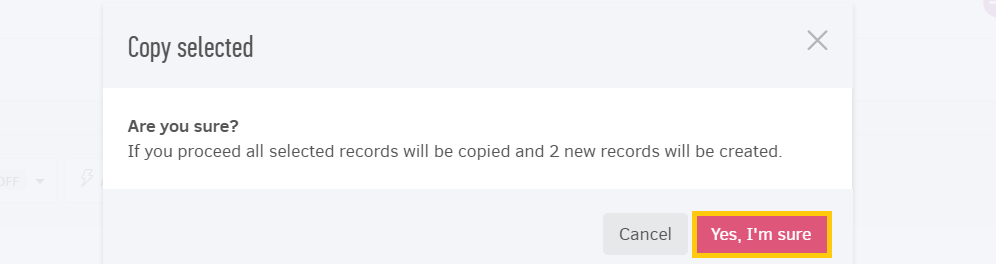
-
The system will create copies in draft (except for "Expenses", where draft state does not exist). The copies will contain the same products, charges, contact details to the initial, with the date of copy being the default date of issue. To modify any of the information, click on each copy and "Edit" prior to issuing.
Note
If there are transactions (purchases/sales) that take place at regular intervals, instead of making copies, we recommend creating recurring documents.
