You can archive or deactivate records that no longer suit your needs. With this action, they will stop appearing as options in your invoicing. This functionality is particularly interesting for records that cannot be deleted due to data loss protection restrictions.
These records could be estimates or projects already invoiced, contacts that you have created invoices for but you do not wish to invoice any further, taxes that have been altered, used templates that are now redundant etc. Bear in mind that you can always reactivate any of the records you wish to use again.
Find more detailed instructions of how to archive/re-activate each type of records in the corresponding articles.
Types of records
-
Contacts (Archived): All connected transactions and documents remain intact. However, an archived contact is not available for your invoicing.
-
Products/Services (Archiving): All item records that've been used in the past will remain in the corresponding invoices but as soon as they are archived they won't appear on the list when issuing a new invoice.
-
Document Types (Archived): They will stop appearing under the document type selection field while adding a new document.
-
Taxes (Archived): They will stop appearing under the tax list selection field - neither while creating an invoice nor while adding a new product in the inventory.
-
Reminders (Deactivated): This will prevent previously set automatic notifications from being sent.
-
Estimates (Archived): Whether already invoiced, rejected or simply too old to handle them any more, archiving estimates will clear your lists of these records so you can focus where an action is actually needed.
-
Projects (Archived): Similarly projects - already completed or even invoiced - are better presented in a different list to the ones still in progress.
-
Tasks (Archived): Tasks may be archived when they are no longer applicable to your project tracking.
-
Templates (Archived): Templates you may have used a few times already but have become obsolete - the change of business information is a common reason for this case - can be archived so they do not take on space or appear in the options when entering an invoice, avoiding errors.
Lists of active/inactive records
We can explore this feature with the help of the "Archive estimates" example: To archive one or more, you check the record(s) you wish to archive and click "Actions-> Archive selected". Similarly, you can reactivate the records you wish to use once again, provided that your payment plan supports the resulting total number of clients.
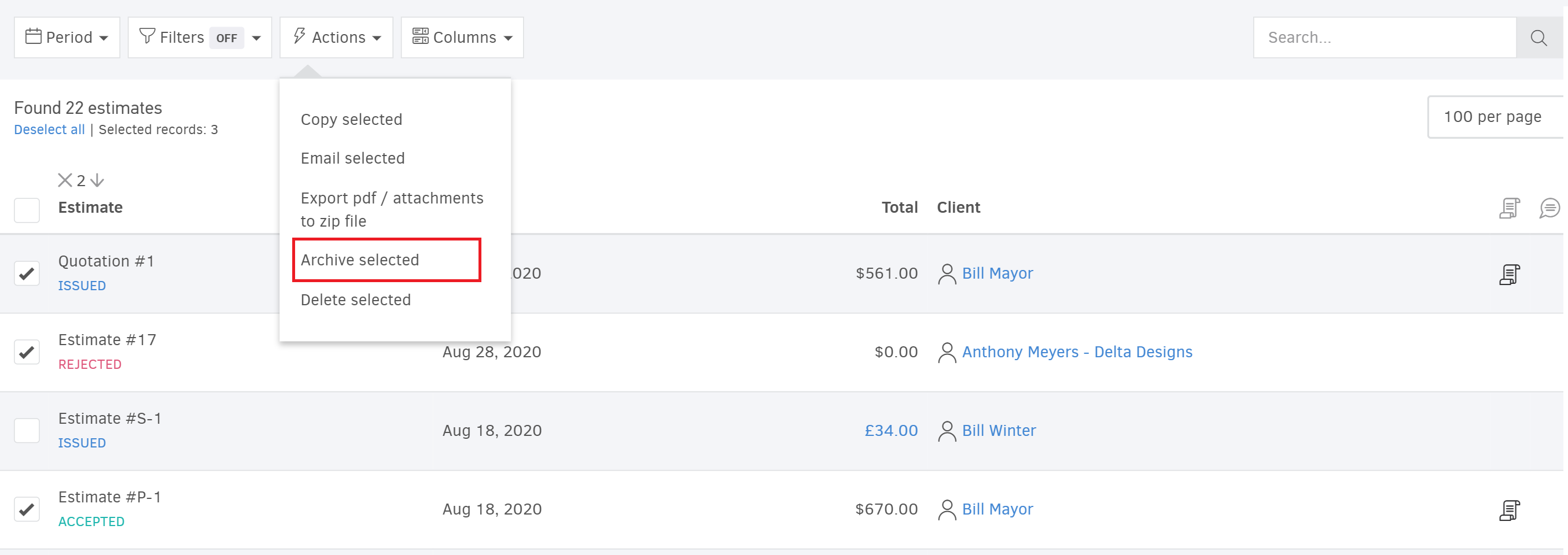
Active and inactive (or archived) records appear on separate lists. You can navigate between the two views by clicking on the buttons (see elliptic in the image below).
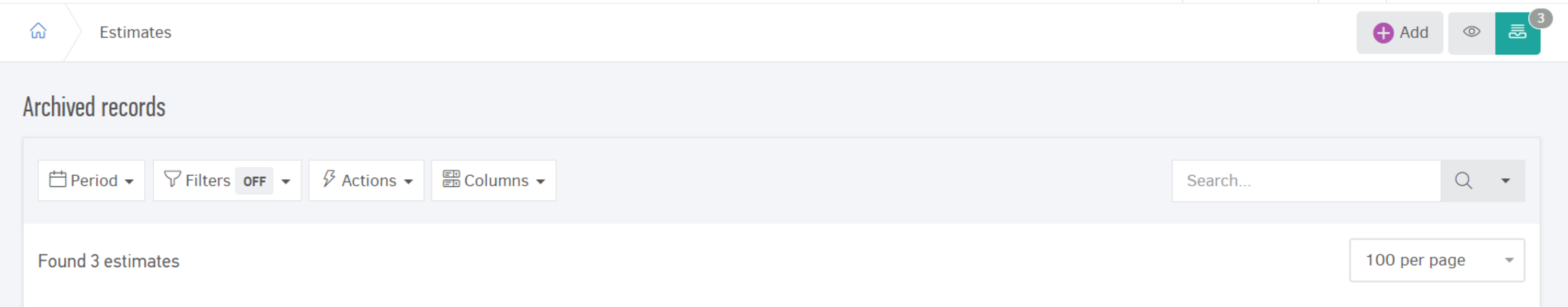
An equivalent process applies to any other type of record you wish to disable.

