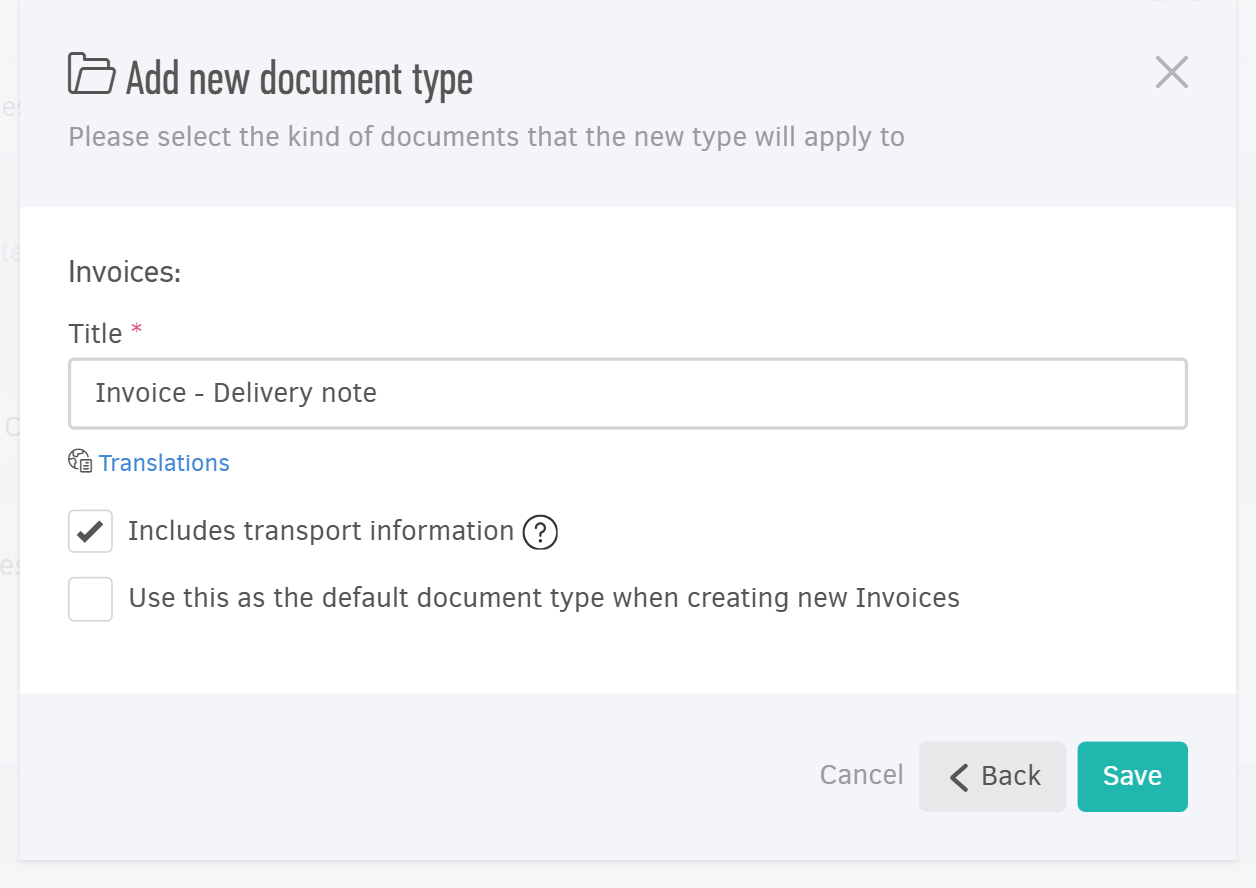The documents you create and manage in Elorus can be divided into five categories, based on their function and how they affect your income and expenses.
- Invoices. They produce income for your business and clients are being charged for products delivered or services rendered.
- Credit notes. They produce income for your business, but the amount is negative. Clients are being credited for returning products or as a discount for future purchases.
- Bills. They comprise expenses and your business is being charged for acquiring products or consuming services offered by suppliers.
- Supplier credits. They comprise business expenses, but the amount is negative. You are being credited for returning products to suppliers or as a discount for future purchases.
- Estimates. These are quotes or other documents, typically outlining products or services that a client can potentially purchase. Estimates do not produce income, neither comprise expenses.
About Document types
Each of the above categories can be further divided into several Document types. For example, Sales Invoices, VAT Invoices and Service Invoices, all are different types of Invoices; depending on the country you operate in, different rules apply as to when such an invoice should be created.
The concept of Document types enables you to maintain multiple kinds of documents, each having the following properties:
Unique title
The Document type title will be clearly marked on the generated PDF files, as shown below:
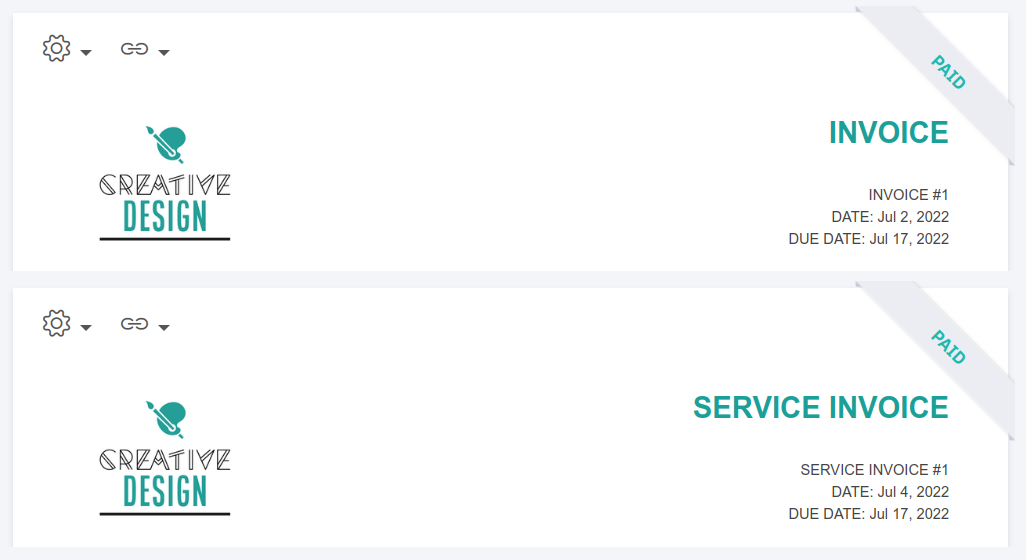
Each Document type may also be translated into several languages, so that the correct term is used when invoicing in foreign languages.
Unique numbering
Each Document type defines a distinct, unique numbering and may also have multiple Numbering sequences (numbering prefixes). To better understand how this all comes together, consider the following examples:
| Document | Category | Document type | Sequence | Number |
|---|---|---|---|---|
| Invoice #1 | Invoice | Invoice | [Not set] | 1 |
| Invoice #2 | Invoice | Invoice | [Not set] | 2 |
| Service invoice #1 | Invoice | Service invoice | [Not set] | 1 |
| Service invoice #SI-1 | Invoice | Service invoice | SI | 1 |
| Service invoice #SI-2 | Invoice | Service invoice | SI | 2 |
| Estimate #EST-1 | Estimate | Estimate | EST | 1 |
| Pro-forma invoice #1 | Estimate | Pro-forma invoice | [Not set] | 1 |
| Credit note | Invoices | Credit note | [Not set] | |
| Proof of expenditure | Bills | Self-billed invoice | [Not set] | |
| Supplier credit note A-1 | Invoice | Supplier credit | A | 1 |
Pre-installed document types
By default, each Organization comes with a set of pre-installed Document types. There is a matching Document type for every document category except for Bills and Supplier credits, where you should set up your own document types, primarily to create self-billed invoices.
Invoices and Delivery notes
You can add new document types that act as both invoices and delivery notes simultaneously, just by checking the option Includes transport information. This applies to Invoices, Credit notes, Bills, and Supplier credits.