To bulk import the desired products or services, select Products > Bulk import from the main menu of Elorus.
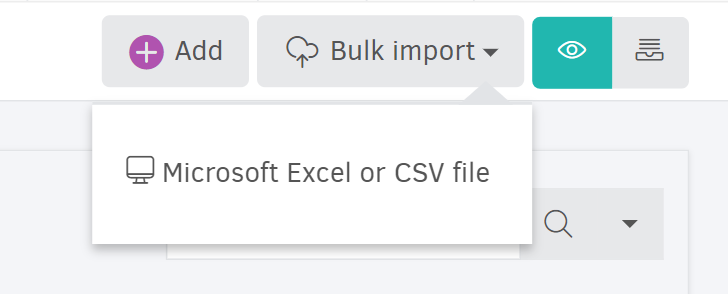
In case you used a different application before Elorus, it's likely that you can export your product or service data from it into at least one of the two aforementioned file formats.
Import of products/services
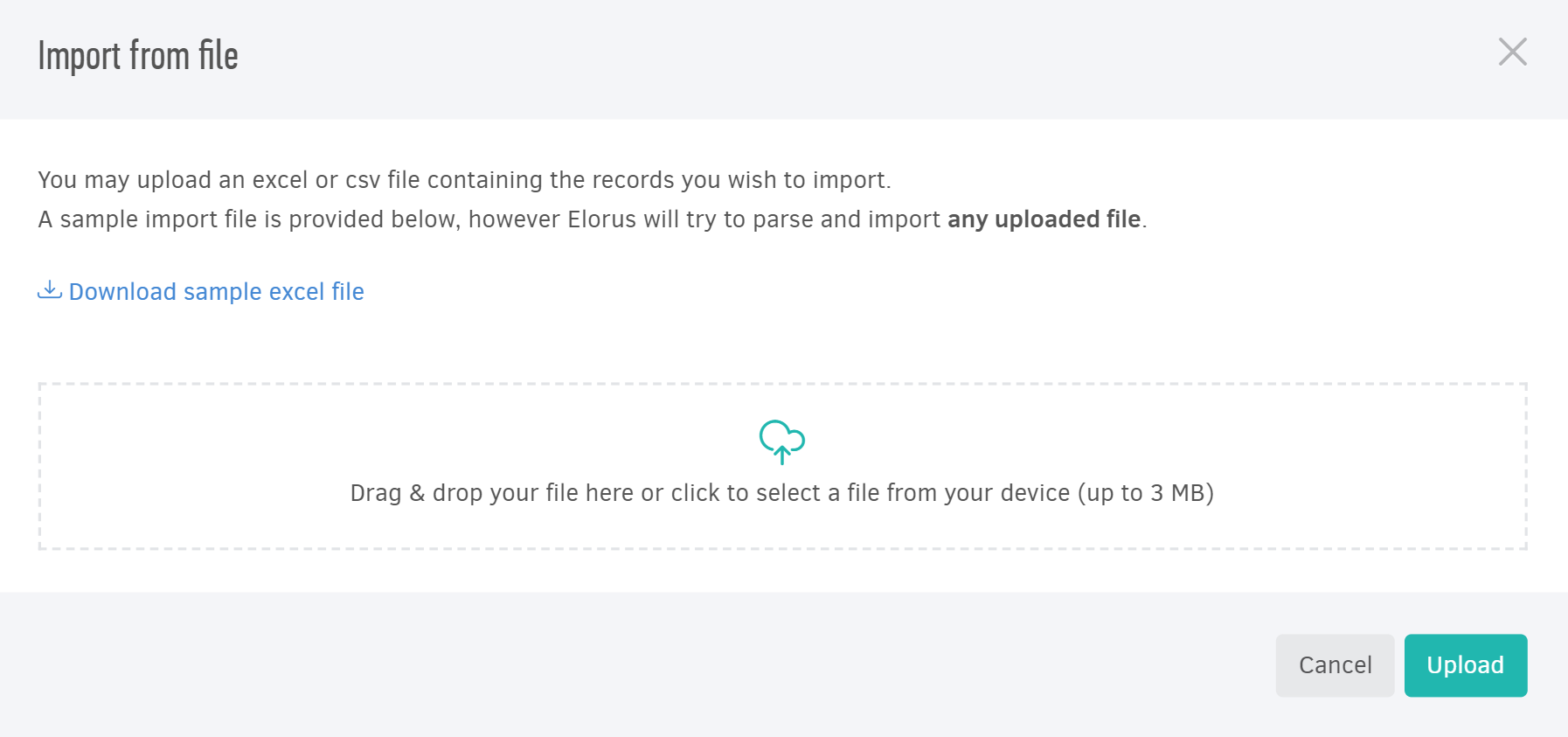
Through the emerging pop-up window, you have the option to upload an Excel or CSV file, containing the records you want to import.
By clicking on Download sample Excel file, a sample file will be downloaded to your computer, demonstrating the required format for your upload. However, Elorus will try to parse and import records from any file.
Directly beneath, you'll find a field where you can either drag and drop your desired file or click to choose it from your computer.
To complete the process, select Upload.
To successfully complete the upload, the file must not contain more than 1,000 products/services, and its size must not exceed 3MB.

