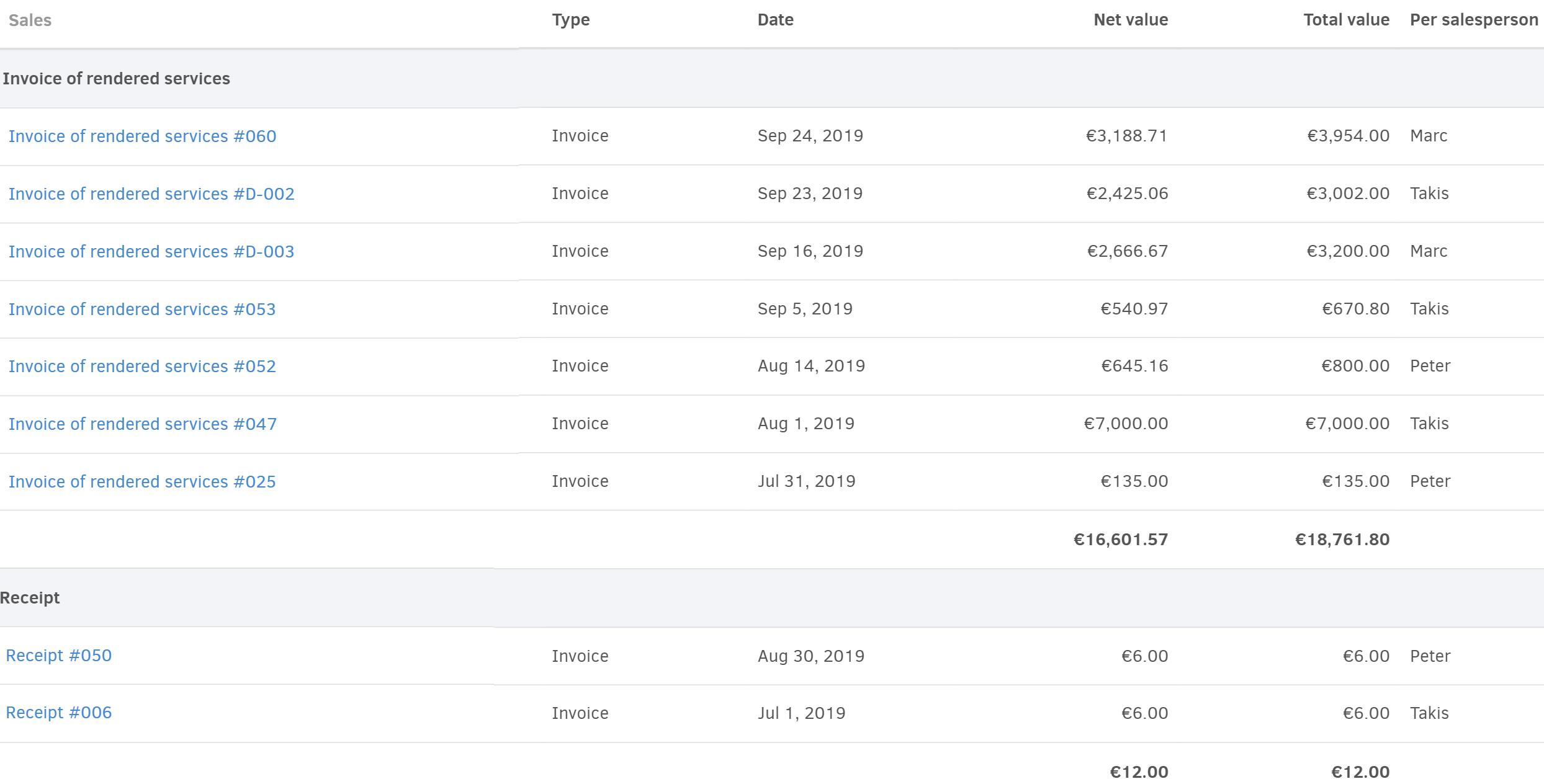You have completed your registraton in elorus and you wish to begin with issuing your invoices.
Before you select "Invoices-> Add" for the first time it is suggested that you oversee/ edit the following settings, as they will allow you to achieve the numbering, appearance, even details your invoices will contain.
Tip! Check "Navigation in elorus" to locate the settings described below.
Personalize your invoices appearance
Upload your logo, signature and select language, layout, colors and much more by clicking "Settings-> Templates". You can start by editing the existing template and proceed to +add more. Don't forget that you can always set default templates per contact, according to their language, the notes that you wish et al.
Numbering sequences, document types, taxes
If you prefer to include a numbering sequence on your invoices, all you need to do is click Settings -> Numbering sequences -> Add. The sequences you create will be available on the document type for which you set them on. In turn, you can manage document types from the related function in Settings.
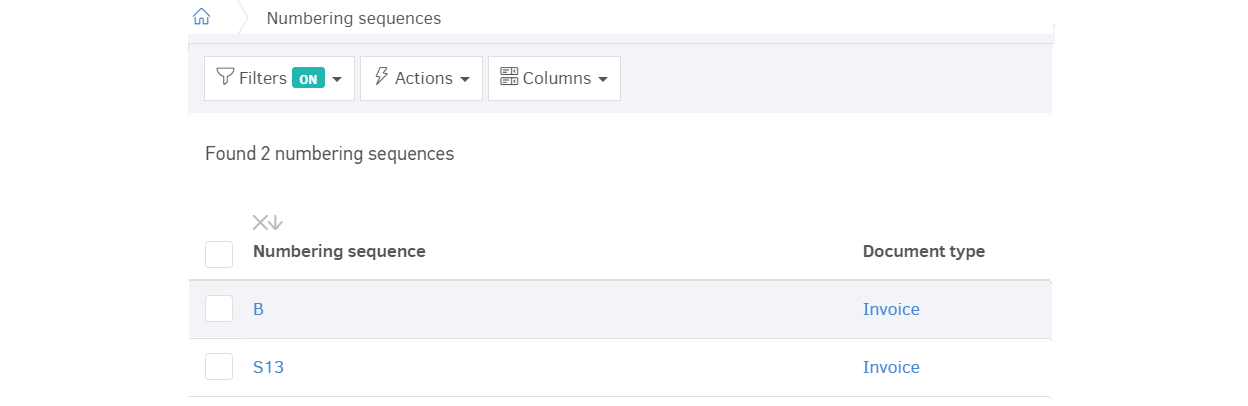
The most necessary taxes are already created by the system based on your country of origin. In any case, you can add more taxes and deactivate those not relevant through Settings -> Taxes.
Tracking categories
The function will enable you to enter additional information on your invoices, which can later be used in reports. To create and apply a categorization, click "Settings-> tracking categories". In the example below, the name of the salesperson responsible for the agreement with the client has been applied on each invoice. This would be the sales detail report grouped in types of invoices.