Continue your invoice numbering from where it is left off.
Manual numbering
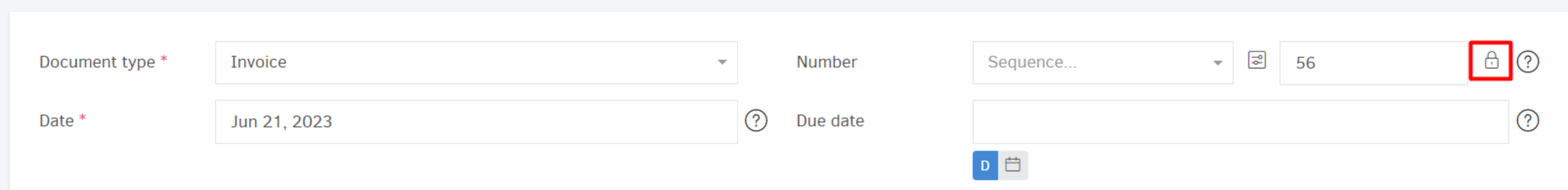
To manually enter an invoice number click on the "padlock" icon next to the Number field, as shown in the image above. This way, the number field becomes active and you can enter the desired number. Please note that, for each Series (even if not defined is considered separate), an invoice number has to be unique! Below follows an example displaying the different results in case you attempt to create serially the following invoices:
-
Invoice generation without a Series with the number 1 (#1): Correct
-
Invoice generation without a Series with the 2 (#2): Correct
-
Invoice generation without a Series with the number 1 (#1): False – Invoice #1 already exists
-
Invoice generation without a Series with the 3 (#3): Correct
-
Invoice generation with a Series named In Cash and with the number 1 (# In Cash-1): Correct
