You can manage your numbering sequences in the following ways:
-
From the document type view page, or
-
From the document creation form
From the Document type view page
To access the document type view page, go to the main menu and click Settings > Document types, then select the desired document type.
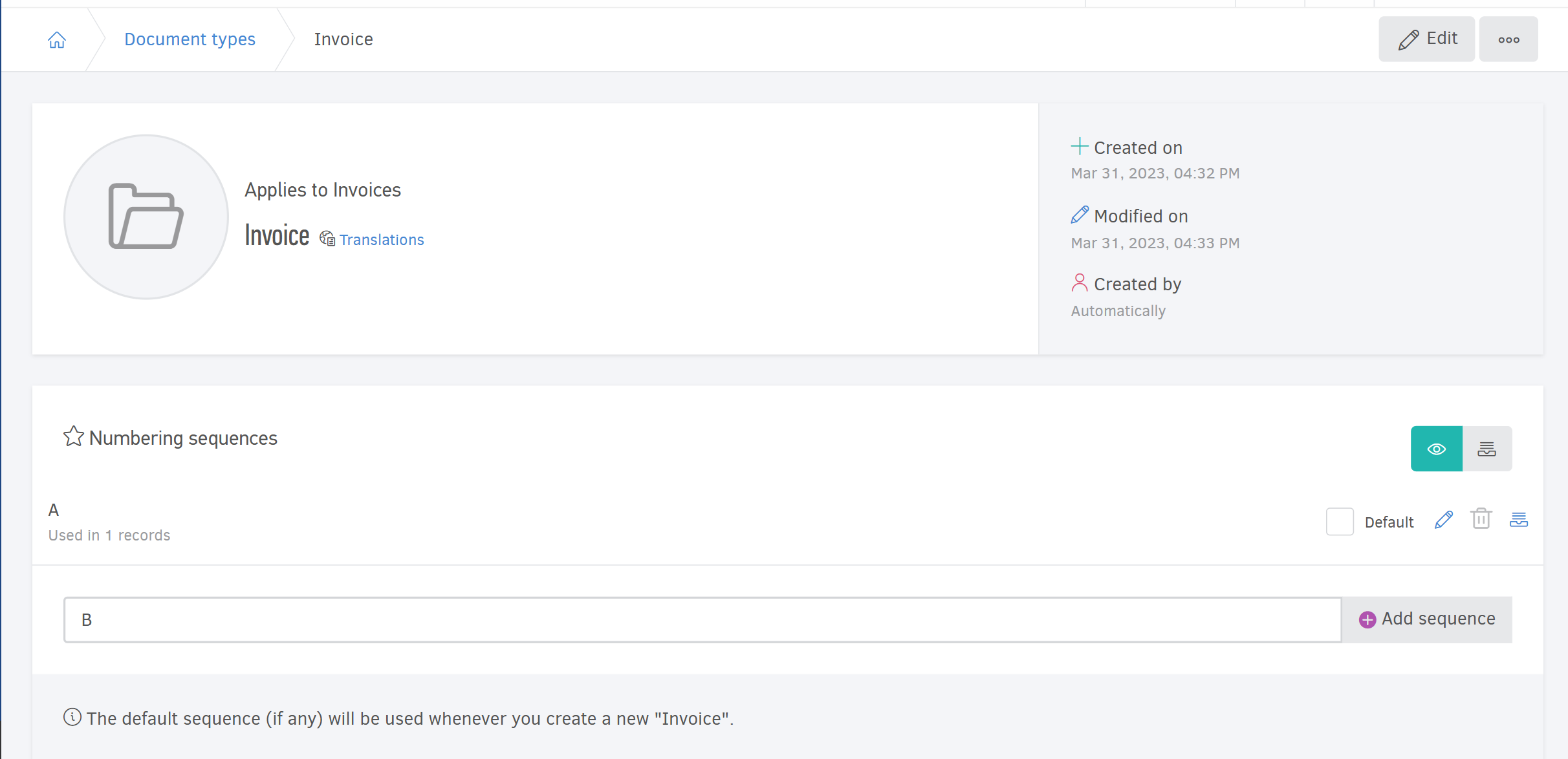
From this page, you can create one or more numbering sequences by typing the name of the sequence (e.g. B) and clicking Add sequence to save it.
Managing a saved numbering sequence
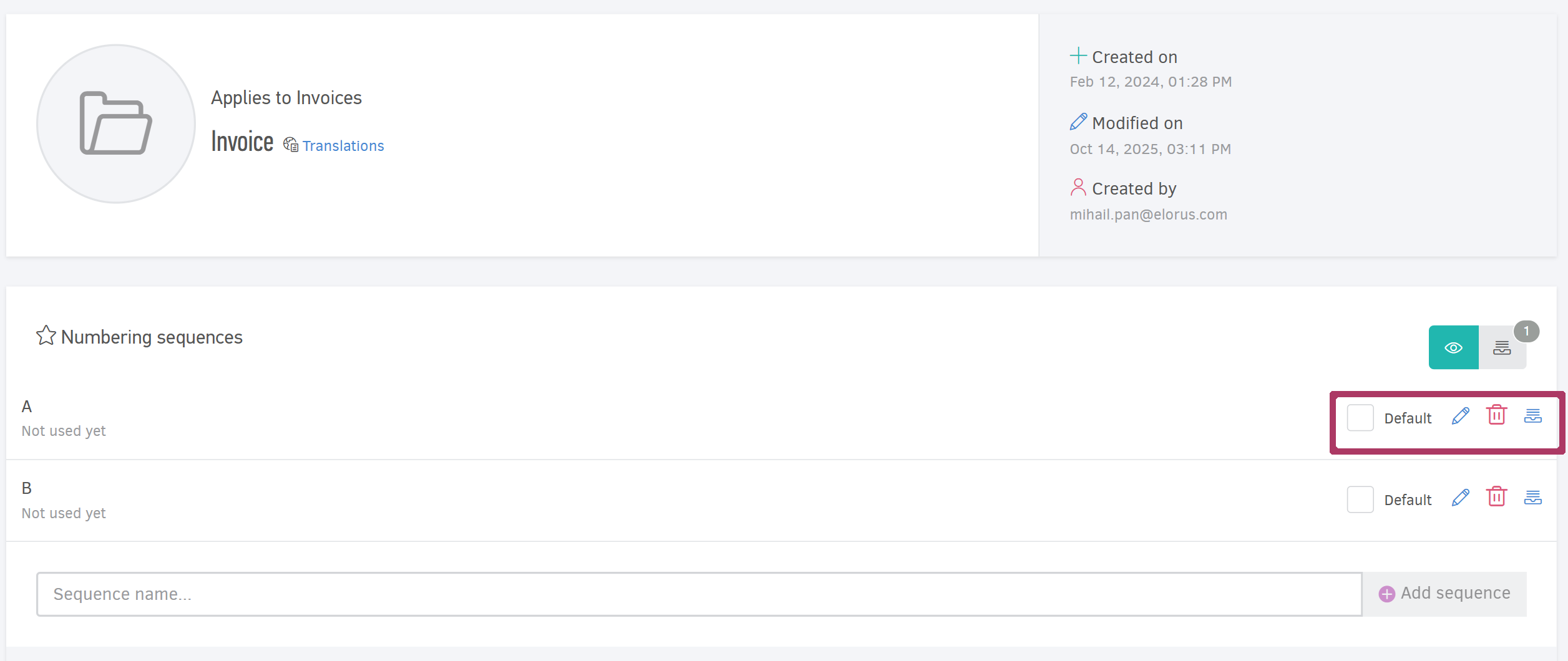
As long as at least one numbering sequence has been created and hasn’t been used in any documents, you'll be able to Rename or Delete it by clicking the pencil or red bin icon respectively, as shown in the image above.
You can also Archive one or more numbering sequences you no longer use by clicking the archive icon to the right of the red bin. Archiving a numbering sequence removes it from selection menus but keeps any related document data intact (e.g. invoices issued under that sequence).
To reactivate an archived numbering sequence, click the archived records icon and then select the eye icon.
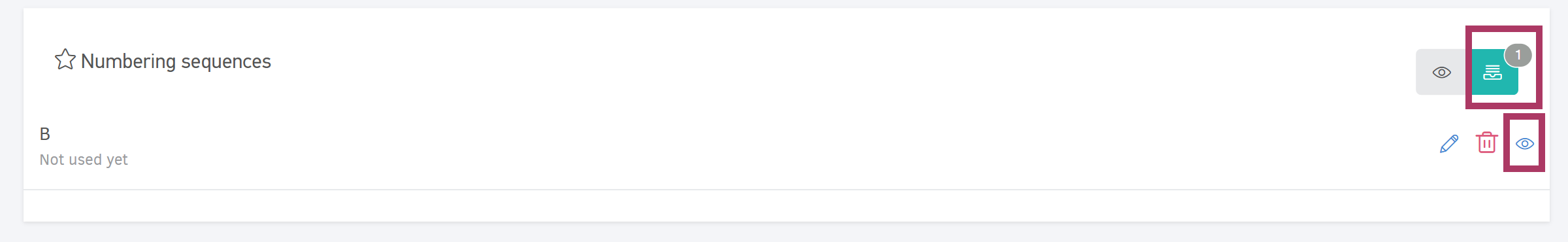
You can also set a numbering sequence as the Default by selecting the respective field. This ensures that the selected sequence is prefilled every time you create a new document of this type.
From the document creation form
When creating or editing an invoice, you can create a new numbering sequence or manage an existing one by clicking Manage sequences field.
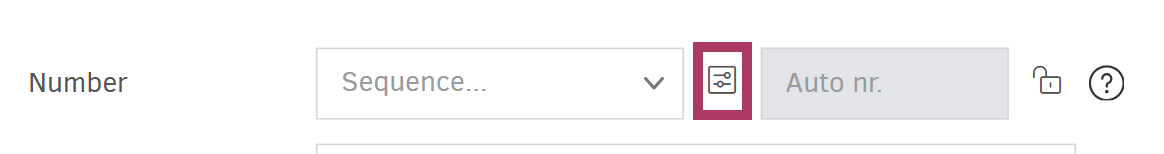
In the pop-up window, you’ll see all Active and Archived numbering sequences associated with the selected document type. You can Rename, Delete or Archive them using the respective icons. You can also Add one or more new numbering sequences directly from this screen.
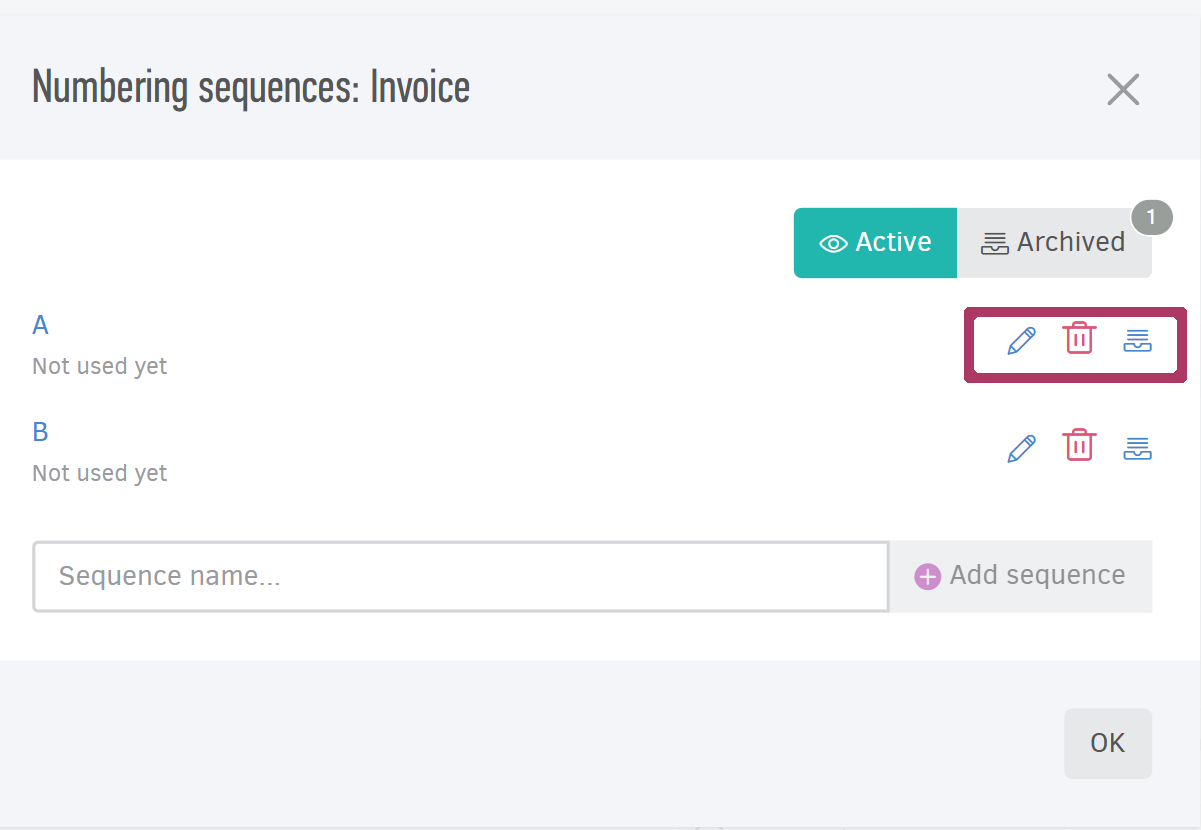
To reactivate an archived sequence, click the relevant field and then the eye icon.
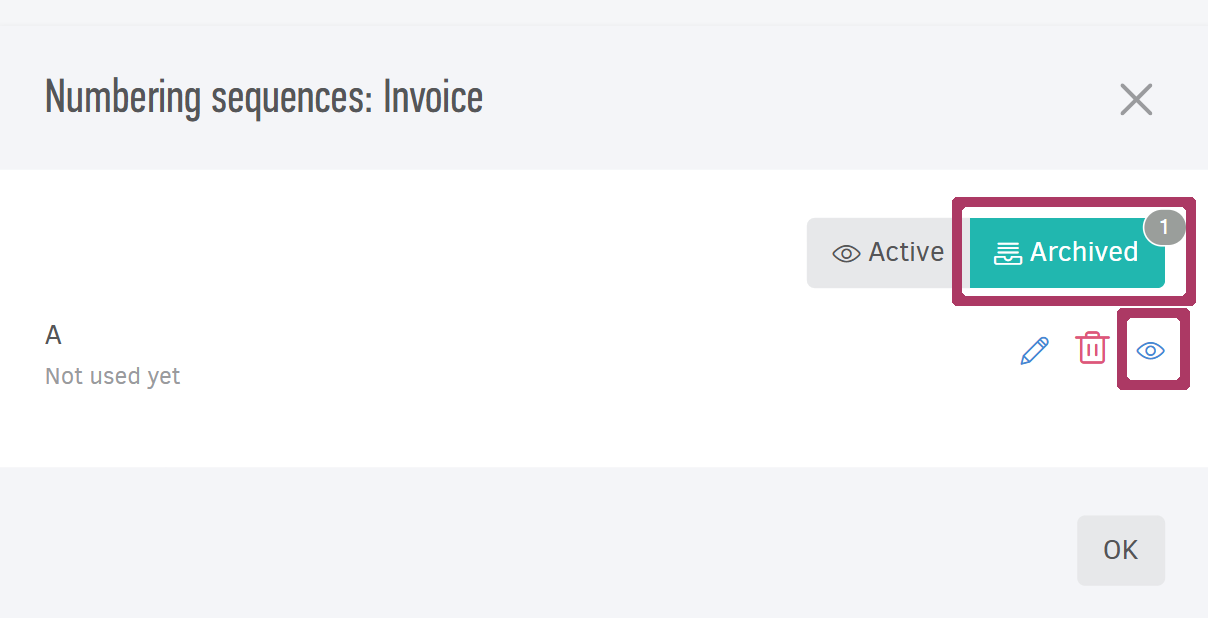
-
Each numbering sequence can only be associated with one document type.
-
Regardless of how many sequences are linked to a document type, each sequence always maintains its own unique numbering.

