The organization settings page is where you store your business profile in Elorus. Using this page you may set up your company name, address, the Elorus URL etc.
This information is important because:
-
It will appear on the printable form of your invoices. In Elorus the appearance, as well as the content of invoices, credit notes etc., are dictated by a special group of settings, the so called invoicing templates. The default invoicing template has been configured to read your business information directly from the organization settings and show it on the issuer section of the resulting PDF.
-
We use this information to invoice your business, whenever you make a payment for your Elorus subscription.
To access the organization settings page, from the main menu select Settings -> Organization.
Basic information
Below you will find your organization's URL which is your organization's unique domain in our system. Through this, you can sign in to the application and you can also modify it at any time (as long as the new URL is not already taken).
From the Account picture you can upload your company logo, which will be used in various parts inside the application.
This logo will not be used on your sales documents and estimates. You can setup your document logo through your template.
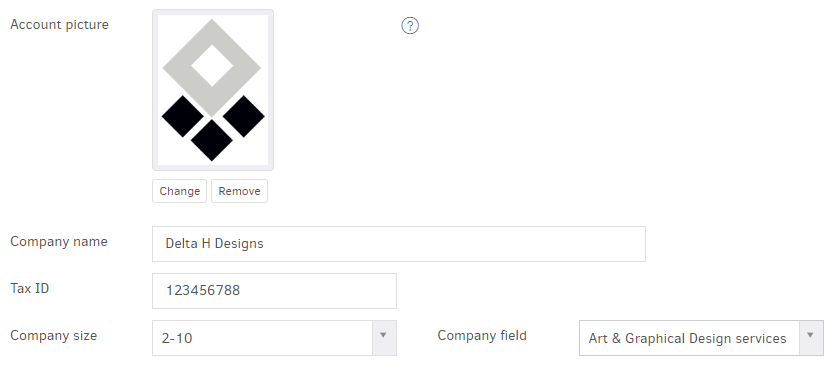
In the Company field, you select an indicative industry and if you like to put something more specific to be displayed on your documents, you can change it from the templates.
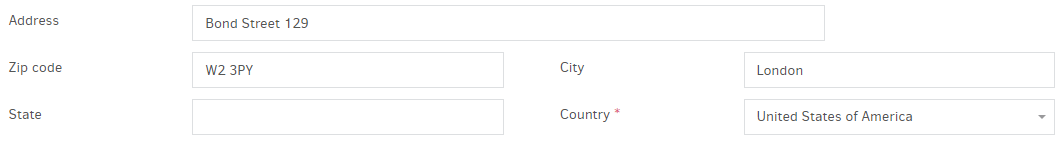
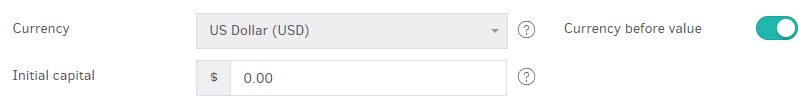
In the Currency field, you select the base currency of your organization in which foreign currency transactions will be translated. For more information on multiple currencies see here.
Finally, the Initial Capital is an amount that will be added directly to your Cash Flow and will be taken into account in your cash flow reports.

