When a sales invoice or a bill is issued, a payment obligation is created for the counterparty.
In case you are the invoice issuer, you expect to receive a payment - from your client - associated with the amount of the document. When this payment is received, you should add it in Elorus.
In case you are the invoice recipient, you are expected to proceed to a payoff. When this payment is sent, you should add this payoff in Elorus.
Payments received
Payments that are related to a specific invoice are added from the invoice overview page. After that, the invoice will be shown as paid or partially paid.
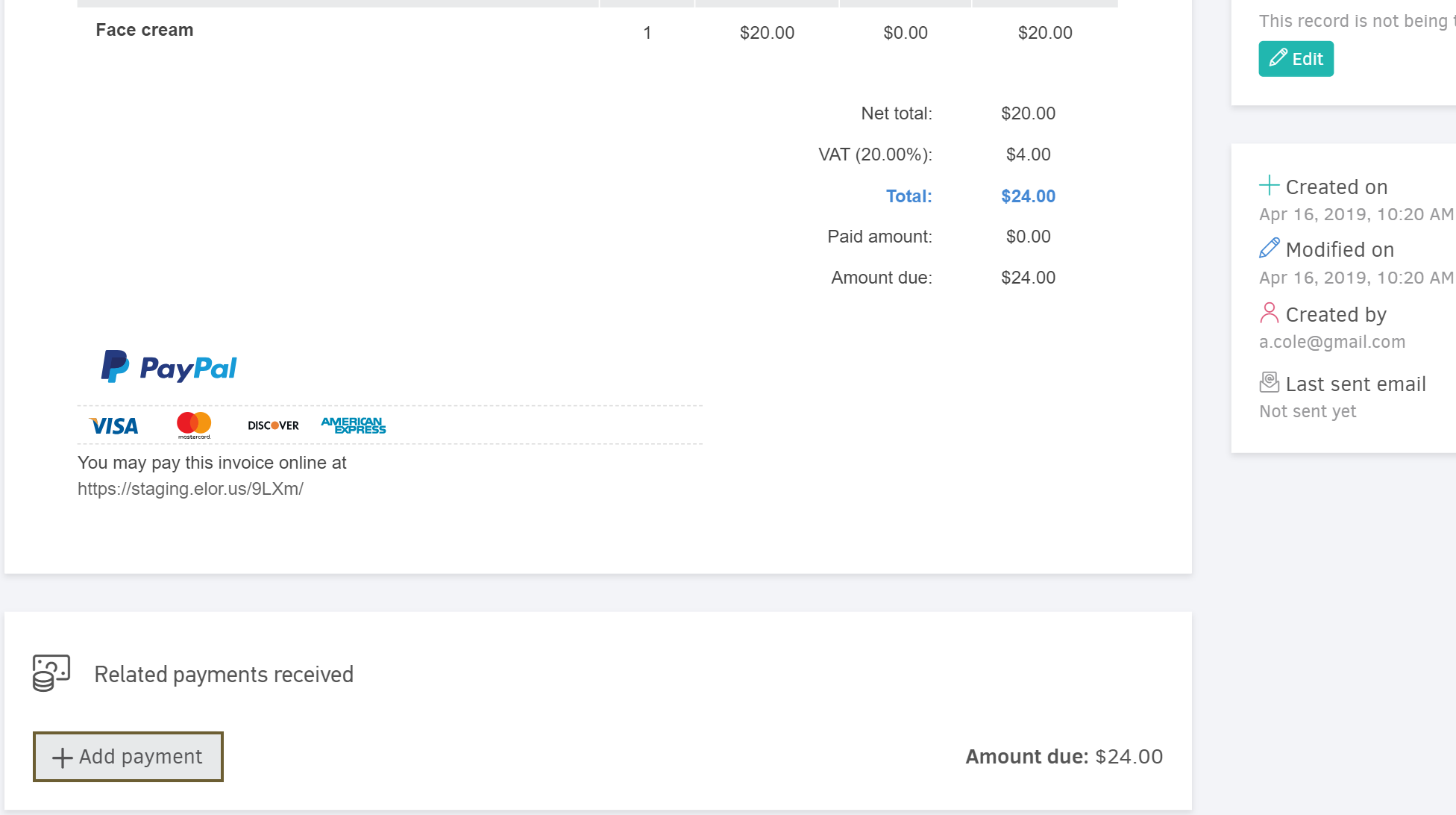
See more about invoice payments here.
Apart from these cases, businesses receive payments that are associated with more than one invoices. When you receive payments like these, you can add them from the "Payments received" menu.
In Elorus, you will find 4 different categories of received payments:
- Client Payments
- Supplier Refund
- Income
- Other payments
Find how to add a payment received in this guide.
Certainly, sometimes, it will be required to edit or delete these entries. See how to manage payments in this guide.
Payments sent
Every time you add a bill or a credit note, you recognize the obligation to payoff the recipient of this document. Moreover, you can enter other payments that are related to incidential expenses.
In order to add a payment related to a specific credit note you can click on "Add payment" in the relevant payments sent field.
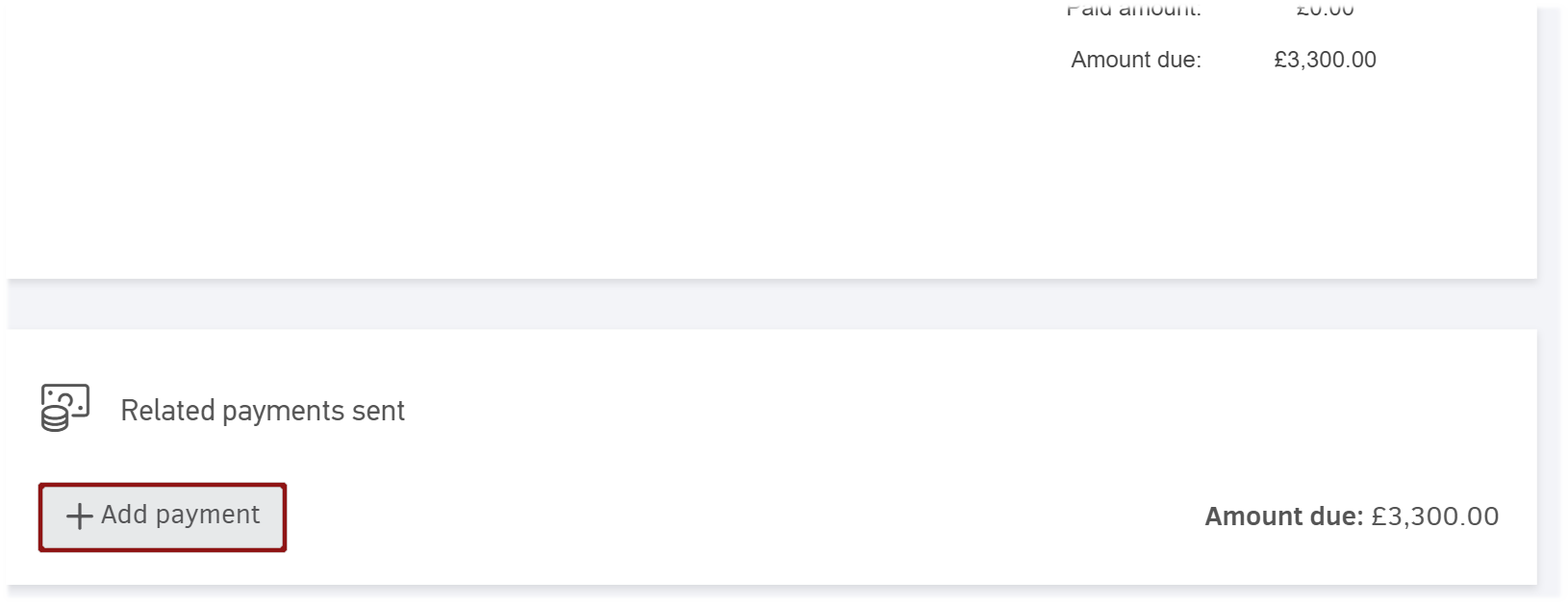
After adding this payment, the credit note will be shown as paid or partially paid. Moreover, if this credit note is correlated with a sales invoice, you can use directly this link by selecting "Apply Credit".
Similarly , you can add a bill payment. See more in this guide.
Find all the payments that have been added in your organization from the menu "...More" -> "Payments sent".
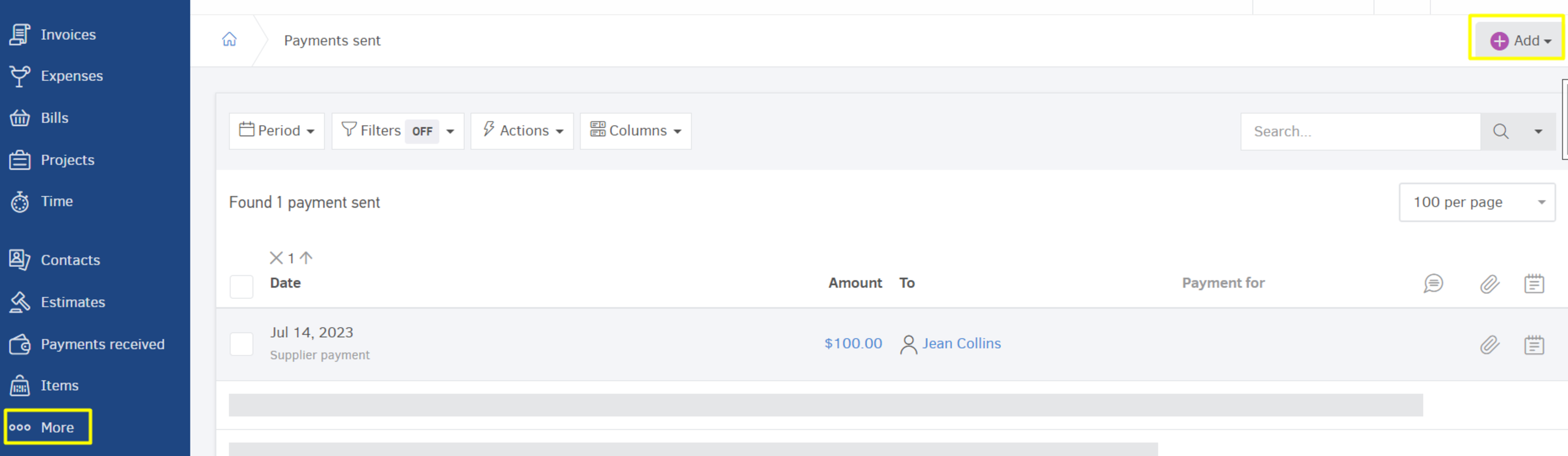
In order to enter a payment that is related to more than one credit invoices or bills or an "Other Payment", you can follow this guide.
