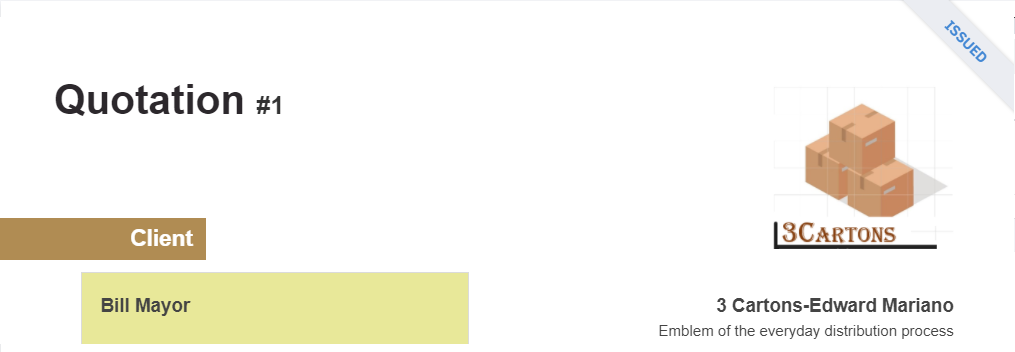See how you can add custom document types or change existing titles on your estimates.
Estimates is a feature that enables you to present your service to your client and close the deal. You can name the document type as you please or create more than one types (e.g. quotation, proforma, proposal, etc) to cover all of your needs.
For the purpose of having more than one type of "Estimates", you can go to Settings-> Document types-> Add and create a document type that applies to Estimates as shown below.
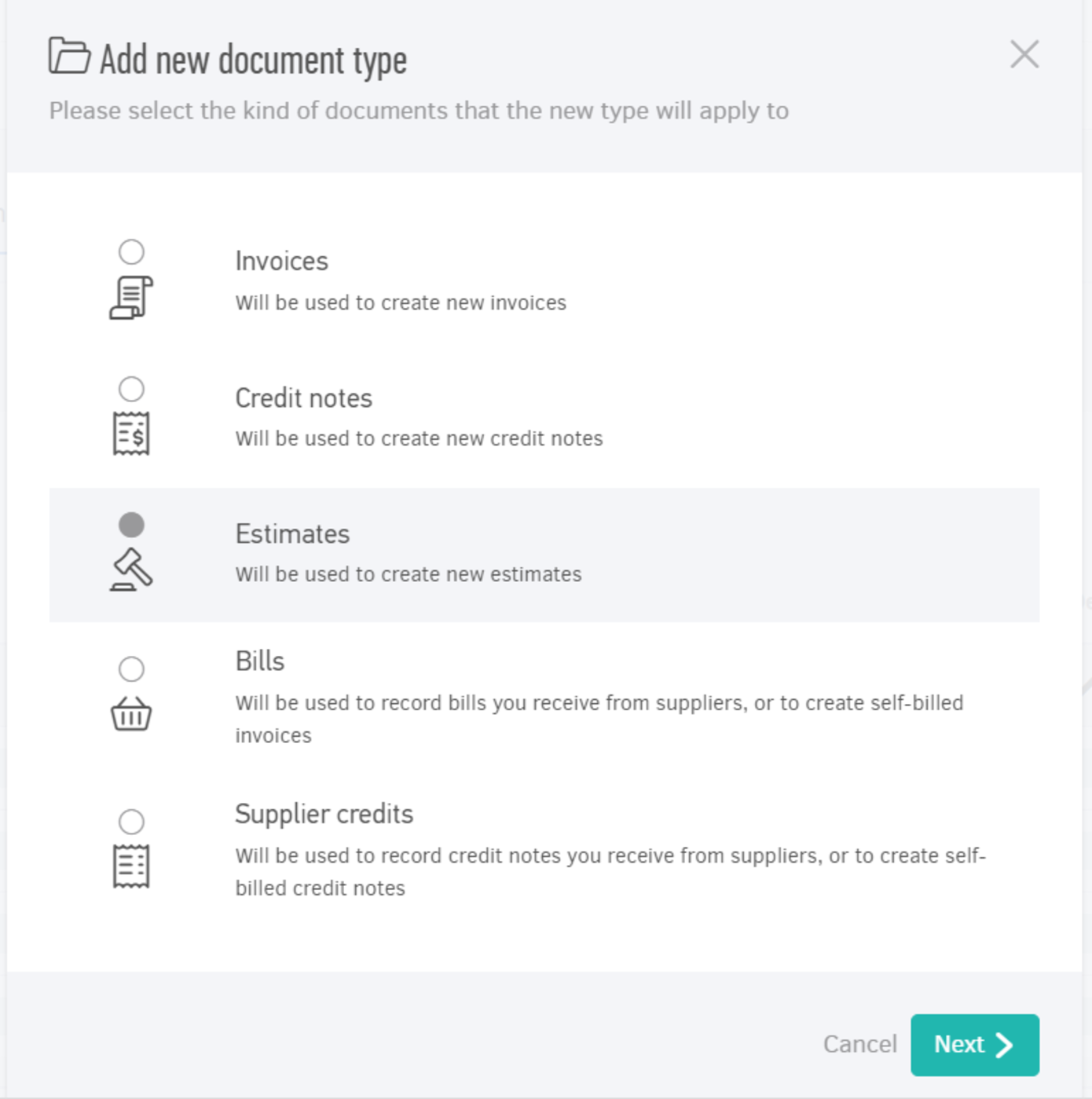
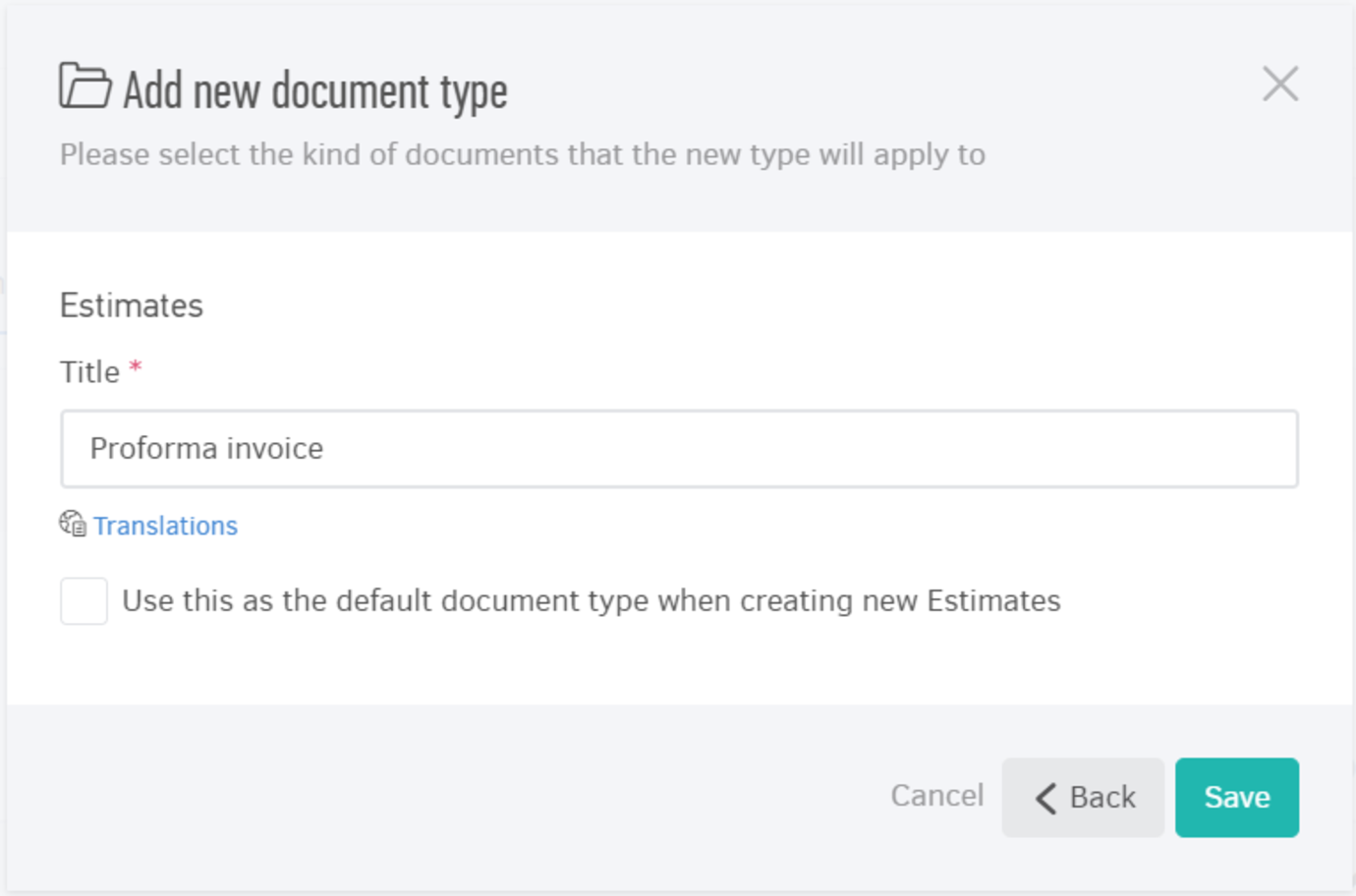
Take the case of creating a proforma invoice/shipping note for a step-by-step example of creating a custom document.
How to rename
1. "Select"
To proceed with renaming an existing document type, you may go to "Settings-> Document types" and select the desired type from the list, in this case "estimates".
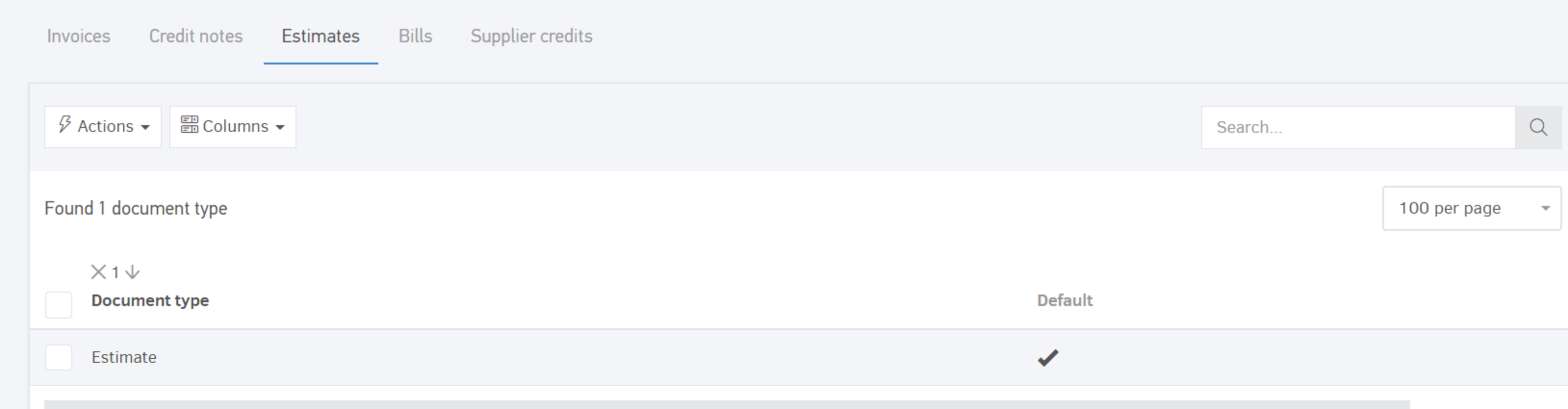
2. Click "Edit"
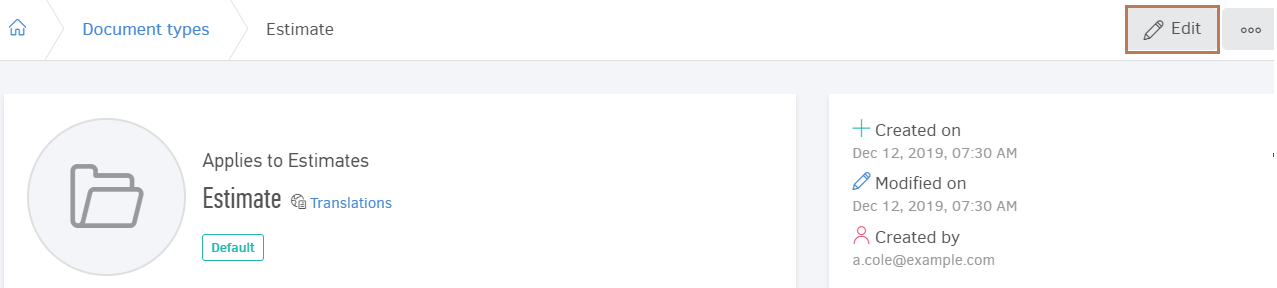
Click "Edit" to proceed with your changes.
3. Translations
After you click edit, you will be able to modify how the title appears in the estimates in each language, through 'translations'.
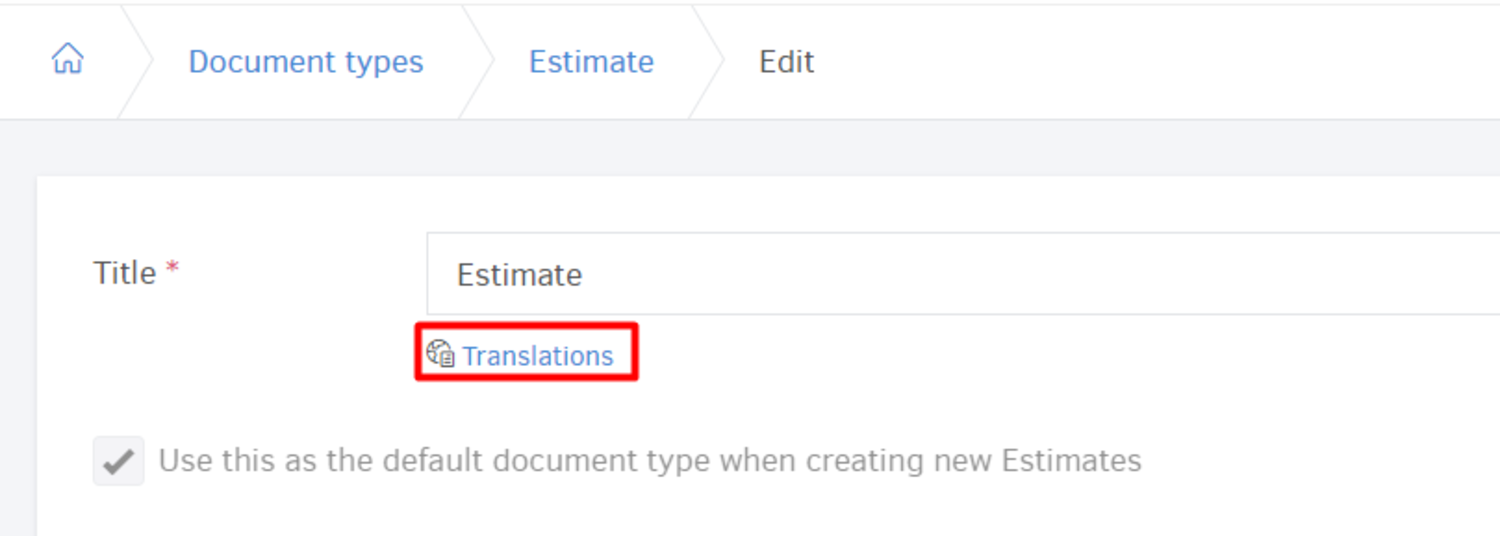
Click translations and the card below will open as soon as you click the link (image below).
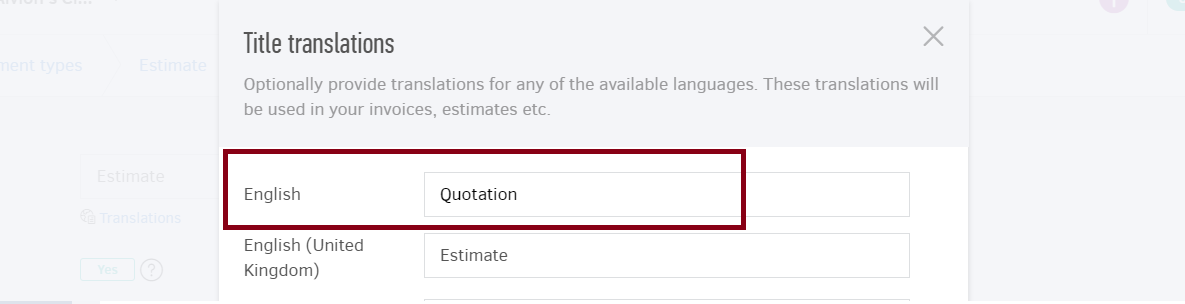
Tip! You may also change the title of the document type so it appears in the system exactly as the printed title.
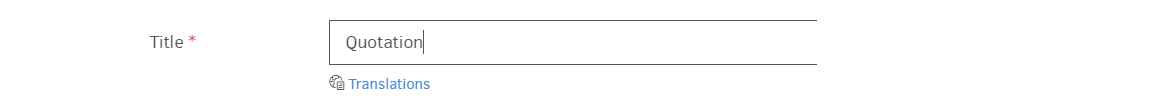
The changes will take place immediately. The document title will change in all documents created using the document type. See below: