In order to accept online payments via Revolut Pay for the invoices you issue, you will need to have a merchant account with Revolut (Revolut merchant account). Merchant accounts allow users of Revolut Business to receive payments from credit cards, debit cards online, as well as through a Revolut account. If you wish to create a new account, you will need to visit https://www.revolut.com/business and follow the registration instructions.
In case you have transactions in multiple currencies, make sure that Revolut supports the respective currency.
If you already have an account with Revolut, integrating it with Elorus is very simple. From the main menu, select Settings -> Payment Gateways.
Click on the "Add" button and from the available options, choose Revolut. In the following fields, you will need to enter the following information:

Title
Elorus allows you to store multiple accounts from the same provider. This title is for internal use, to help you identify each payment gateway.
Public Key
To find the Public Key, log in to your Revolut Business account, click on "APIs," and then select "Merchant API." You will find the key under the "Production API Secret key" section.
Private Key
To find the Private Key, log in to your Revolut Business account, click on "APIs," and then select "Merchant API." You will find the key under the "Production API Secret key" section.
Once these fields have been filled, you can click on the Save option to create the payment gateway.
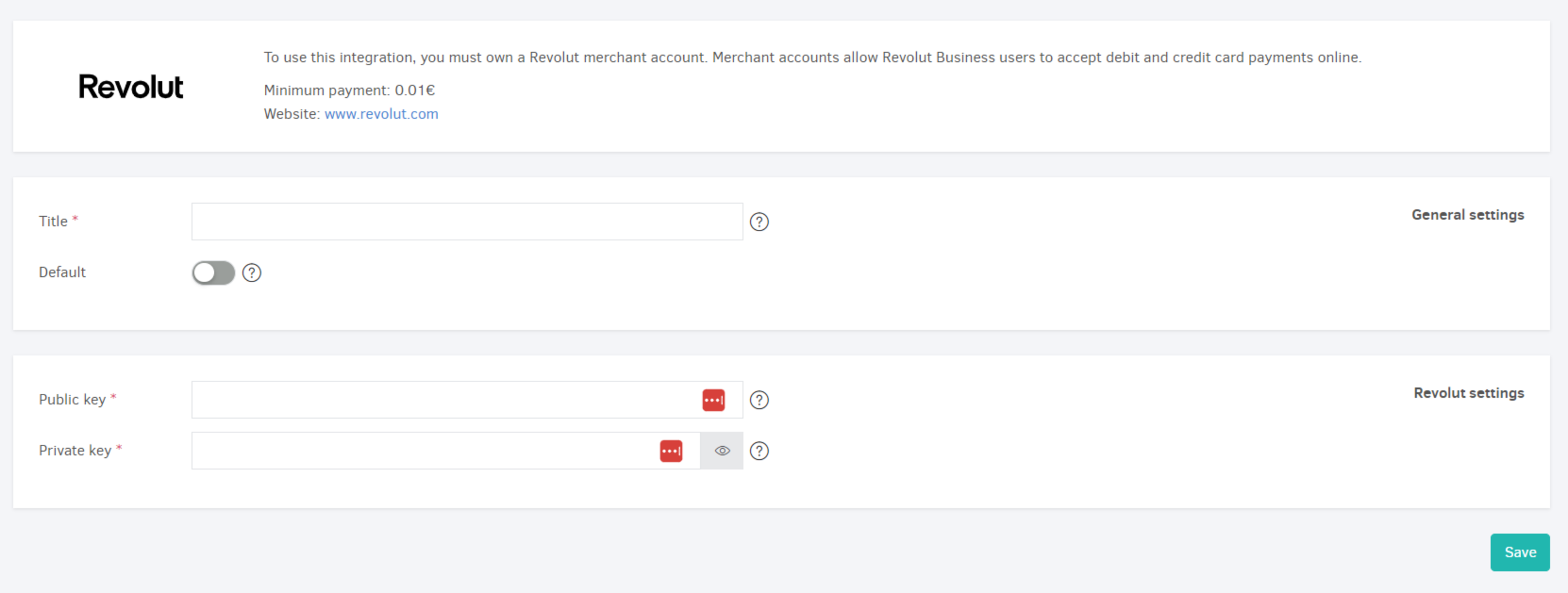
In case a mistake was made on the public/private key, fields you'll be notified, and you will need to correct the mistakes in order to finalize the process.

