Inform your clients in time and retain their business.
Suppose that you and your client have agreed on a recurring service, with a duration of one month, quarter or year. When this period is near ending, you will need to receive their confirmation to renew it. In this case, it is vital that you notify the client in time, so they can send you a confirmation, pay in advance or even re-negotiate.
A great way to achieve this is to utilize automated reminders of recurring invoices.
Elorus reminders are the tool you are looking for that will automate these important email notifications to your clients, team members or both. A detailed description of what you can do with the feature is provided in the guide.
The solution we propose in the case of renewal is to apply reminders to recurring invoices (repetition of a charge on a fixed interval).
Example 1: I need to send my client an invoice each time the contract is renewed.
In this case you can proceed by setting up an automated reminder for Recurring invoices about to be issued - you will be able to get a reminder or send one to your client through the app and make the necessary arrangements (for example, receiving a payment in advance), before the invoice is actually issued.
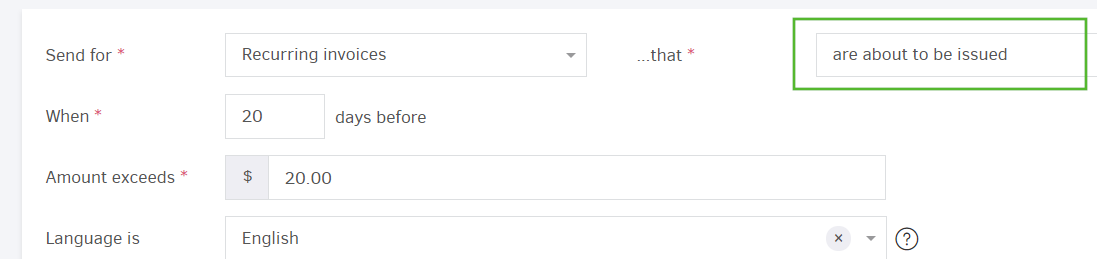
It is advisable that in order to make sure that no invoice is sent prior to confirmation, you better set the recurring invoice to be created as draft, by keeping the 'Mark created invoices as issued" unchecked.
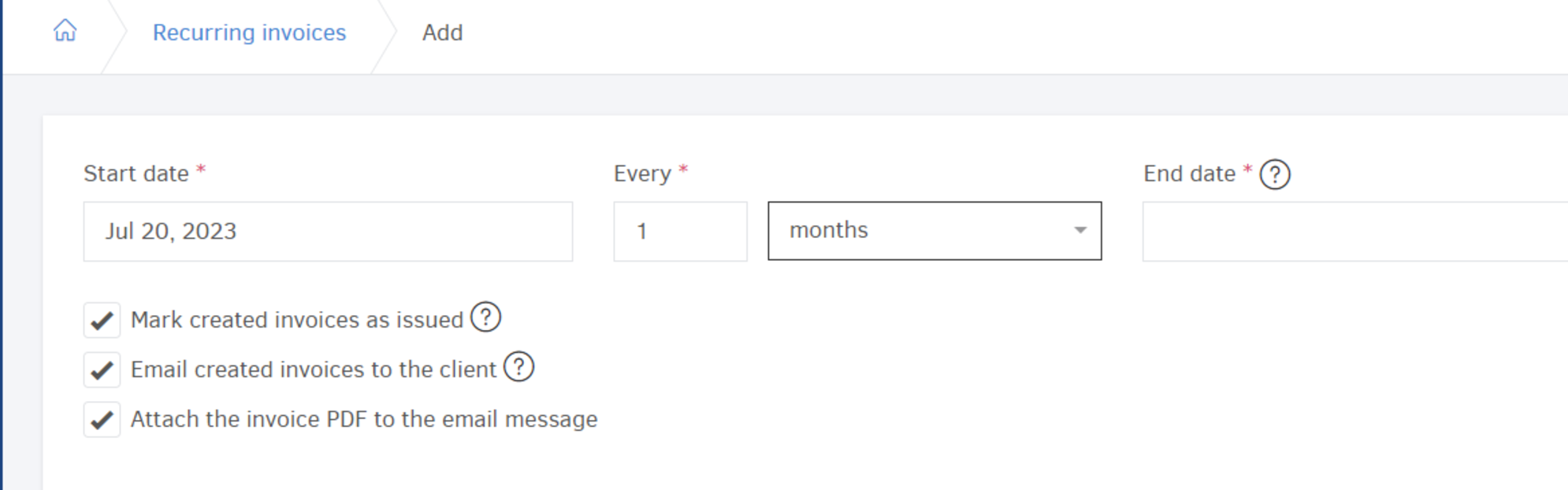
This way, you can click the issue button yourself, add the payments you received (if any) and send the updated version to your client.
Example 2: I need to send my client invoices periodically for as long as our service agreement is active.
As you might have already done by following the Add recurring invoices guidelines, since the recurring sale takes place in certain intervals for an agreed time period, you can include an expiration date to your entry (end date), like the one shown below:
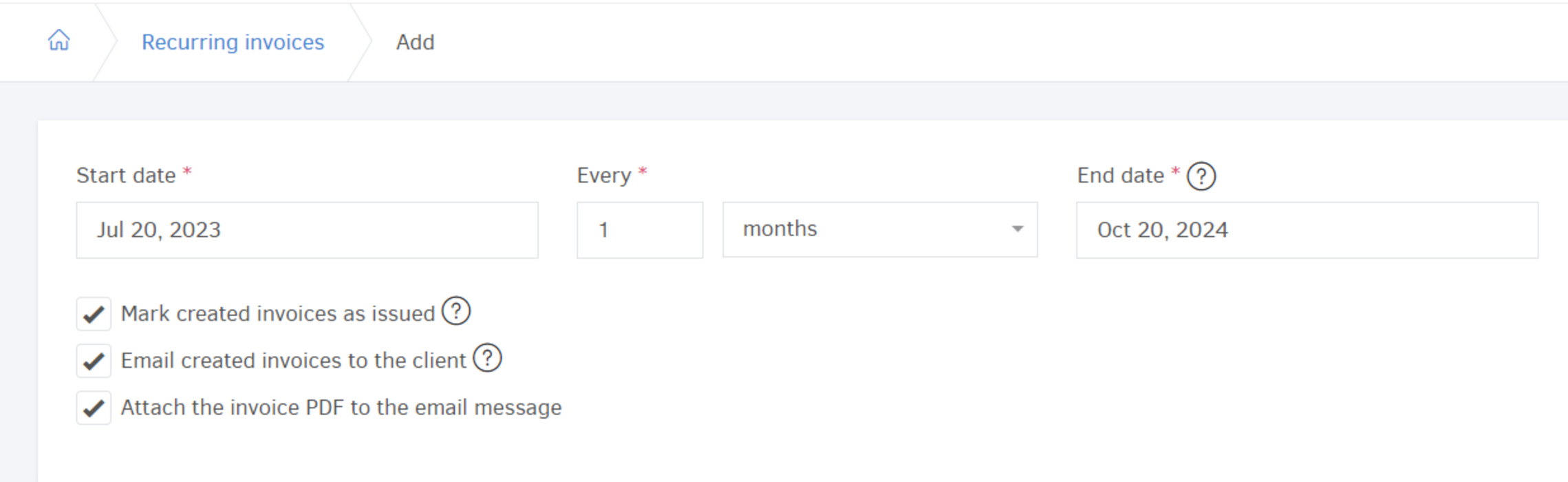
This way, you can choose the 'about to expire' automated reminder for recurring invoices (image below).
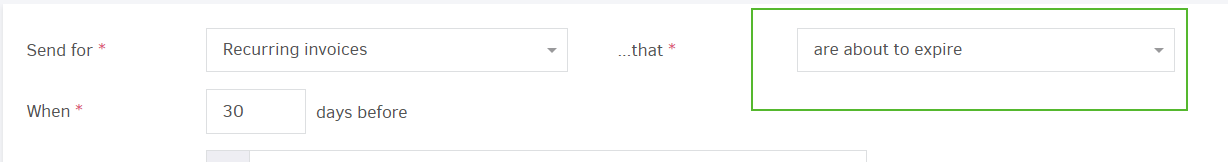
You can inform your clients on the expiration of the agreed service so you can give you the confirmation you need to set up another re-occurrence for the year to come.
Important note
As with the rest of the available reminders of elorus, you can customize the text of the email body to fully represent your business's client approach.
