Signing up with Elorus is completely free and does not require any commitment. Once your registration is completed, an organization will be created and you will be able to bill up to 5 clients per year.
Your free organization account will never expire. You may evaluate Elorus and upgrade to a paid subscription plan at your convenience. If you're working with a small number of recurring clients, you may even choose to keep using Elorus for free.
User Registration
To open the registration form nagivate to https://www.elorus.com/ and click Start for Free. Alternatively, you may directly visit https://app.elorus.com/register/.
Set the Email of your user account, as well as a Password that meets the security requirements.
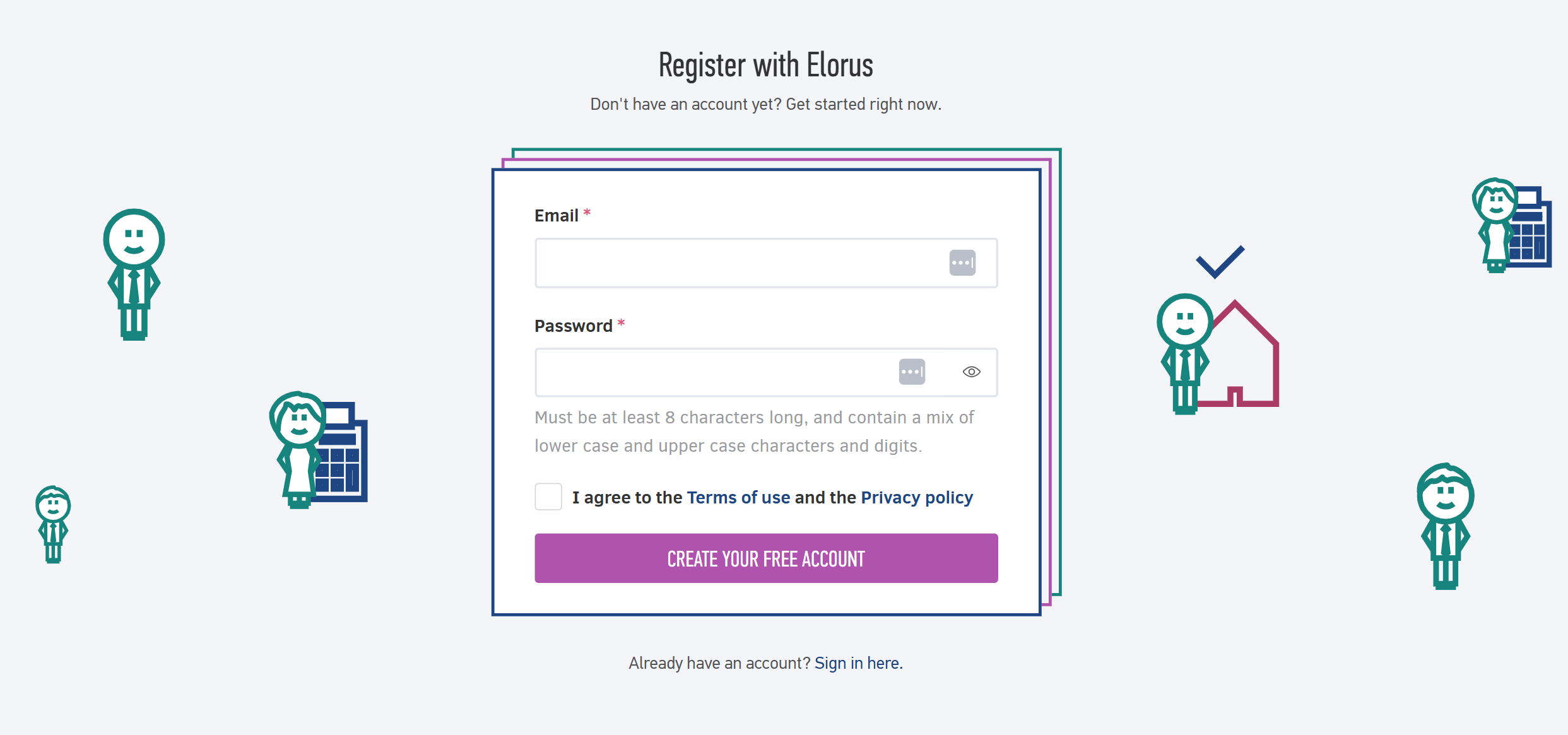
If you agree to the Terms of Use and the Privacy Policy of Elorus, select the appropriate checkbox and click Create a free account.
Personal Information
On the next page you will be asked to enter your First and Last name, as well as your Timezone.
After filling the above fields, select Company settings to enter your company's information.
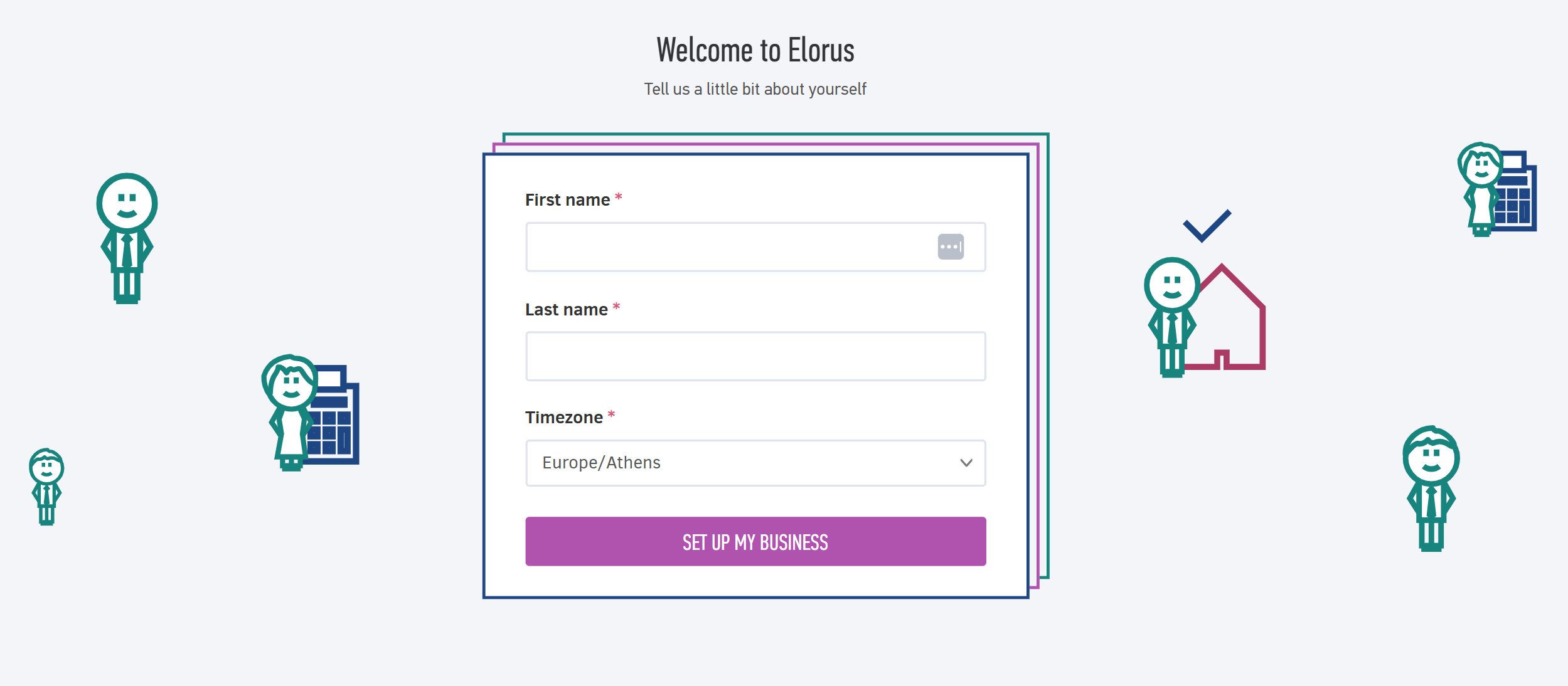
Create a new organization
On this form you will need to enter your Company's name as well as the unique Subdomain (URL) associated with your organization account.
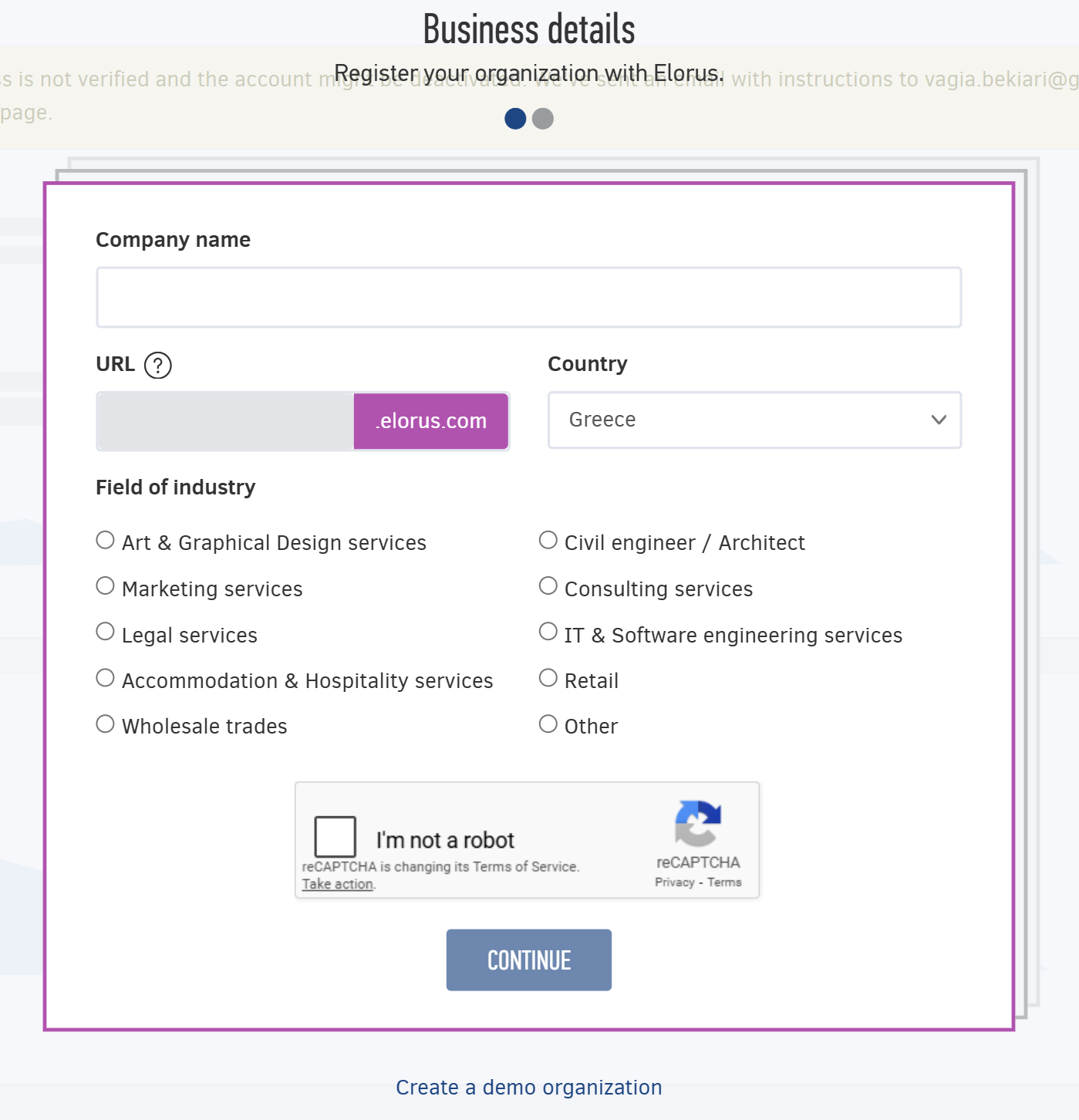
For example, if you enter ''mycompany'' in the Subdomain field, then the unique URL for your organization will be https://mycompany.elorus.com/. Once the registration has been completed, you will be able to access your account via this link. You may use the name of your business, an abbreviation or anything else as a Subdomain, as long as it contains only English lower-case letters, numbers and hyphens (the character "-").
Also, you will need to select your company's Country as well as your Company's filed of activity.
Elorus allows each user to create up to 10 organizations for security reasons. If you need to create more organizations, please contact the Elorus support team to request an increase in your account limit at no extra cost.
Demo organization
In addition to your actual organization account, you may also create a Demo organization to experiment with using Elorus. You can learn more about Demo organizations in the related article.
Additional Information
Click Continue to move to the last step, where you will be asked to specify the Company size and the features that interest you the most regarding the use of Elorus.
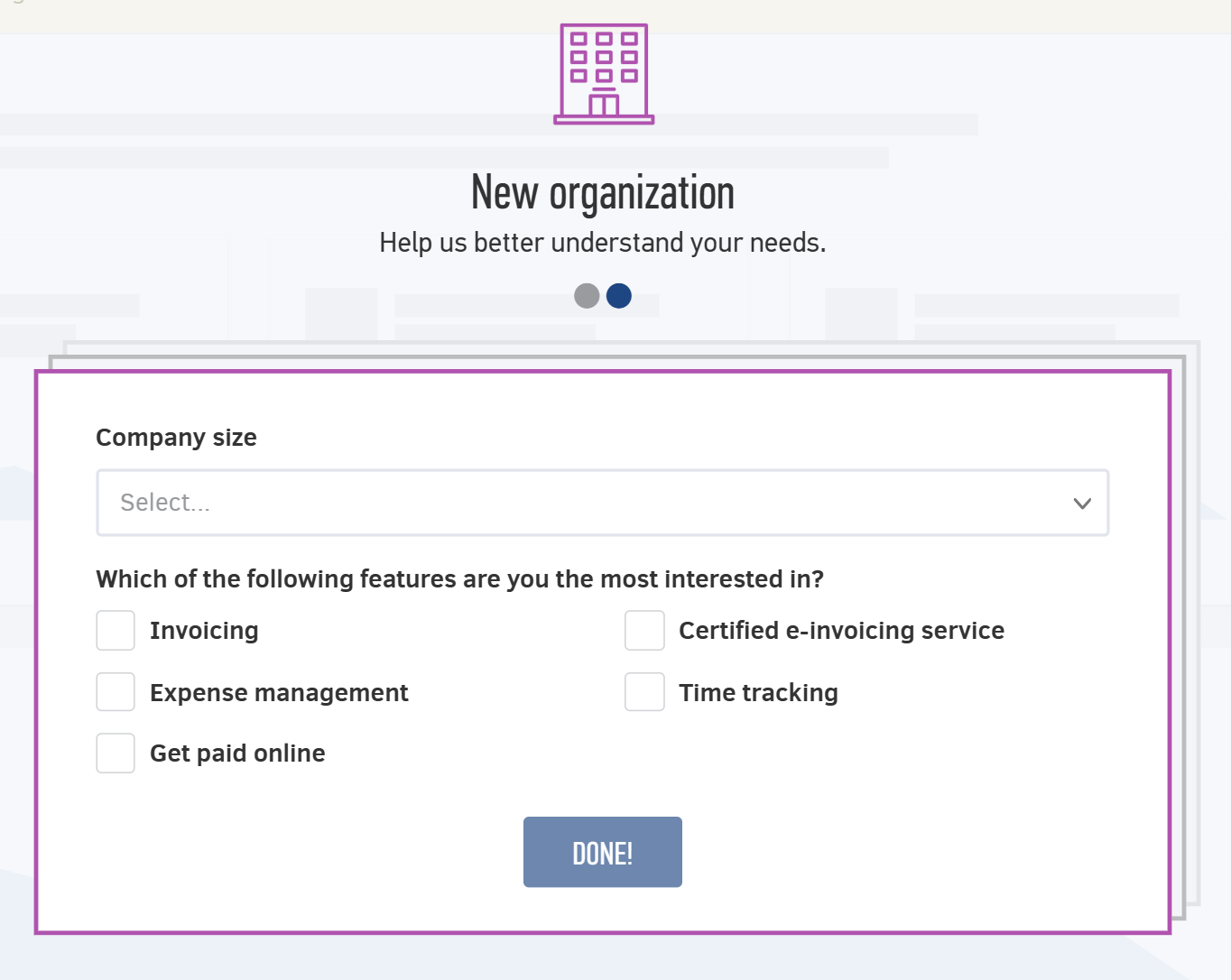
These fields are indicative and do not affect the use of Elorus. This information is not visible to your clients either.
As soon as you fill these fields you can click Done! to create your organization.
Next Steps
Once you log into your account for the first time, you will see a message regarding the verification of your email address. Elorus will send you an email with instructions on how to verify your address. Please complete the verification process in order to avoid future deactivation of your user account.
At this point you have been sucessfully registered with Elorus. However, to tailor the application to your business needs, we highly recommend you follow the guide on how to set up your account.


