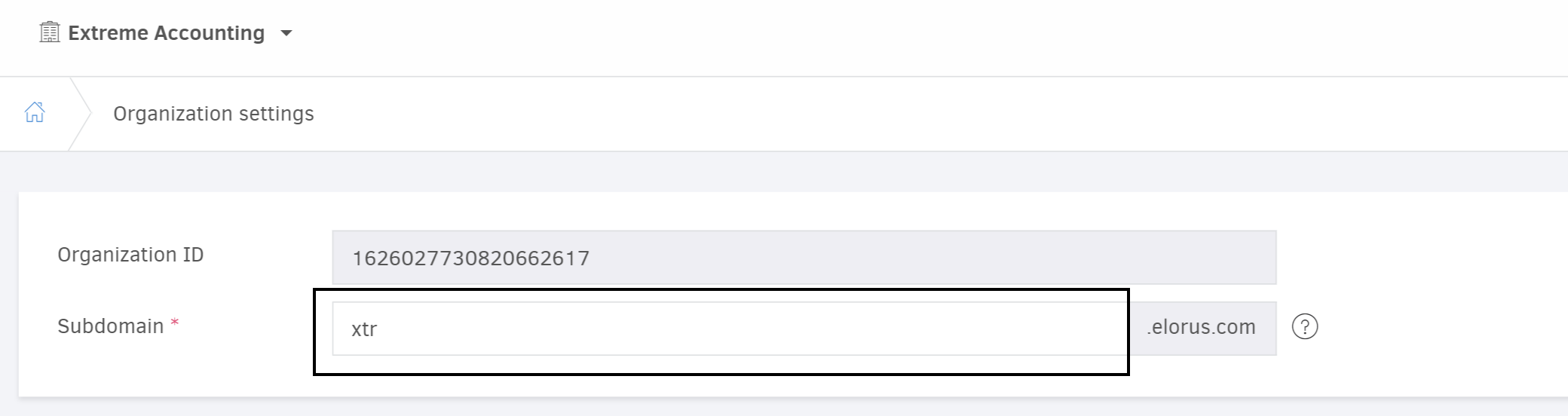The article will help you set up your organization in elorus: typing your subdomain is essential.
Right after you set up your account in Elorus, you will be asked to enter your organization URL. Essentially, you get to decide your organization subdomain. You go through the same process when you add a new organization.
Suppose that you run an accountant business service named "Extreme Accounting". One option for you would be to type-in your business's name in full or partially. You could also type-in an alias, such us 'xrt'.
You can type-in virtually anything - as long as it is not being used by another organization. You just need to make sure that there are no blank spaces. You can only use English lower-case letters, numbers and the "-" character.
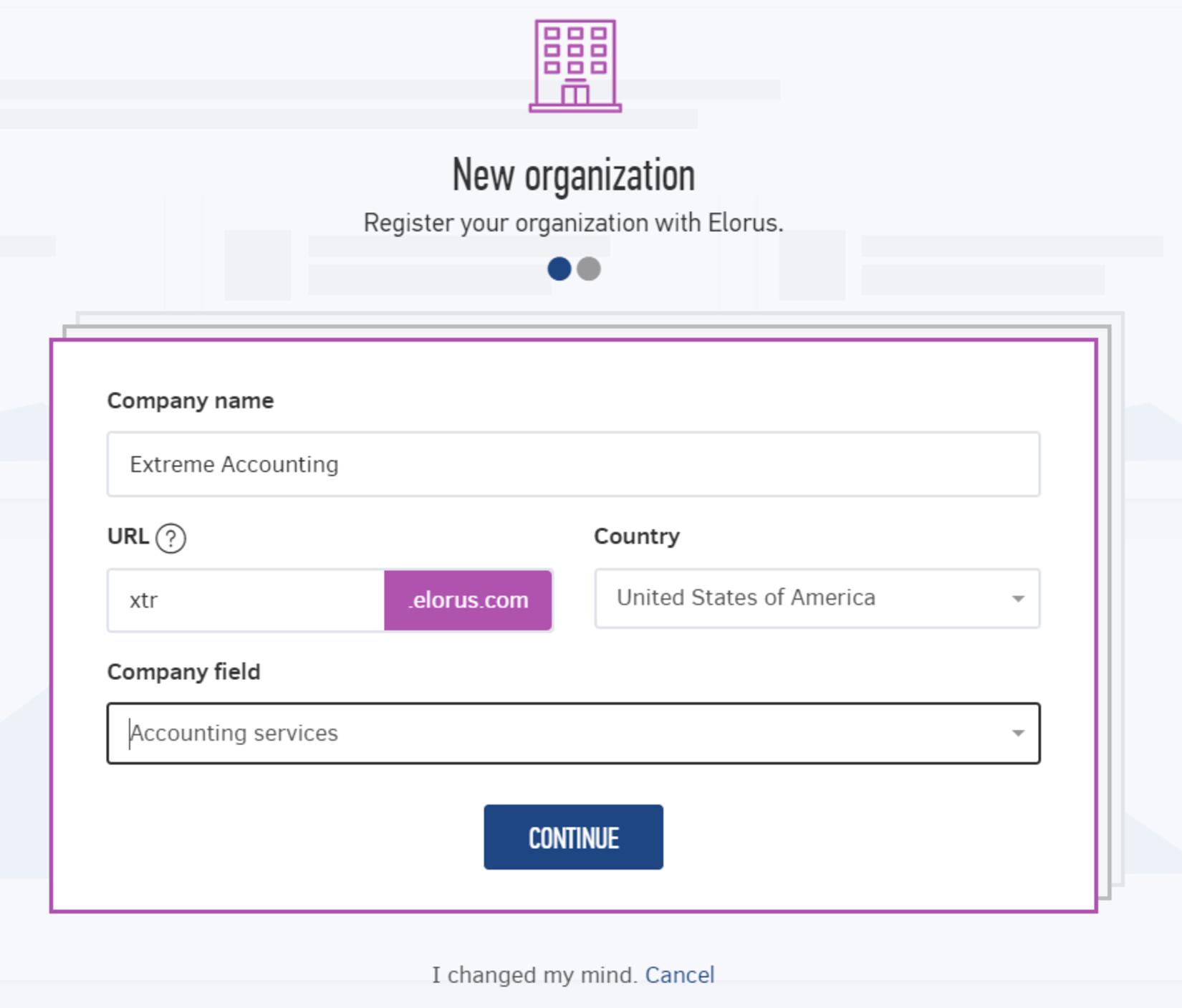
In the picture above, 'xtr' is the selected subdomain. This means that everytime the user views the organization's page in Elorus, the browser takes them to "https://xtr@elorus.com".
You can change the subdomain at any time on the related field, from "Settings-> Organization".