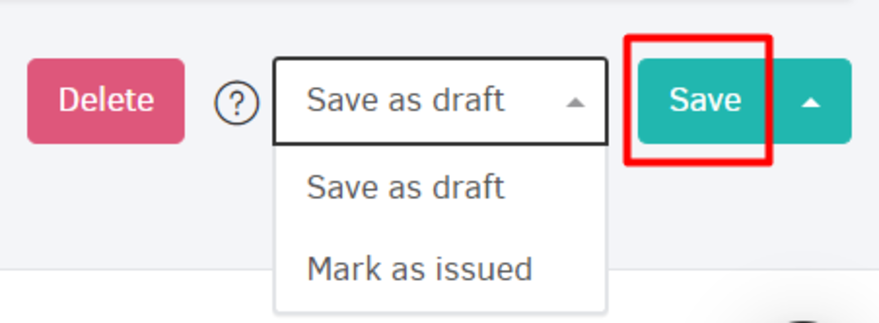For data integrity purposes, client information doesn't update automatically in invoices. See how you can transfer changes from Contacts.
If you have added or changed contact information - by editing said contact of a client to whom you have already issued an invoice (or supplier from whom you added a bill), you can transfer the change on the document by following these simple steps:
#1 On the invoice overview page, click 'edit'.
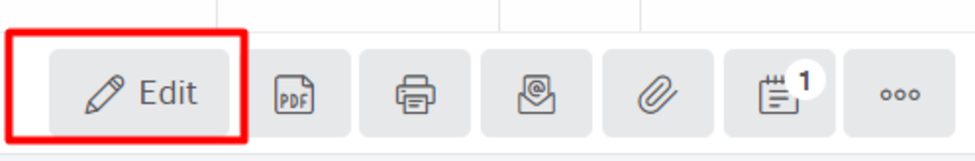
#2 From the invoice edit page and under the client's name select "Refetch contact".
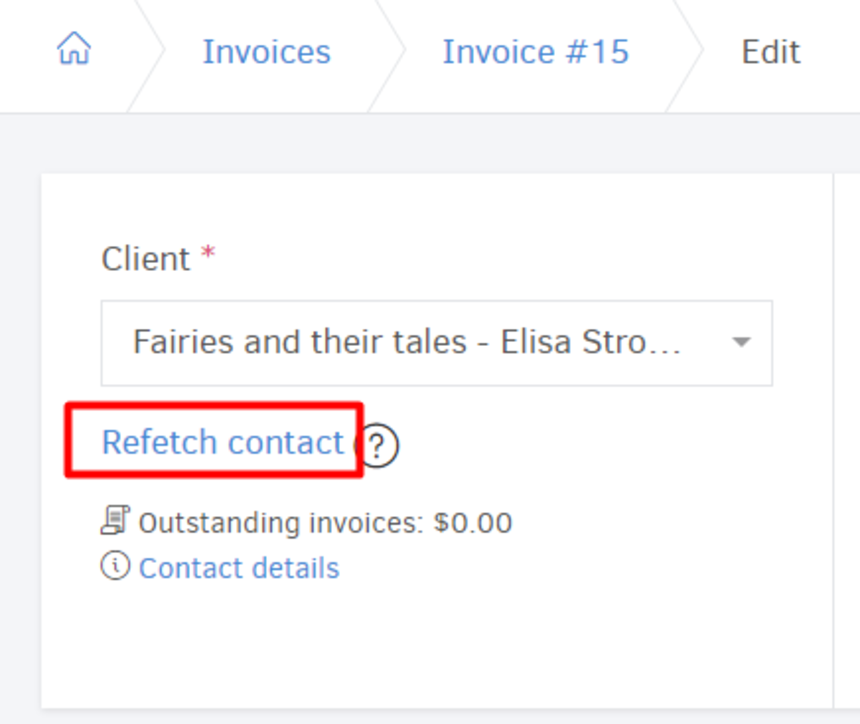
This action resets all client fields using the data found in the contact.
#3 Finish the changes by saving your invoice.