This guide explains how to use the Estimates functionality to create documents such as Proforma Invoices.
Create a custom document type
First, you need to create a custom document type to use for Estimates.
- Go to Settings > Document types > Add.
- Fill in the fields as shown in the image below.
- Be sure to adjust the title to suit your needs (e.g. "Proforma Invoice" or "Proforma").
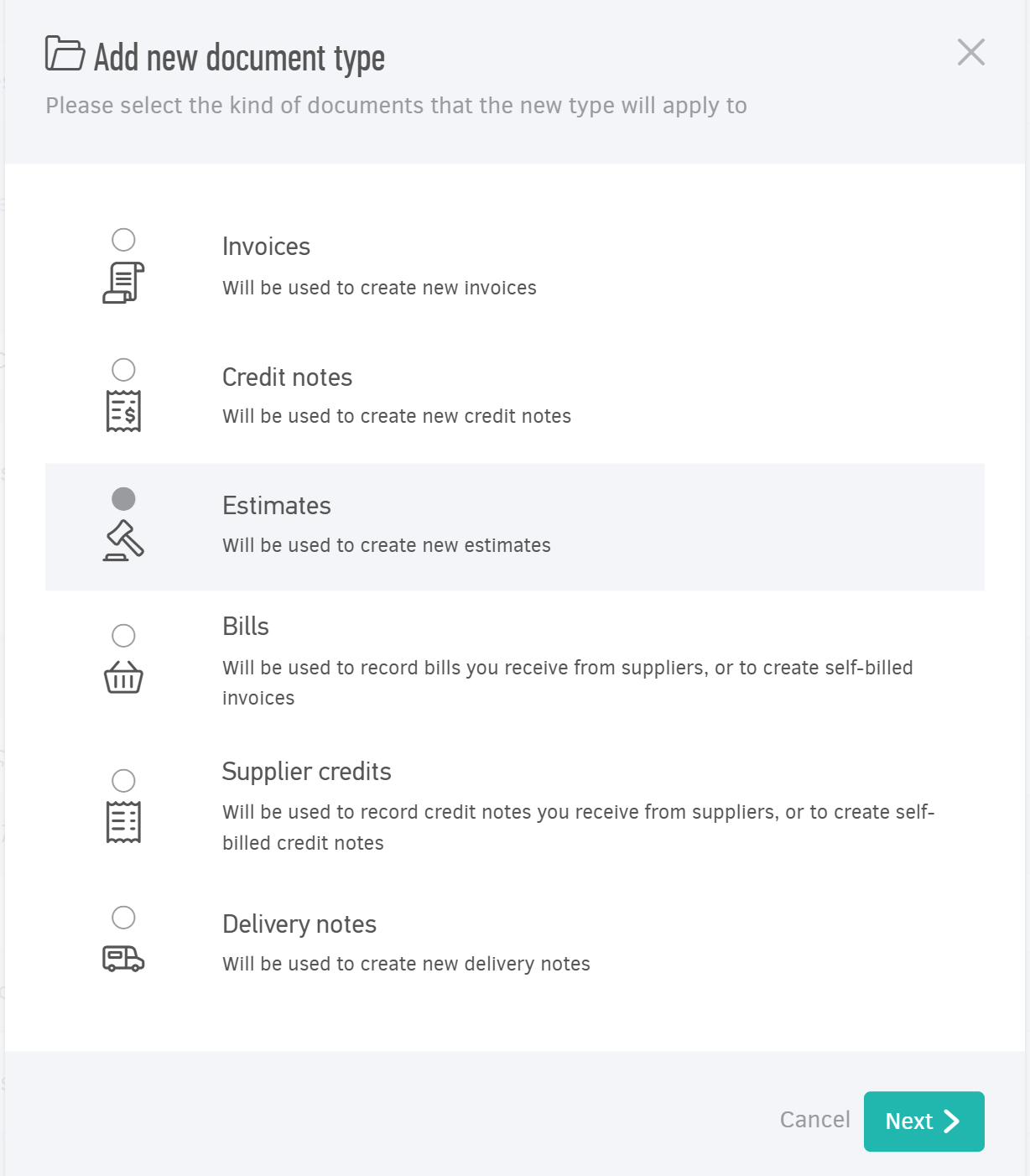
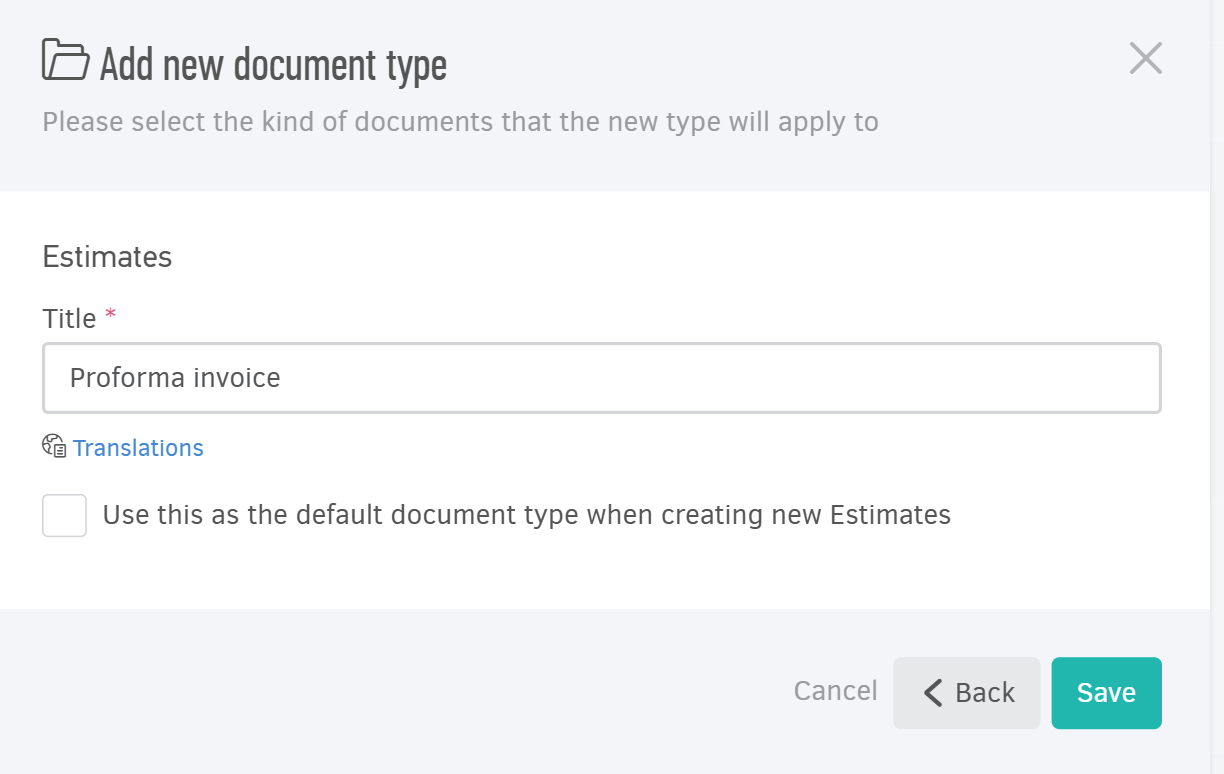
- Optionally, set this as the default document type so that it is pre-selected whenever you create a new Estimate.
- Click Save at the bottom of the page.
Create your first Proforma Invoice
- From the main menu, select Estimates > Add.
- Change the document type to Proforma invoice and fill in the required fields.
If you're unsure how to complete the fields, refer to this article. - Once the Proforma invoice is issued, you can convert it into an invoice with just a few clicks.


