When creating your organization, you are given the choice of creating a Demo organization for free.
Demo organizations exist in a simulation environment with pre-stored information (eg Contacts, Products) where the individual user can perform various actions without them having any impact.
With this tool you can issue documents, create contacts, make time and project entries. In general, through a Demo organization you can perform almost all the actions you would normally do without the fear of an error.
Although the demo organization is a useful tool, it does not support some functionalities as it is in a simulation environment:
- Users can not send email to customers
- Electronic payments are not actually made
- No additional users can be invited
All demo information is automatically reset at the beginning of each new month.
Create a Demo Orgnanization
To Create a demo organization, just go to "Manage Orgnanizations".
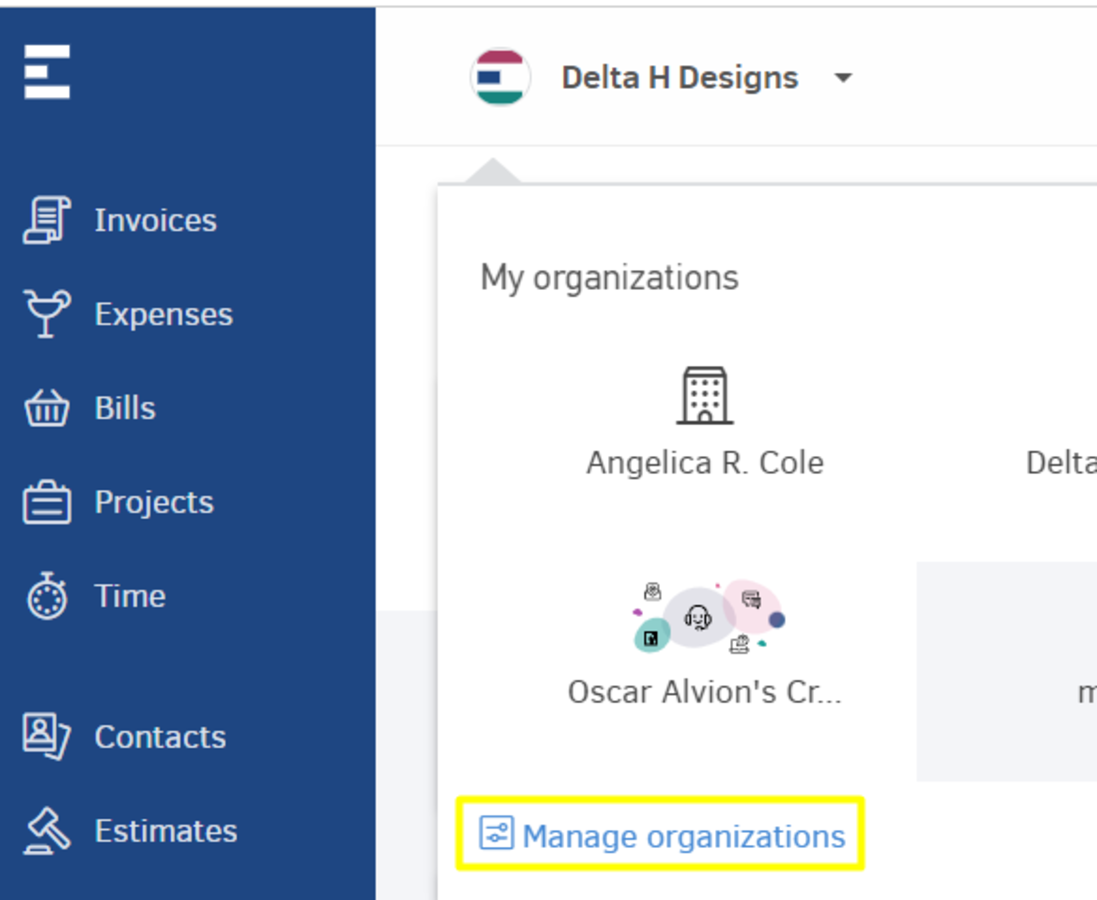
You will then find a menu in which you can create or delete an organization.
In this menu, you can also choose to create a demo organization, as shown in the image below:
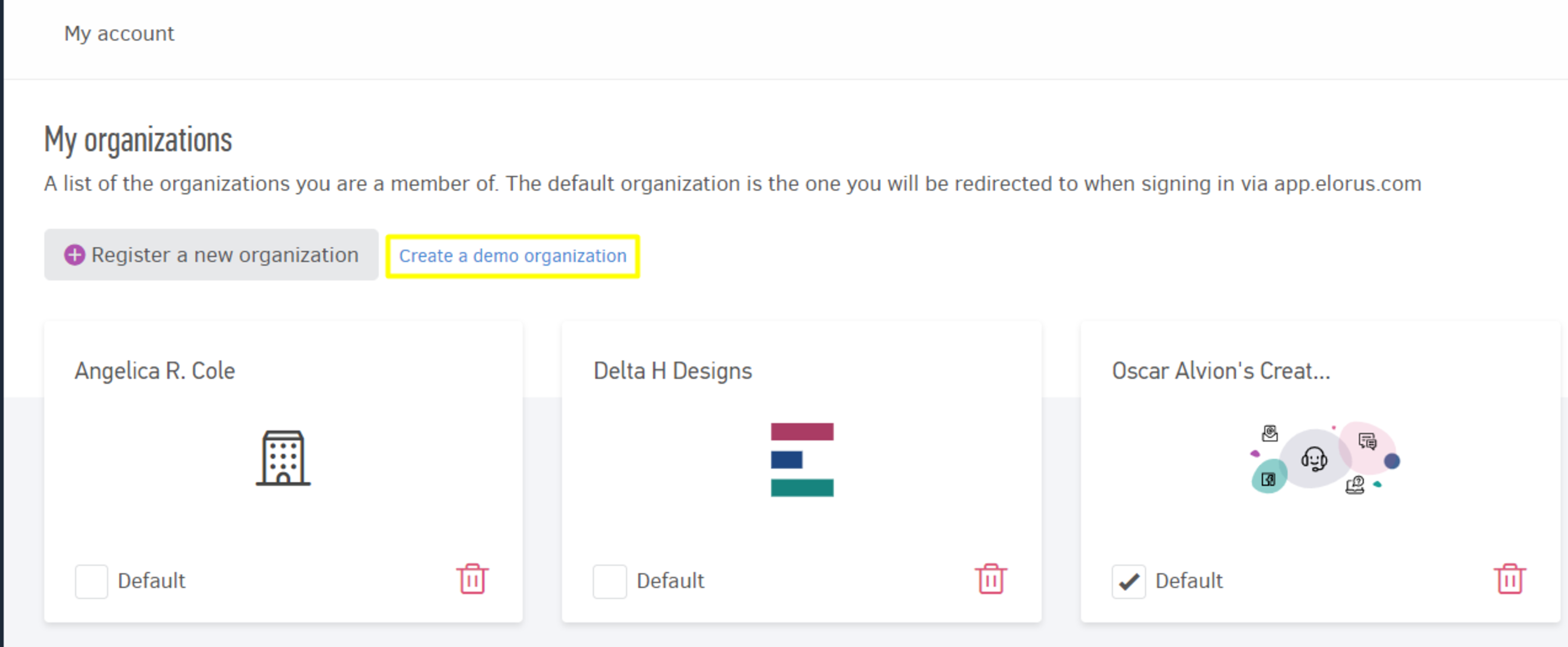
After you perform this action, you will be asked to state the country of the demo organization. The reason we ask for this piece of information is because the functions of Elorus differ depending on the user's country.
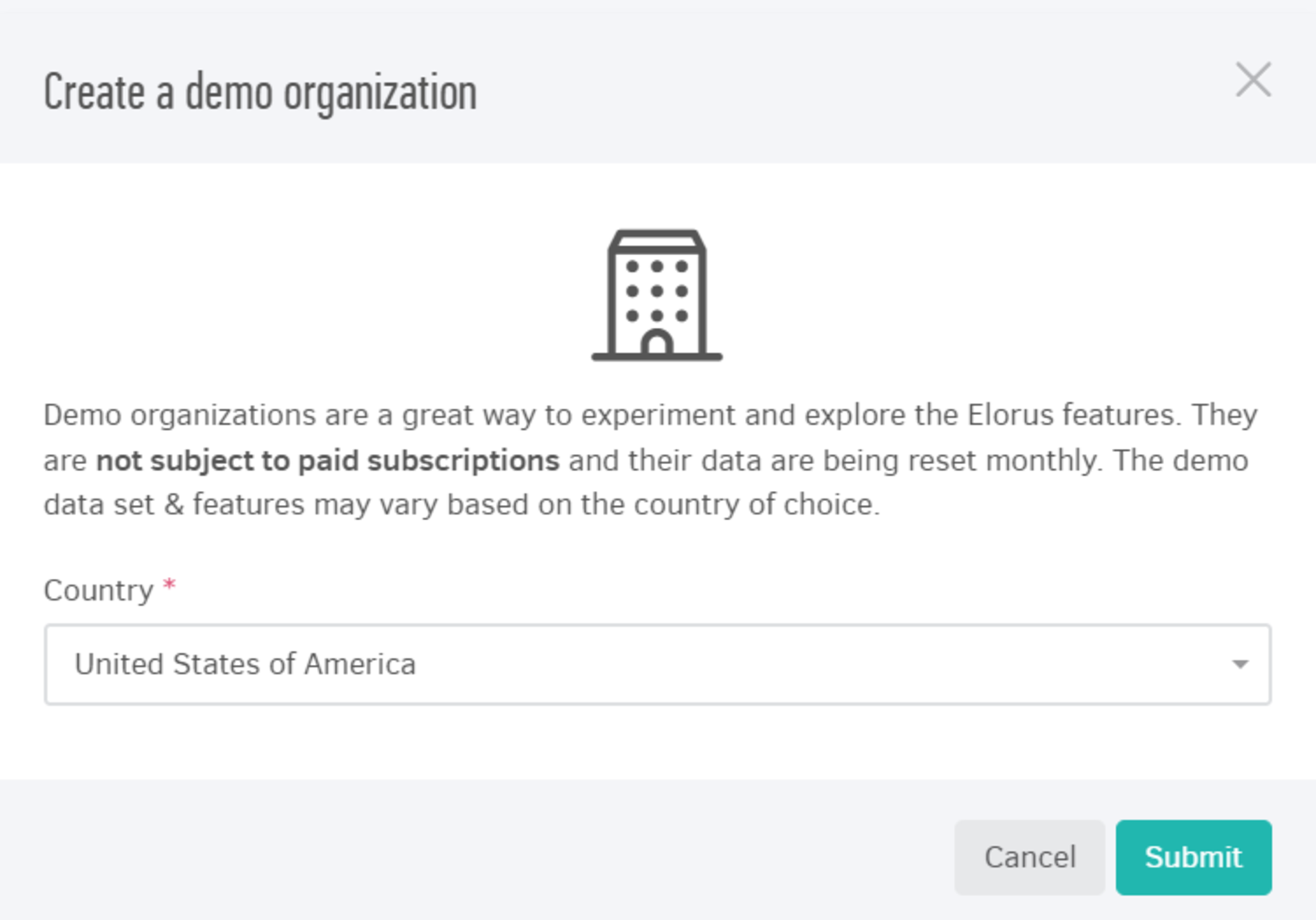
By clicking "Submit" a demo organization will be created immediately.
You will find pre-stored virtual data within the overview as well as the main menus, so you can experiment freely and understand how Elorus works.
