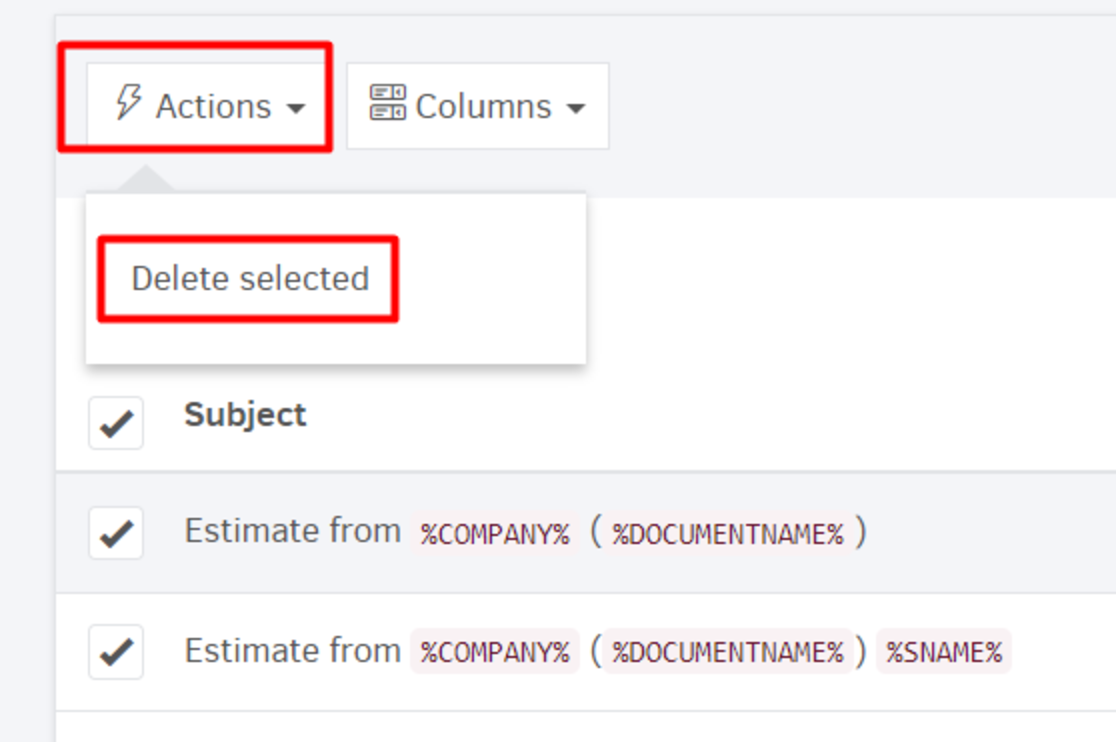In addition to creating an email template, you can also edit it.
To edit an email template you will go to the menu Settings -> Email Templates, select the record you want to modify and click on Edit.
Edit email templates
When editing an email template you have the option to enable or disable the default one depending on the contact's communication language, as well as change the language.
You can also set the Sender field by choosing between:
- Company name
- Sender name
- Custom
Finally you can make changes to the subject or the text of the message by adding or removing words and variables.
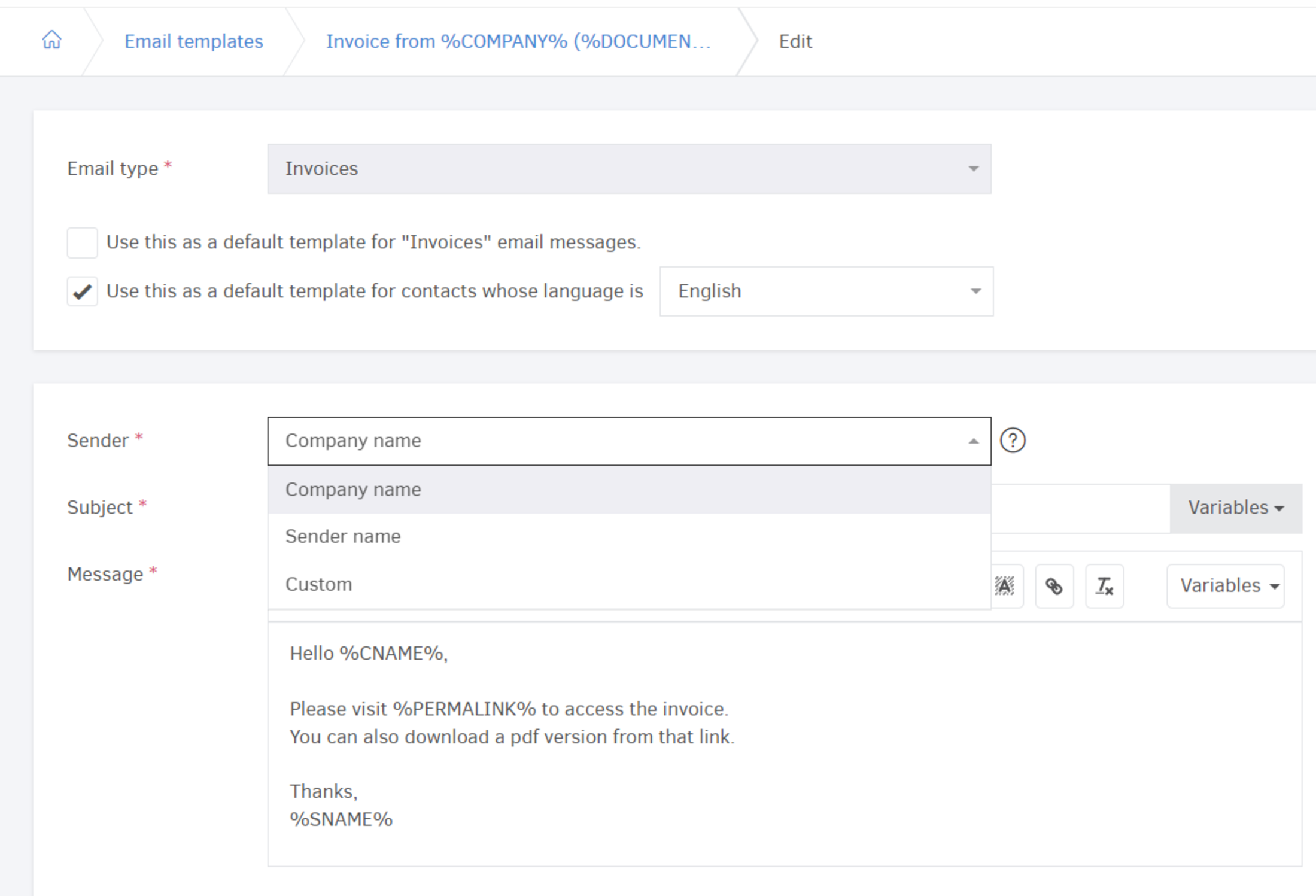
Note that the Email type is a parameter that cannot be modified as it is connected to the various variables present in the subject and body of the message.
View and Manage email templates
On the Email Templates view page you can see all the templates you've created so far categorized by their type. You can also see which template has been selected as default as well as the default templates based on the contact's communication language.
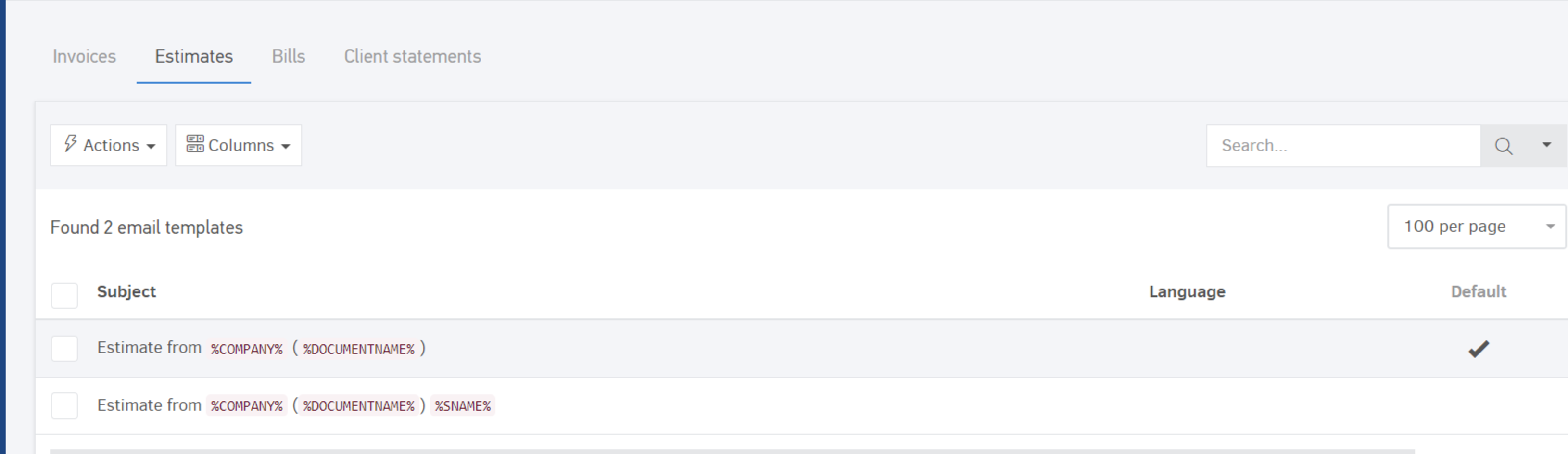
Delete an Email Template
In case you no longer need an email template, you can delete it by clicking Edit and then Delete at the bottom of the page.
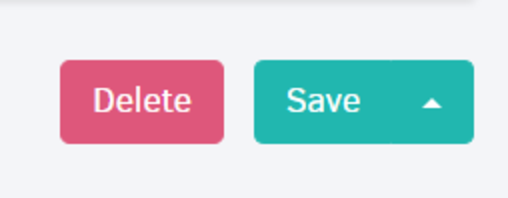
Bulk Email Template Deletion
In case you want to mass delete some of your email templates from the display page, you can select them and click on Actions -> Delete Selected.