When using Elorus, you have the ability to issue a credit note only for the VAT. To create this, you'll need to go to the ...More > Credit Notes > Add.
The steps you will follow are similar to those for issuing a regular credit note, with the difference being that for this type of credit, the amount per product line should be set to 0. Regarding VAT, you will select the desired percentage, and then you will click on the "Edit tax amounts" link to configure the amount.
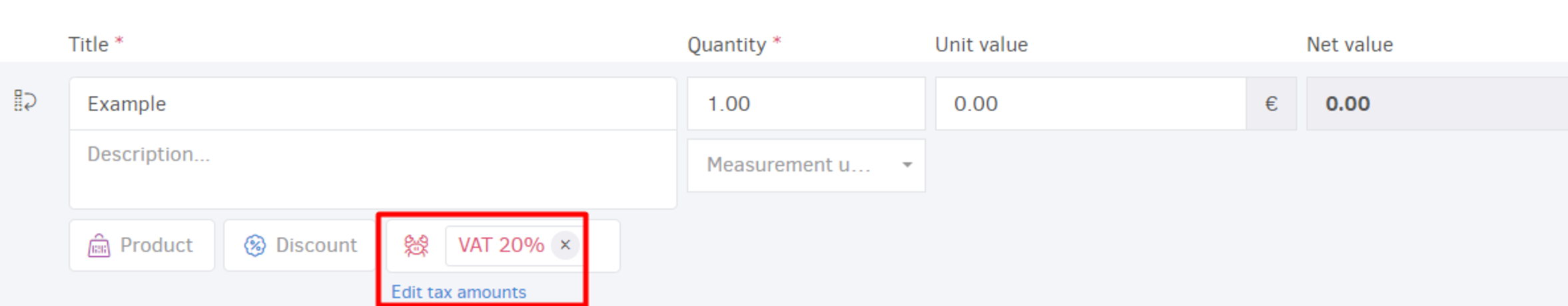
Once the tax amount editing window appears, you will disable the option for automatic calculation and enter the VAT amount manually. Clicking OK to close the edit dialogue.
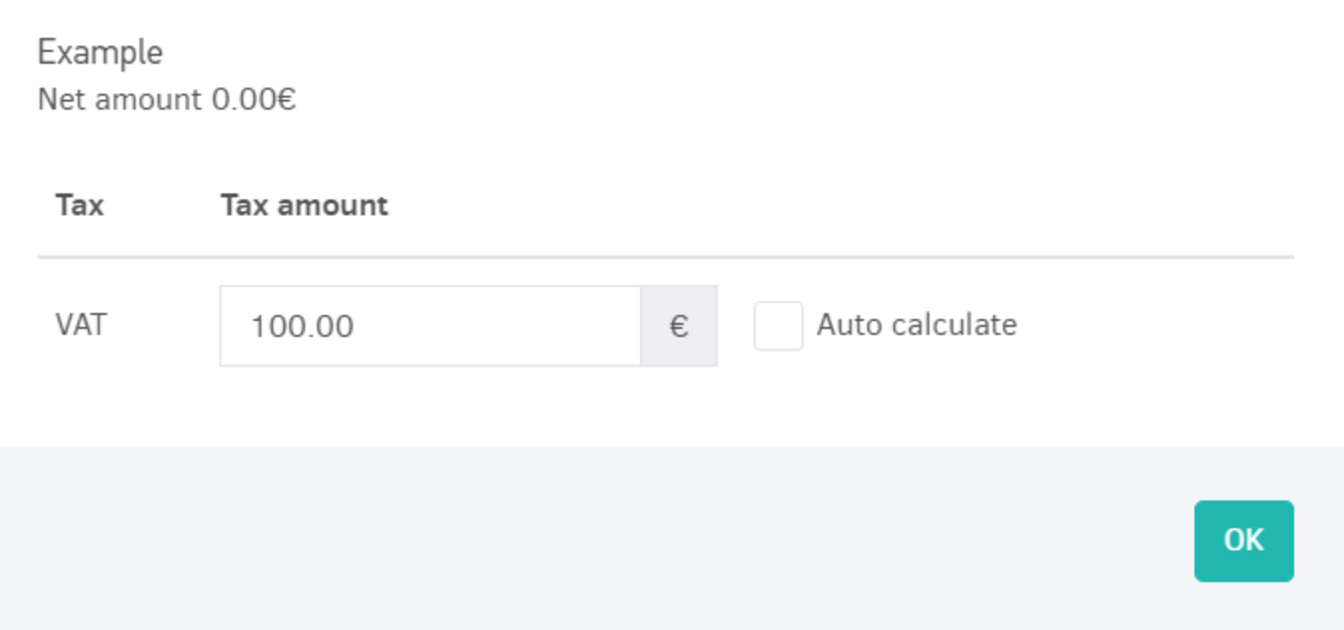
At this point, under the VAT field, there is a relevant indicator that informs you that VAT for that specific product line has been manually set.
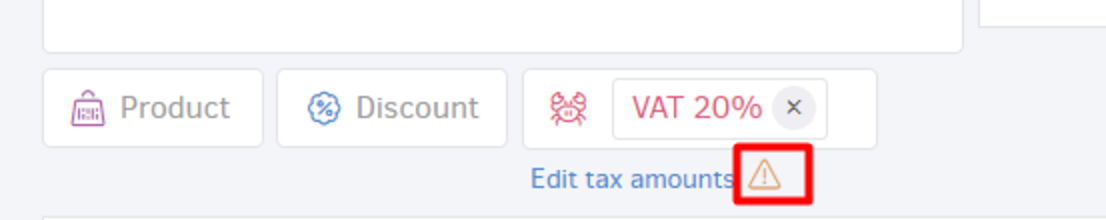
Once you've entered all the information, you can proceed with issuing the credit note.

