The Time tracking reports automatically record all data related to your organization's Projects and Time entries. These reports are divided into two categories: Projects detail and Time entries detail.
To access these reports, click on Reports in the main menu and select the one you need.
Projects detail
This report displays all relevant information about your projects:
- total hours tracked per project,
- billable and non-billable hours,
- invoiced and uninvoiced hours.

The results can be grouped based on the criteria of your choice (e.g. by Client, Billing method, or any custom Tracking category you may have applied).
Time entries detail
This report provides an overview of all time entries recorded in your organization.
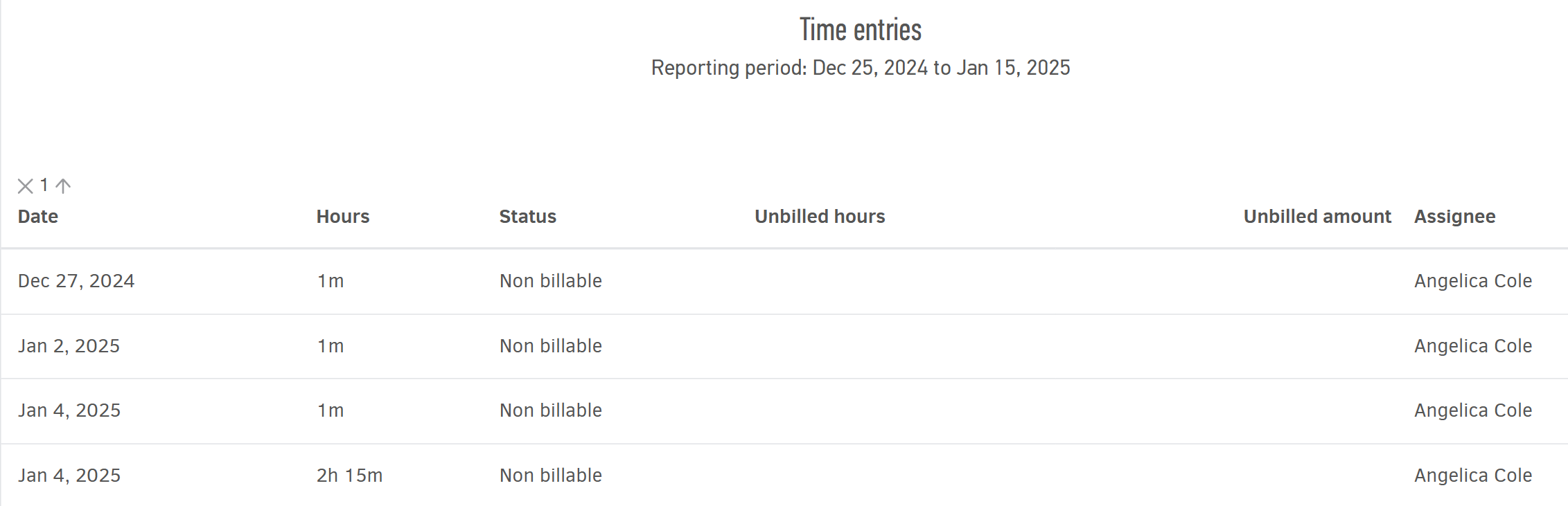
More specifically, you can view:
- the total hours tracked for each project,
- which time entries are billable and which are non-billable,
- the uninvoiced hours and corresponding amounts, so you can proceed with invoicing if needed.
You can also identify which user has logged the most hours, allowing you to assess team performance per project or task.
Just like with the Projects detail reports, you can use the Options and Filters fields to customize the data shown and group the results based on different criteria (e.g. by Project, Assignee, User, etc.).
