Let's assume that your sales department has three members and each one is assigned to several client accounts. You most probably do not want all of them to have access to the business’s full financial data.
You can restrict a user account to only view the data of specific contacts.
Note: An administrator has access to every record in every section of elorus and therefore cannot be restricted. At the same time, users that can only access projects and time tracking (project managers, employees and other custom roles are already restricted to the projects they have been assigned to, so this feature will not be available to them either).
A user with restricted contact access enabled will be able to:
-
Access invoices of the assigned contacts only. All other invoices will be invisible.
-
The same goes with credit notes, estimates etc, with respect to the role permissions.
-
All reports and dashboard indices are modified to reflect the data of the allowed contacts. E.g. your weekly sales are 20,000$ , 4,000$ of which originate from Clients A, B and C, handled by Salesman X. An administrator will view all 20,000$ as total sales for the week, however Salesman X will view the amount his sales contributed, which in this case would be 4,000$.
How to restrict contact access
You can restrict user access from two points inside Elorus:
From the user's view page
When creating or editing a user by enabling the "Restrict contact access" option. In the field that opens, type the contacts you want to assign to the user.
1 - When creating a new user
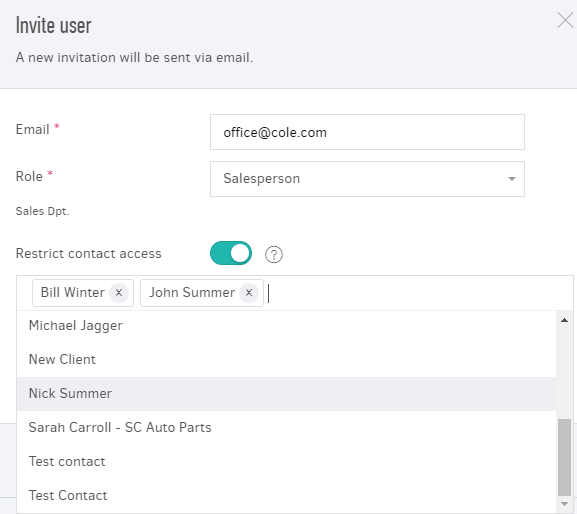
2 - When editing an existing user
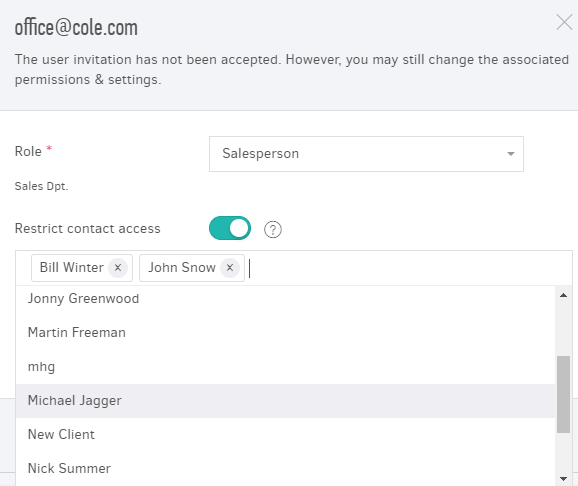
Directly from the contact view page
From the Contacts menu, choose each contact you want to assign to a user and click on the more options icon (...).
The "Restricted contact access" option should be already enabled from the user!
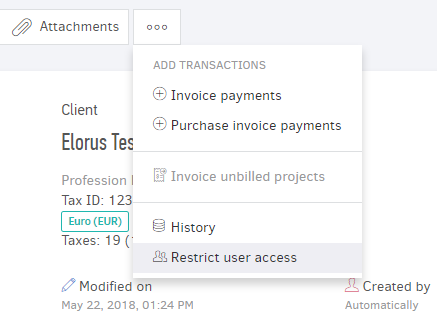
There, select the "Restrict user access" option. In this field, you can select one or more users who will have access to the data and the transactions of each contact.
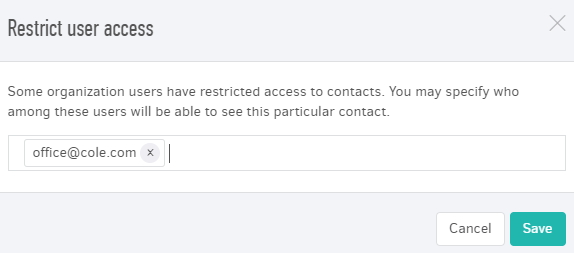
Important notes
Users with restricted contact access are not allowed to add new contacts, even if the corresponding role grants the “add contact” permission. Imagine the following scenario: A user with restricted access adds a new contact, creates and sends an invoice. However, the contact already exists in the account, it’s just that he was not able to see it. Now, the organization has duplicate contacts and the client statement is inaccurate.
You cannot restrict contact access to manager users.
