Αll of your records found inside Contacts, Invoices, Bills, Payments (sent/received) to name a few, come with the "Events" option.
This is where you can find all the information about the changes a certain record has undergone through time. The system provides you with information on when there was an action, what it was for and by whom it was taken.
An invoice, for example, may have a record of payments received added, e-mailing to the customer as well as how many times it has been viewed.
In other words, can help you quickly answer questions such us;
-
When was the last change made on contact details?
-
Who added the expense?
-
Has the client received the estimate?
-
How many payments were made in relation to the invoice?
-
plus many more...
You will find the "Events" button found inside the (...) option.
In the example of invoices, the option is available on the overview page (see below);
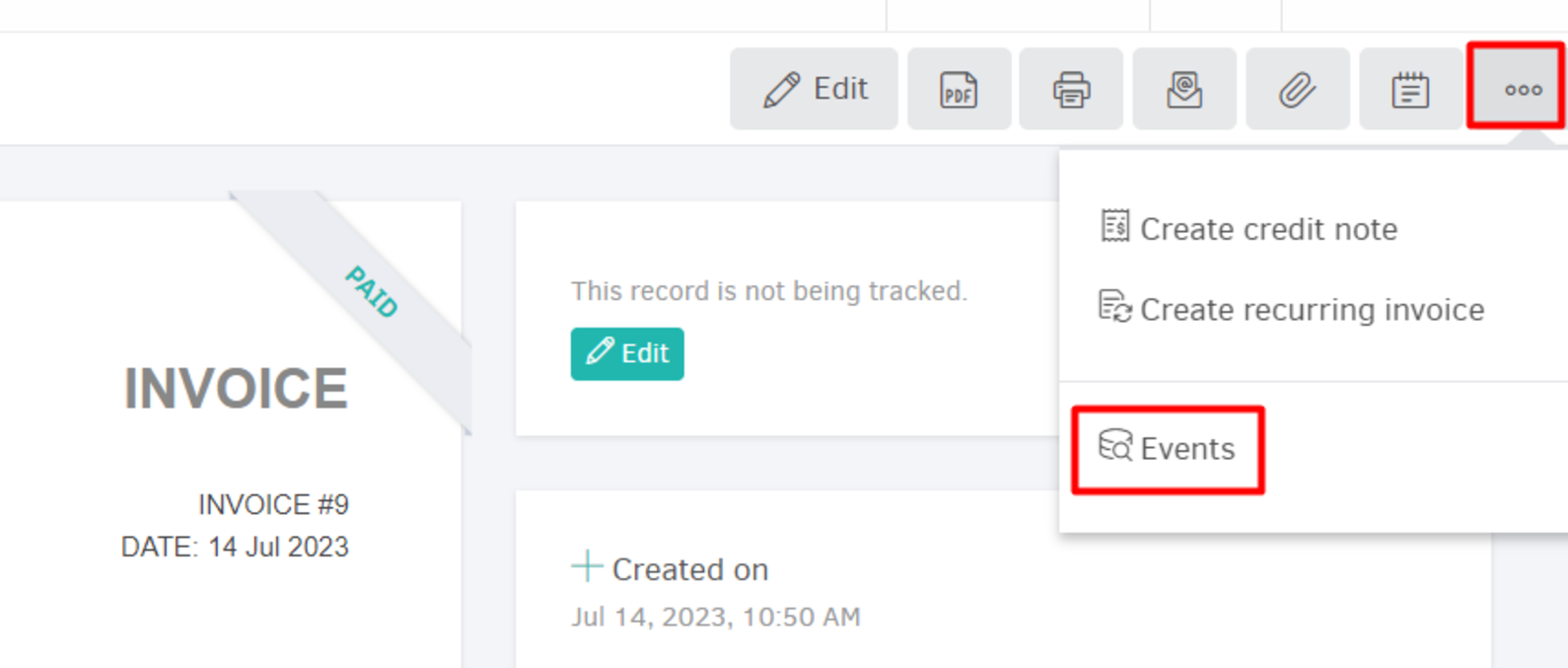
Once you select Events you will find the timeline of changes - the timeline will contain the types of changes you are interested in.
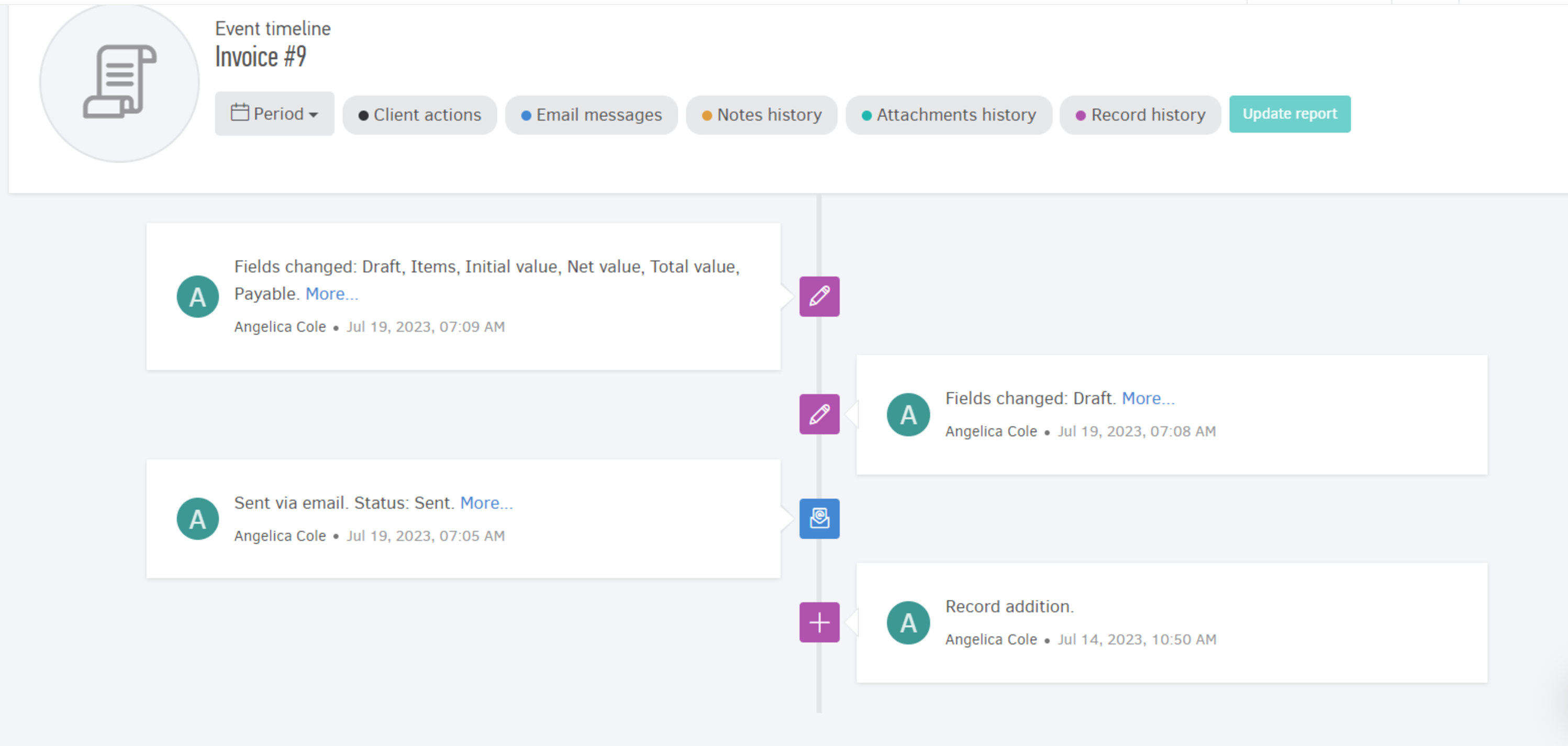
Every line that includes a "More" option can provide further information for each change.
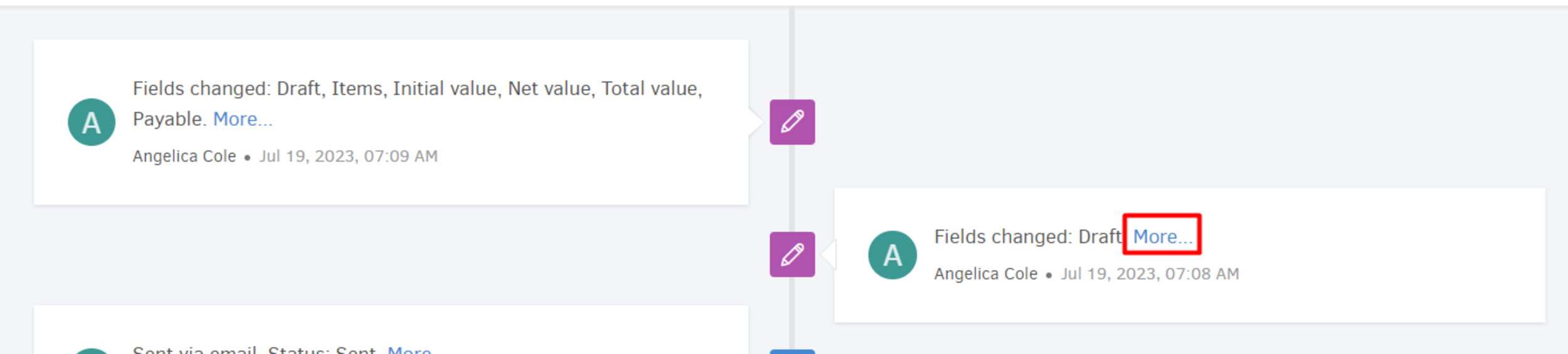
Note; If you send an invoice via e-mail and the customer clicks the unique permalink, then the system keeps a log that the recipient viewed the document you sent them which can be found inside the document's history. The same is true if the client has viewed the document through the client portal, either by clicking on the link or by simply viewing the document.

