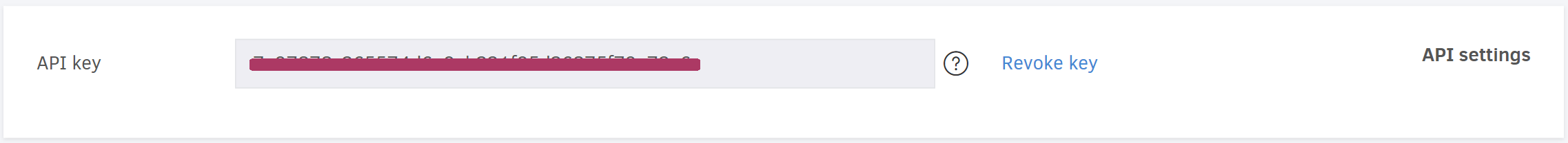This is a feature related to the management of your organization regarding contact information, your preferences for the application's operation, and access to the programming API.
To proceed, you can go to the User Profile link in the upper right part of your screen, below the username, and while logged in to any organization.
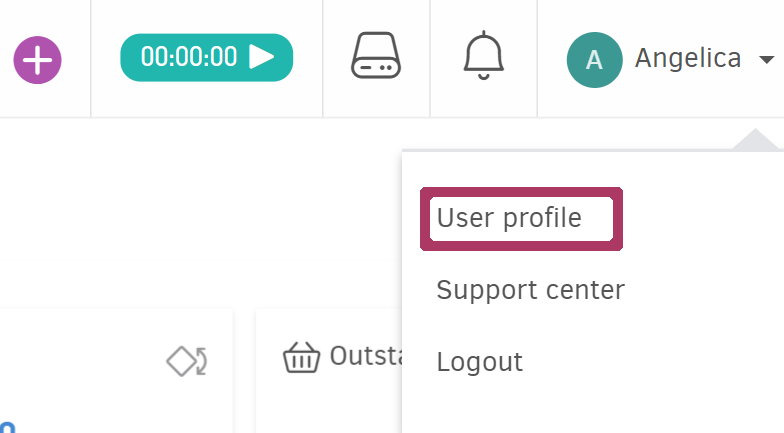
Alternatively, click on the name of your organization at the top left with the bold letters Organization Management and then User Profile.
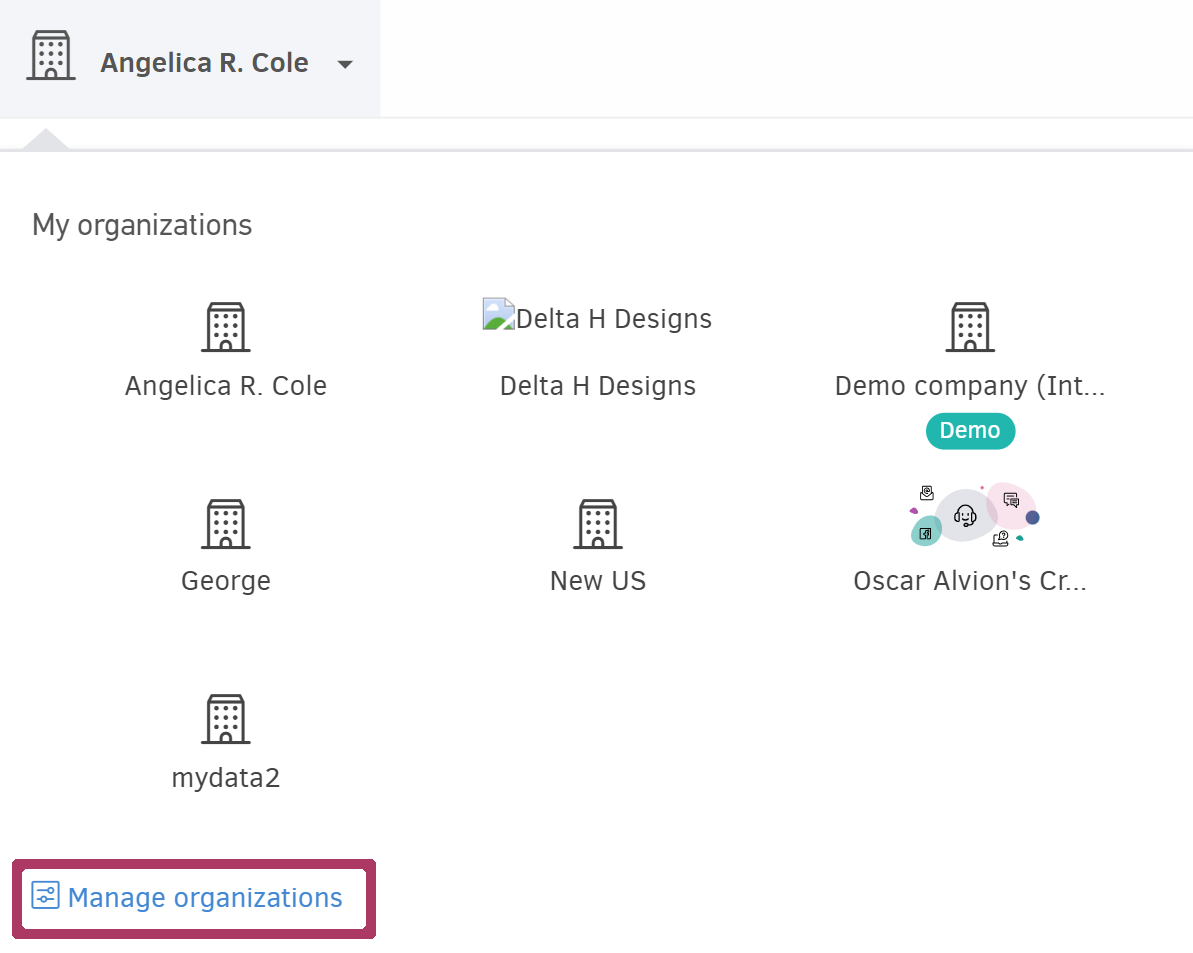
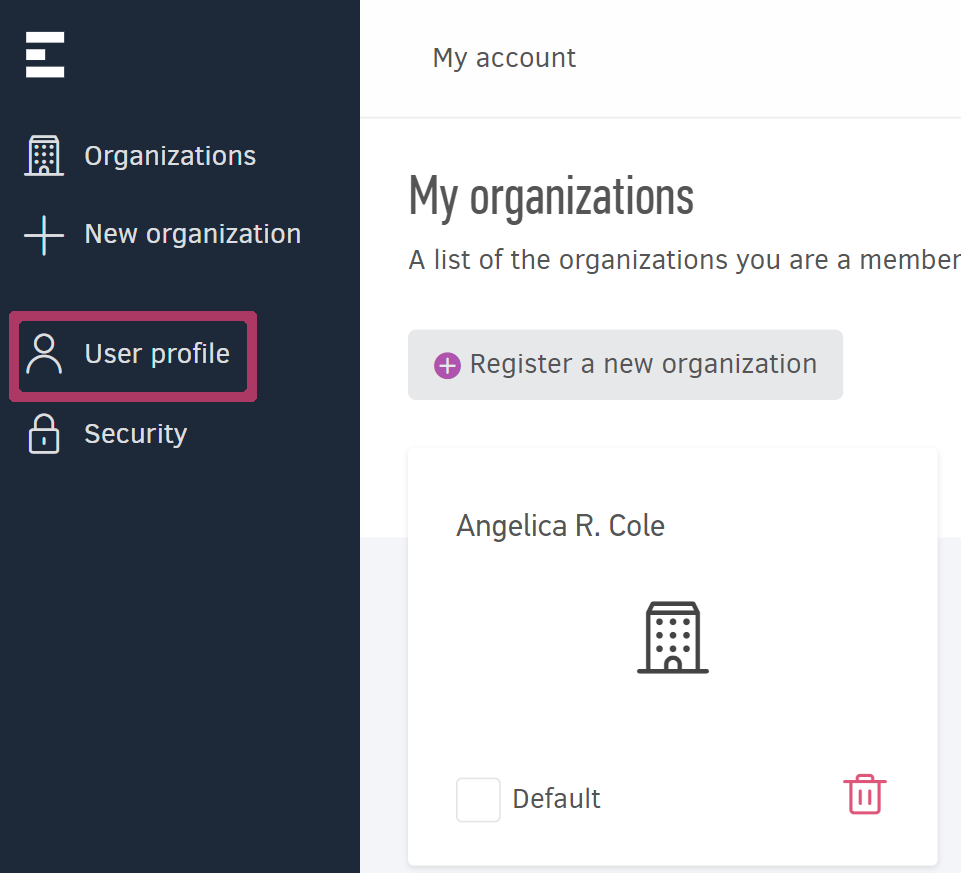
User Information
In the user information, you can see the full name and the email with which you registered on Elorus.
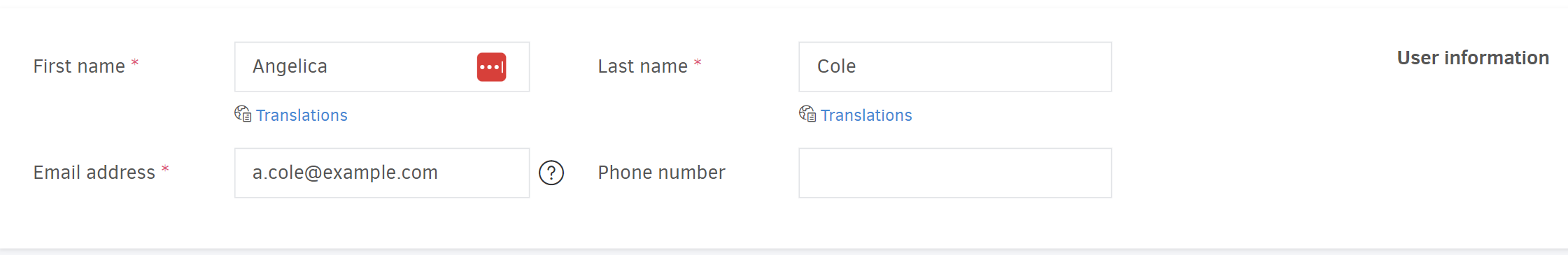
From here, you can change all your personal information. Ιn case you change your email address, Elorus will send you a message to the new address for verification and confirmation purposes. This action must be completed within 10 days, otherwise, access to your account will be deactivated.
In case you haven't received the email verification email, you can request a new one through the relevant link displayed on the user profile page.
After completing your changes, you can return to the main Elorus environment through the Organizations link from the menu on the left, and then by selecting the organization you wish to navigate to.
If you cannot log into your account, read the relevant article.
Application preferences
Here you can adjust the following information:
- Time zone - The system will display all information based on the selected time zone, such as when a record was created, or when an email was sent to the client, etc.
- Language - The interface language for Elorus (does not affect the language of the documents you have issued).
- Email notifications - All notifications related to your organization, for example, when a recurring sale is created, Reminders notifications, when your client viewed the invoice, etc.
By disabling email notifications, you will continue to receive them in-app. - Show confirmation modal when exiting pages without saving - By selecting this option, every time you create or edit a form and try to leave the page with unsaved changes, a notification will appear. This ensures that any changes you have made are not lost accidentally.
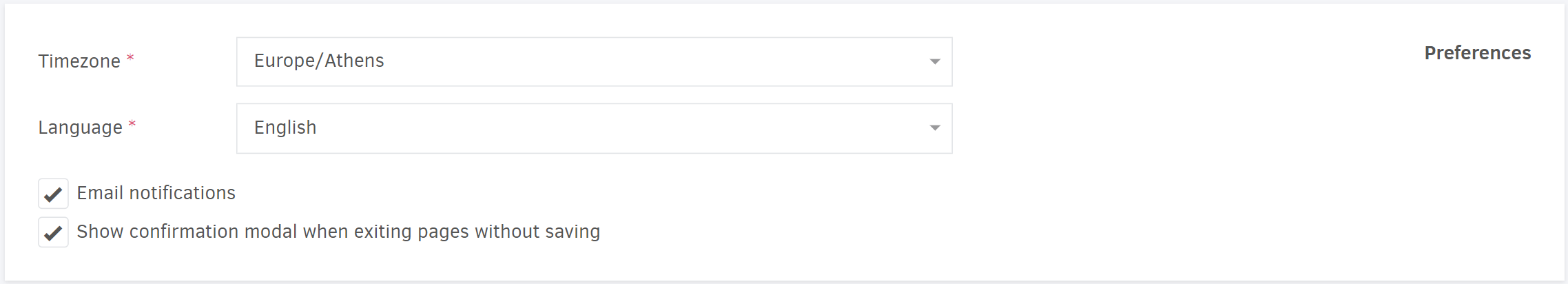
API Settings
Here, you can create the token to gain access to the developer API and implement specialized integrations between Elorus and other applications, for example, with your e-shop.
If, for security reasons, you want to change your API key, diactivate the current key and create a new one.