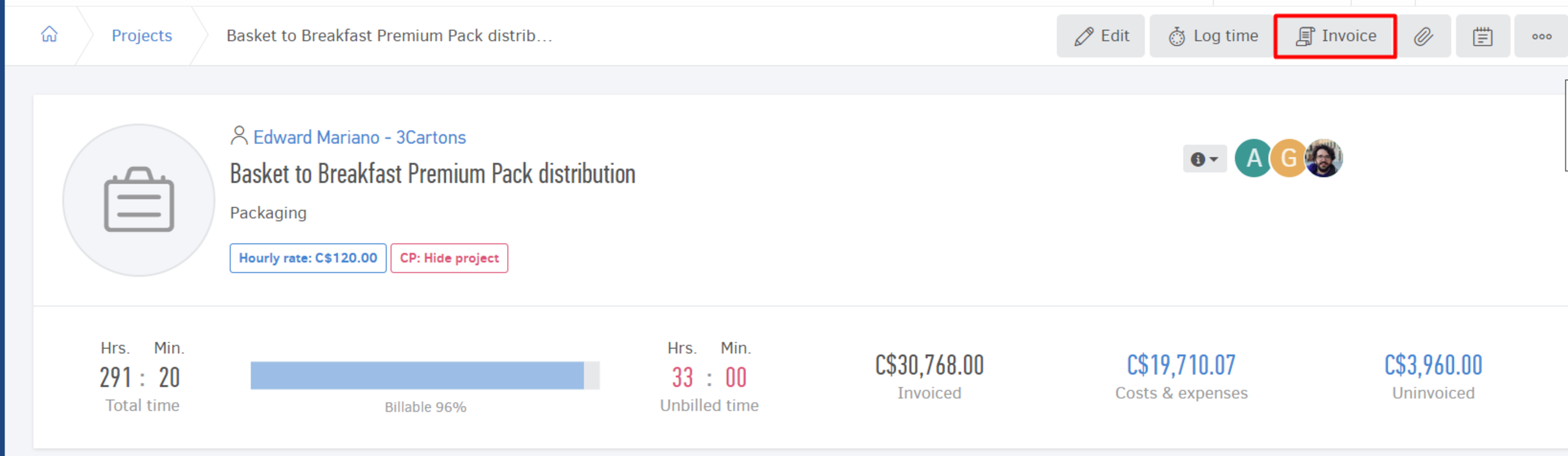Projects are a set of activities that lead to an agreed outcome. There may be one or more teammates assigned to each project, bound to devote their time in accomplishing different tasks.
Elorus helps you track time spent, calculate labor costs as well as other expenses you may have added. At the same time, rates per hour allow you to seamlessly invoice your clients while you can check how much you have spent and what you are about to make at any given time.
You can start by adding in elorus's "Projects". Upon creation, you can select the users involved, billing method, as well as set what information appears on their client portal -provided the client has access to it.
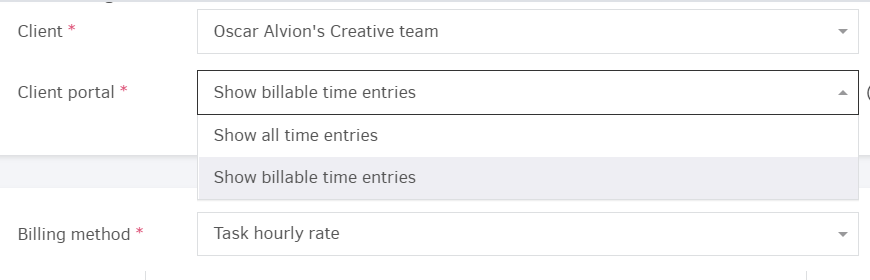
*By unveiling time information to your client (example above), you also enable yourself to share project related files with your client through portal.
You may continue the add projects process to assign team members. Last but not least comes the 'cost per hour' board, for each one of them, so you can adjust user hourly cost for that particular project.
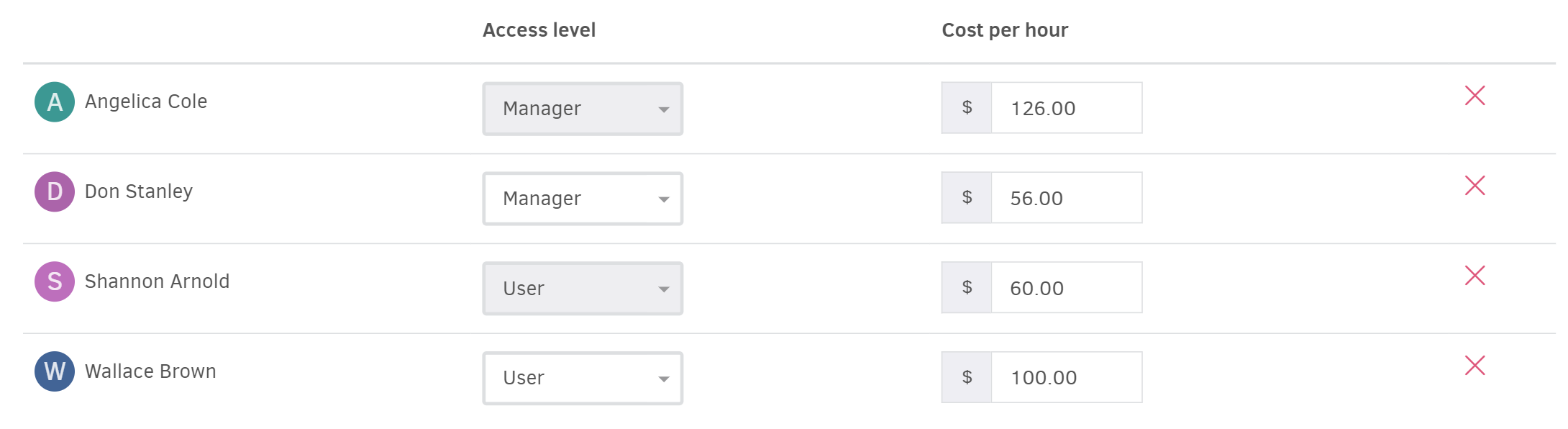
Track your time by using one of the features available: you can use the live time recording button elorus offers (from within the app or an extension) fill-in timesheet or add an individual time entry from the project page shortcut. You may also add expenses and bills associated with the project. All of the information entered is collected inside project page/overview. Part of it is depicted below but you can see more here.
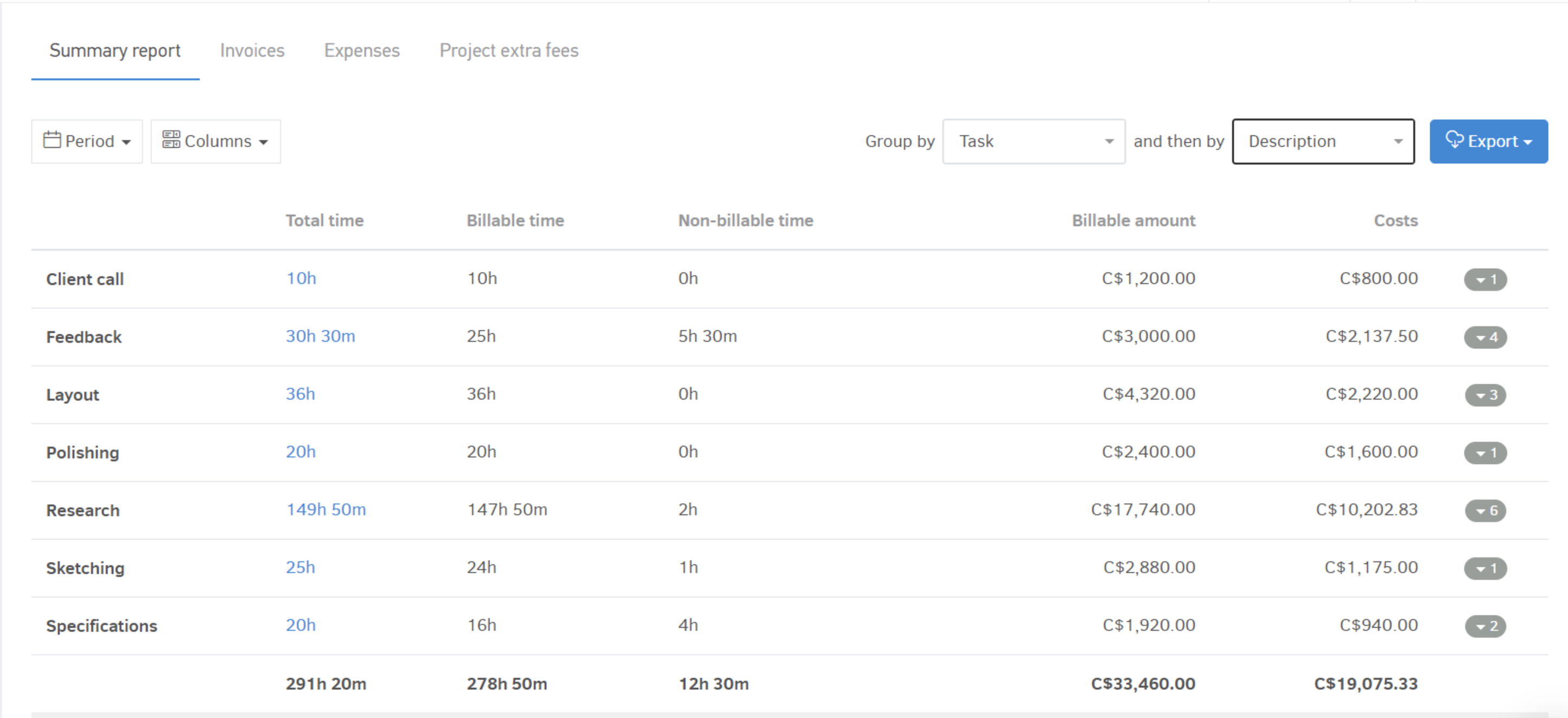
When you are ready, you can invoice your project directly from its page. Start by pressing the invoice project button - the system will trace all billable time entries and expenses. The only thing left to do is choose your preferred way of presenting the data, deselecting the ones you are not ready to invoice. Your invoice will be created seamlessly.